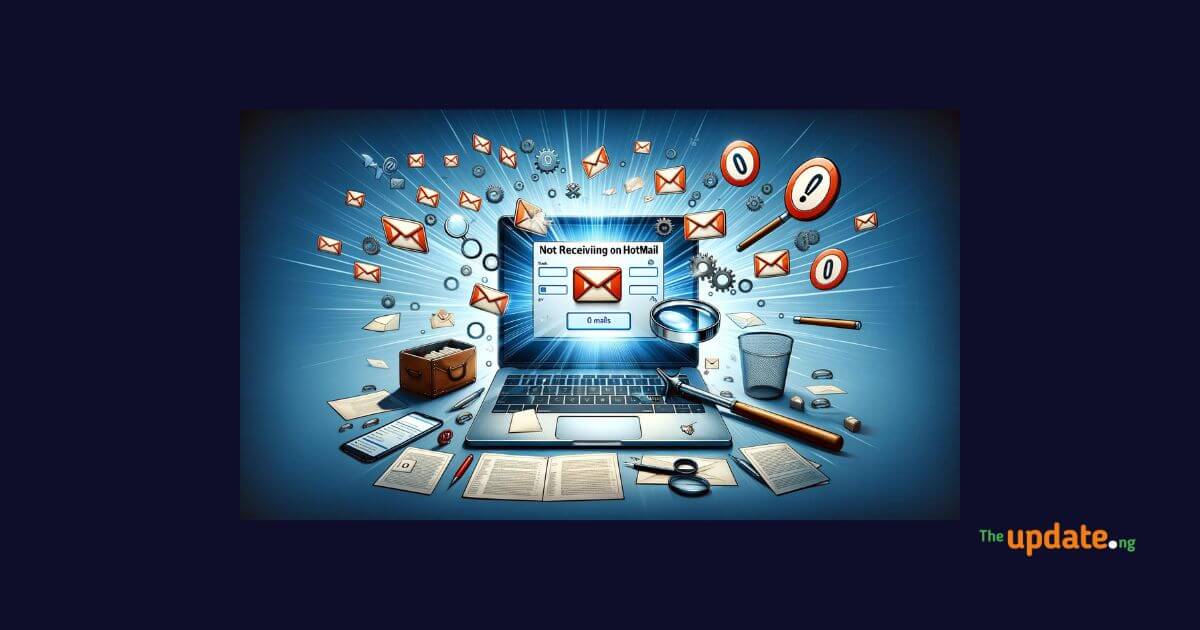Not Receiving Emails on Hotmail
I understand that you’re not receiving emails on your Hotmail account.
This can be frustrating, but there are several things you can try to fix the issue.
Not Receiving Emails on Hotmail
Basic Checks
Internet connection:
Make sure you have a stable internet connection.
Try opening other websites or applications to confirm.
Storage:
Check if your Hotmail storage is full.
If it is, you won’t be able to receive new emails.
Delete old emails or attachments to free up space.
Junk folder:
Sometimes emails are mistakenly marked as spam.
Check your Junk folder for missing emails and mark them as “Not Junk” if necessary.
Since you are reading “Not Receiving Emails on Hotmail,” you may also want to see solution to: Hotmail Junk Filter Not Working
Email Settings
Filters and rules:
Review your email filters and rules to ensure they’re not blocking legitimate emails.
You can find these settings in your Hotmail account options.
Focused Inbox:
If you have Focused Inbox enabled, check the “Other” tab for missing emails.
Blocked senders and Safe senders:
Make sure the sender’s address isn’t blocked and add known senders to your Safe senders list.
Email forwarding:
Check if email forwarding is enabled and make sure it’s forwarding to the correct address.
Additional Tips on How to Fix Hotmail Not Receiving Emails
Ask the sender:
If you’re expecting an email from a specific sender, ask them to resend it or check if it was sent successfully.
Microsoft Support:
If you’ve tried these steps and are still having trouble, you can contact Microsoft support for further assistance.
They can help you troubleshoot the issue and may be able to offer additional solutions.
You can also contact them on this number: 0344 800 2400
I hope this helps with the issue of not receiving emails on Hotmail!
Let me know if you have any other questions using the comment box.
It will encourage us to answer more questions like this.