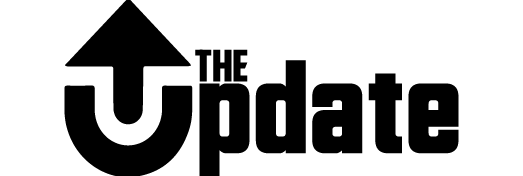Apple Podcasts 101: A Comprehensive Guide to Signing Up, Logging In, and Publishing Your Podcast
Apple Podcasts stands out as a prominent podcast platform globally, attracting a massive user base. If you aspire to create and share your podcast on Apple Podcasts, follow this step-by-step guide for a seamless start.
Signing Up for an Apple ID
To kickstart your Apple Podcasts journey, you must possess an Apple ID. In case you don’t have one, feel free to sign up effortlessly on the Apple website without any charges.
Crafting Your Podcast
Before making your podcast available on Apple Podcasts, the initial step involves its creation. This encompasses recording and editing captivating audio content, designing an eye-catching cover art, and crafting an engaging description for your podcast.
Choosing a Podcast Hosting Platform
To publish your podcast on Apple Podcasts, it needs to be hosted on a reliable podcast hosting platform. Numerous platforms, such as Buzzsprout, Libsyn, and Blubrry, provide suitable options catering to varying needs and budgetary considerations. Evaluate and select the platform that best aligns with your requirements.
Submitting Your Podcast to Apple Podcasts
After successfully hosting your podcast, proceed to submit it to Apple Podcasts. Log in to your Apple Podcasts Connect account and click the “Add a Show” button. Follow the prompts diligently to provide essential details about your podcast, including the title, description, and cover art.
Also Read: Apple Podcasts vs. Spotify Podcasts: Which One Is Right for You?
Waiting for Approval
Following submission, the Apple Podcasts team will carefully review your podcast. Kindly note that this evaluation process may take several days, so please exercise patience during this time.
Promoting Your Podcast
Once your podcast receives approval, it will be accessible to listeners on Apple Podcasts, allowing them to discover and subscribe to your content. Begin promoting your podcast across various channels such as social media platforms, your website, and other relevant avenues to expand your audience reach.
Maintaining a Consistent Posting Schedule
To keep your audience captivated, it’s vital to regularly release new podcast episodes. Whether you opt for a weekly, biweekly, or monthly schedule, ensure you maintain consistency in your posting frequency.
Conclusion
Publishing your podcast on Apple Podcasts offers an incredible opportunity to connect with a broader audience and foster listener engagement. By adhering to these straightforward steps, you can swiftly sign up, log in, and commence sharing your podcast on Apple Podcasts. Remember to create high-quality content, actively promote your podcast, and consistently deliver fresh episodes to keep your audience engaged and hungry for more.
Frequently Asked Questions
What is Apple Podcasts?
Apple Podcasts serves as an innovative podcast platform developed by Apple Inc., allowing users worldwide to explore and listen to a diverse array of podcasts.
How do I sign up for Apple Podcasts?
To register for Apple Podcasts, you need an Apple ID. In case you lack one, simply sign up for free on the Apple website.
How do I log in to Apple Podcasts?
To access Apple Podcasts, utilize your Apple ID and corresponding password. You can access the platform via the Apple Podcasts app on your iPhone or iPad or through iTunes on your computer.
How do I search for podcasts on Apple Podcasts?
To explore podcasts on Apple Podcasts, open the Apple Podcasts app or iTunes and navigate to the “Search” tab. Input the podcast’s name or relevant keywords to discover your desired content.
How do I subscribe to a podcast on Apple Podcasts?
Subscribing to a podcast on Apple Podcasts is a straightforward process. Click on the podcast that piques your interest, followed by the “Subscribe” button. This action ensures automatic downloads of new podcast episodes to your device.
How do I publish my own podcast on Apple Podcasts?
To share your podcast on Apple Podcasts, you must first host it on a podcast hosting platform. Once hosted, submit your podcast for review to Apple Podcasts. Upon approval, it becomes available to listeners, who can then subscribe and enjoy your content.
Can I listen to Apple Podcasts on Android?
While Apple Podcasts primarily caters to Apple devices, you can access and listen to Apple Podcasts on Android by downloading the Apple Podcasts app from the Google Play Store.
Are there any costs associated with using Apple Podcasts?
Apple Podcasts is a free platform. However, please note that you may need to bear costs related to podcast hosting, recording equipment, and certain podcasts that offer subscription-based access or exclusive content.