How to Suggest Friends on Facebook
Facebook doesn’t offer a direct “suggest friends” feature anymore, but there are still ways to connect your friends who might enjoy knowing each other!
How to Suggest Friends on Facebook
Here are three options:
Share Profile Links
- On Desktop: Visit the profile of the person you want to introduce. Copy the URL from the address bar. In a message to your other friend, paste the link and write a brief introduction, encouraging them to connect.
- On Mobile: Open the profile you want to share. Tap the three dots and choose “Copy Link.” Send the link in a message with a personal introduction.
Introduce Them in a Group Message
- Create a new message with both friends included. Start a conversation, mentioning their shared interests or reasons why you think they’d get along. This encourages natural interaction and reduces pressure.
Similar to the post “How to Suggest Friends on Facebook” is How to View Blocked List On Facebook
Use Messenger’s “Suggest Friends” Feature
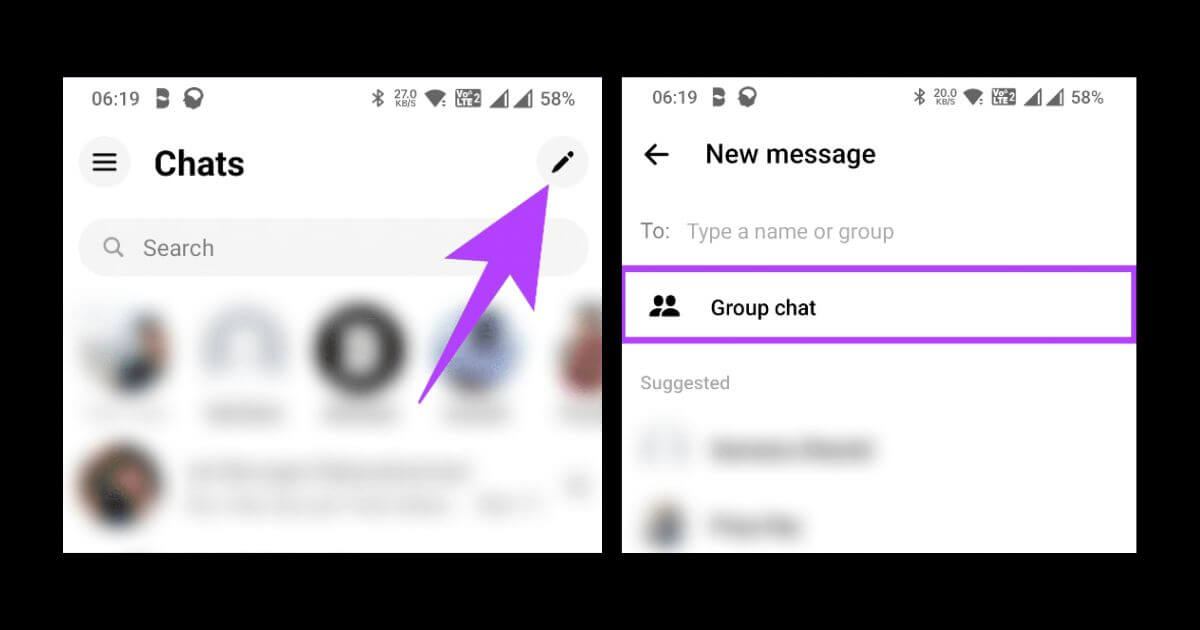
- While there’s no option on profiles, Messenger has a “Suggest Friends” feature within groups or chats. Create a group chat with both friends, tap the “Pencil” icon, select “Suggest Friends,” and choose the other friend to suggest. This sends a notification about the potential connection.
Keep In Mind
- Respect privacy and only connect people who might genuinely enjoy knowing each other.
- Avoid forceful introductions that could feel awkward.
- Let them decide if they want to connect after your nudge.
I hope this helps with your quest for how to suggest friends on Facebook!
Let us know what you think of this post in the comment box.
Source: TheUpdate.ng
Don’t Miss:
How to Change Name on Facebook
Does Facebook Notify Screenshots?

