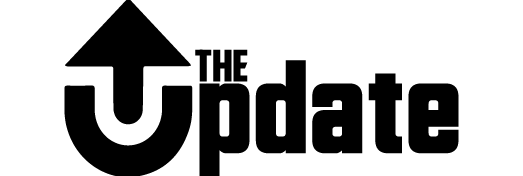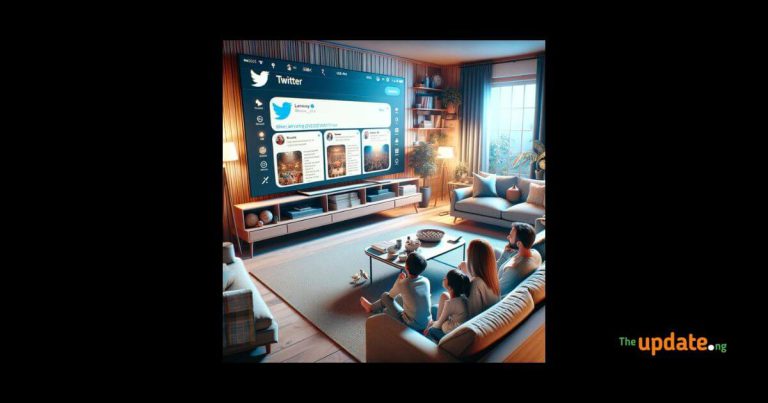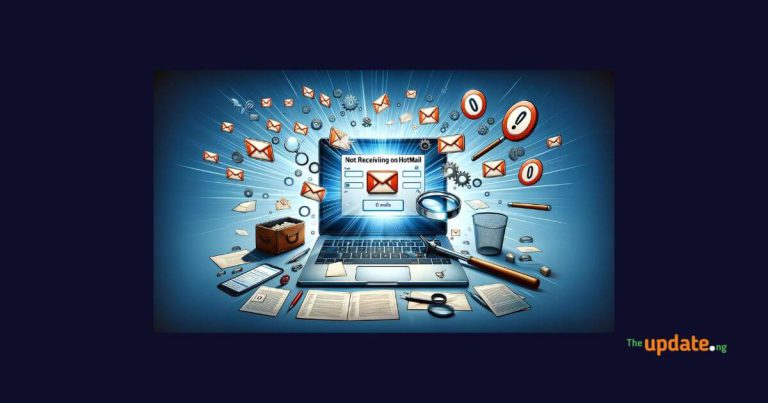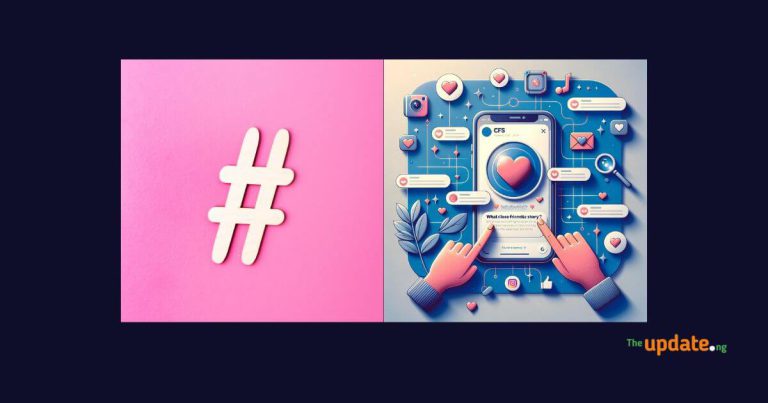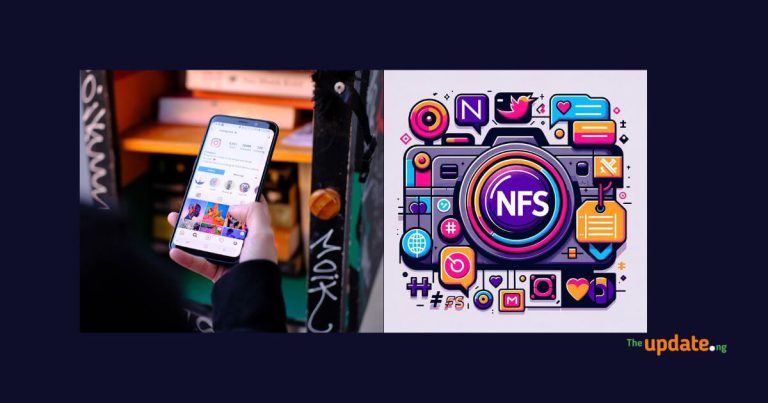Facebook Events: How to Create an Engaging Event
Take a look at our guide to Facebook Events. You will learn how to use the power of the world’s largest social media platform to build, promote, and measure success.
In the vast universe of social media, Facebook remains an indomitable force. With billions of users, it provides a platform for individuals and businesses to connect, share, and engage. One of its powerful features? Facebook Events. But what exactly are they, and why are they so significant for businesses and individuals alike?
What are Facebook Events?
Facebook Events offer a unique way for users to organize gatherings, promote occasions, or spread the word about various happenings. From its early inception as a simple event-reminder tool, it has evolved into a sophisticated platform, pivotal for social media marketing and audience engagement.
How to Create an Engaging Facebook Event
Creating an impactful Facebook Event is as much an art as it is a science. Here’s a step-by-step guide:
- Setting up Your Event Page: Ensure your page reflects the essence of your event, making it compelling enough for users to click “Going.”
- Choosing the Right Cover Photo and Event Name: Visual appeal matters! Choose a cover that’s relevant and resonates with your audience. The name should be catchy yet concise.
- Detailed Description and Call to Action: Clearly describe what attendees should expect and motivate them to participate.
- Setting the Date, Time, and Location: Ensure accuracy, and utilize Facebook’s map feature for easy accessibility.
- Inviting Guests and Co-hosts: The wider your net, the larger your potential audience.
How to Create Event on Facebook on Mobile
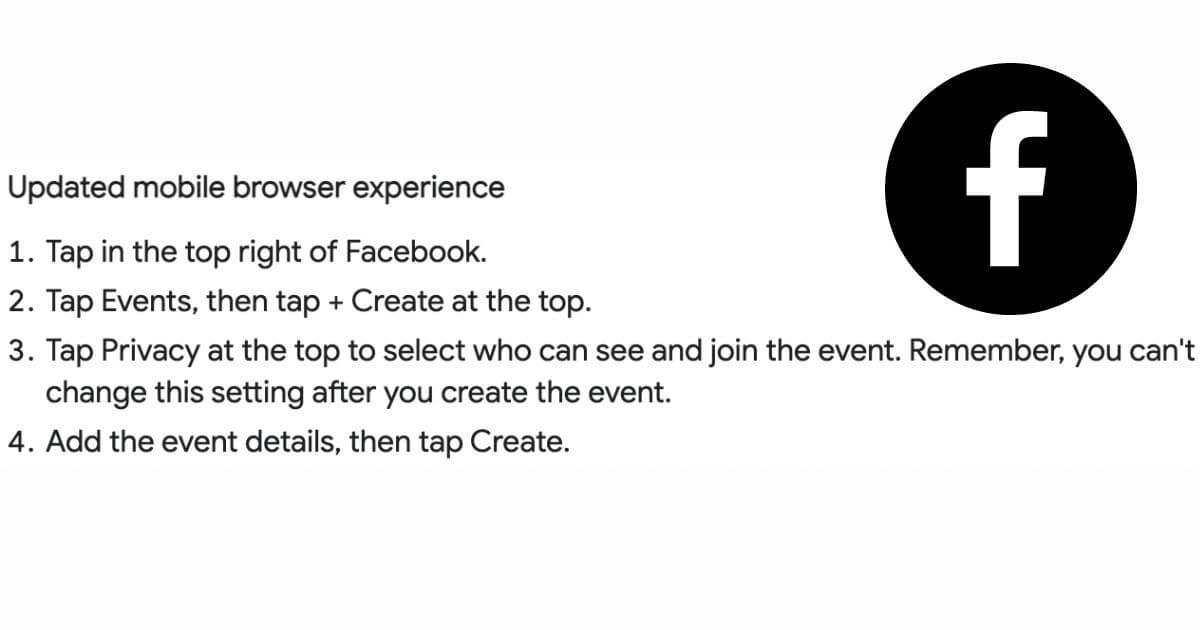
Best Practices for Promoting Facebook Events
A created event is only as good as its promotion. Let’s delve into some strategies:
- Utilize Facebook Ads: Target specific demographics to maximize reach.
- Share on News Feed, Stories, and Groups: Regular updates keep the buzz alive.
- Engage Potential Attendees: Respond to comments, encourage shares, and create a dialogue.
- Collaborate with Influencers: Their endorsement can significantly boost your event’s visibility.
Integrating Facebook Events with Other Tools
Extend the utility of your Facebook Event by integrating it with:
- E-commerce Platforms: Facilitate seamless ticket sales.
- Email Marketing Tools: Send reminders to boost attendance.
- Google Calendar: Ensure attendees save the date!
Measuring the Success of Your Facebook Event
Feedback loops are crucial. Use Facebook’s analytical tools to measure:
- Number of Attendees: Are you reaching your target?
- Engagement Rate: Are attendees interacting with your content?
- Click-through Rate: Are they checking out linked content?
- Conversion Rate: If you’re selling, are they buying?
Facebook Events vs. Other Social Media Platforms
While Facebook Events are powerful, platforms like LinkedIn and Instagram offer event tools too. However, the sheer user base and the advanced promotional tools of Facebook often give it an edge.
Frequently Asked Questions
How do I monetize my Facebook Event?
A: Integration with ticketing platforms, promoting sponsored content, and collaborations are a few methods.
How do I get to events on Facebook?
A: Tap in the top right of Facebook. Tap Events. Tap See all next to Upcoming Events, then tap the name of the event.
Resources
- Events Near Me
- Understanding and Managing Your Facebook Friends
- Create and Customize an Event
- How to Create a Facebook Account: Step by Step Guide
How do I create an event on my phone?
To Create an event, follow these steps:
- On your Android phone or tablet, open the Calendar app .
- Tap Create Event
- Optional: If you invite guests, add them to the event. Then, tap and drag the meeting block to a time that works for everyone.
- Swipe up to edit event details like: Title and Location
- Tap Save.
Conclusion
Mastering Facebook Events is no longer a choice but a necessity for successful event marketing. With the right strategies, it’s a game-changer.
Have you had success with Facebook Events? Share your story below! And if you want to dive deeper into understanding our social media works, sign up for our newsletter.
Home: TheUpdate.NG