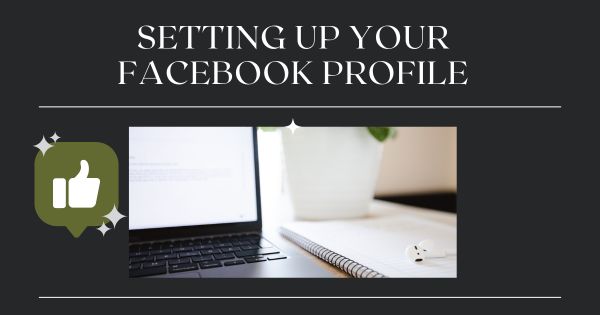A Step-by-Step Guide to Setting Up Your Facebook Profile – Creating a Facebook profile is one of the first steps to establishing a presence on the platform, whether for personal use or brand building. Here’s a clear, step-by-step guide to help you set up a Facebook profile:
Step 1: Sign Up for Facebook
Start by going to Facebook’s website or downloading the app. Click on “Create New Account.” You’ll be prompted to fill out a simple form with your:
- First and last name
- Mobile number or email address
- Password
- Birthday
- Gender
Once you complete the form, click “Sign Up,” and Facebook will send a verification code to your phone or email.
Step 2: Add Profile and Cover Photos
Your profile photo is what people will see when they search for you or interact with your posts. Choose a clear, friendly image that represents you well. For your cover photo, think of something that reflects your personality or interests—a scenic landscape, a personal project, or something fun.
- Profile Photo: Ideal dimensions are 180 x 180 pixels.
- Cover Photo: The recommended size is 851 x 315 pixels.
Step 3: Update Your Personal Information
Go to the “About” section of your profile to fill in details like:
- Work and Education: Share your job history, educational background, or any relevant achievements.
- Current City and Hometown: Let people know where you’re from and where you’re currently based.
- Contact Info: Add your email, phone number, and links to other social media accounts if you’d like.
- Bio: Write a brief introduction about yourself.
These details help friends and new connections learn more about you.
Step 4: Add Friends
You can now start building your network by adding friends. Use the search bar to find people you know by name, email, or phone number. Facebook will also suggest potential friends based on your existing network.
Step 5: Set Up Privacy Settings
Facebook offers various privacy settings that let you control who can see your posts and personal information. Head to the privacy section in settings and customize:
- Who can see your posts (Public, Friends, or specific groups)
- Who can send you friend requests
- Who can look you up by your email or phone number
Step 6: Make Your First Post
Now that your profile is set up, it’s time to make your first post! Whether it’s a status update, a photo, or an interesting article, share something that reflects who you are. Don’t forget to tag friends or add locations to engage more with your network.
By following these simple steps, you can create a Facebook profile that accurately represents you and helps you connect with others.