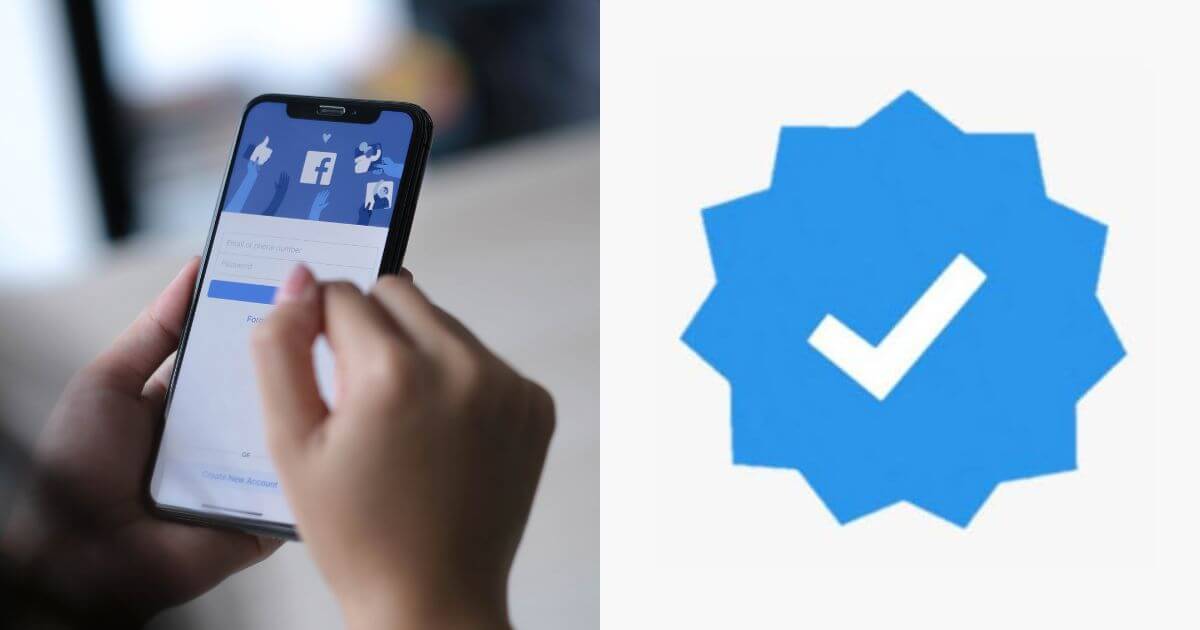Looking for How to Verify Your Facebook Account?
Our step-by-step guide will help you figure out how to get a blue verification badge on Facebook.
Start the verification with helpful hints!
Verifying your Facebook account typically refers to obtaining the blue checkmark next to your name, which indicates that Facebook has confirmed the authenticity of the account.
How to Verify Your Facebook Account
Verification is available for celebrities, journalists, government officials, popular brands, and other notable figures or entities.
However, it’s crucial to note that Facebook verifies accounts on an invite-only basis, meaning you cannot specifically request to have your personal account verified.
Here’s a general guide that might help with understanding the process:
To Verify a Personal Facebook Account:
Profile Authenticity
Ensure your profile genuinely represents the person it’s meant to and is in compliance with Facebook’s policies.
Account Completeness
Make sure your account is fully filled out with a profile picture, cover photo, and updated information.
Notability
The account must represent a well-known, frequently searched person, brand, or entity. Facebook will check for the presence in multiple news sources, among other factors. Note that Facebook doesn’t consider paid or promotional content as sources for establishing notability.
Unique Presence
Your account must reflect the unique presence of the person or business it represents. Generally, one account per person or business may be verified, with exceptions for language-specific accounts.
Follow Facebook’s Guidelines
Ensure that your account adheres to Facebook’s Terms of Service and Community Standards.
To Verify a Facebook Page or Profile:
Qualification Check
Understand if your Page or profile is eligible for the blue verification badge by reviewing Facebook’s terms and requirements.
Account Preparation
Make sure your Page or profile is in top shape, with all information filled out, a profile picture, and recent activity.
Submit a Request
Sometimes, Facebook opens up the possibility for public figures and brands to submit verification requests:
- Go to your Page’s settings.
- Click on “Account” and then “Request Verification” if this option is available.
- Follow the on-screen instructions to complete the verification request form.
- Submit the form and wait for Facebook to review your request. You may be asked to provide additional information.
Await Confirmation
Facebook will notify you once they’ve reviewed your request. This could take several weeks, and there is no guarantee that your request will be approved.
Other Tips
Documentation
If available, be prepared to provide documentation to confirm your identity, like a government-issued ID for individuals or legal documentation for businesses.
Keep Your Account Active
Regularly post and engage with your followers to maintain an active presence.
Public Interest
Increase your public footprint. Engage in activities that might make you notable and increase your chances of being verified in the future.
Authenticity
Ensure all shared information and engagements are genuine.
The verification process and requirements can change as Facebook updates its policies.
For the most accurate and current information, please refer to Facebook’s Help Center or official resources.
It’s also essential to note that Facebook doesn’t provide verification badges to everyone, and having a large following doesn’t necessarily qualify an account for verification.
The verification badge is designed to help the broader Facebook community identify and connect with genuine, notable profiles and Pages.
Hot: