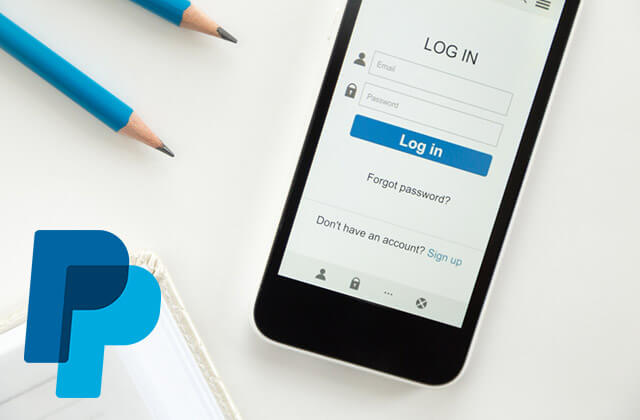PayPal is a widely used online payment system that allows users to send and receive money securely and conveniently. However, like any online platform, PayPal login issues can arise, causing frustration and inconvenience for users. In this article, we will discuss the most common PayPal login issues and provide step-by-step solutions for resolving them, as well as additional tips for ensuring smooth PayPal transactions.
Common PayPal Login Issues and Solutions
Forgotten password:
- Go to the PayPal login page
- Click on the “Having trouble logging in?” link
- Enter the email address associated with your PayPal account
- Follow the prompts to reset your password
Incorrect email address or password:
- Double-check that you are entering the correct email address and password
- If you are still having issues, click on the “Having trouble logging in?” link
- Follow the prompts to reset your password.
Two-factor authentication issues:
- Make sure that your device is connected to the internet
- Enter the correct verification code that is sent to your phone or email
- Click on the “Contact” link to contact PayPal customer service for assistance if the issue persists
Account locked due to suspicious activity:
- Scroll down to the bottom of the home page
- Click on the “Contact” link to Contact PayPal customer service to resolve the issue
Browser compatibility issues:
- Make sure that you are using a supported browser for PayPal login e.g. Chrome, Safari, Edge, Firefox
- Clear your browser cache and cookies regularly
- Ensure your browser is up to date
Server errors:
- Try logging in again later
- Contact PayPal customer service for assistance if the issue persists.
Issues with PayPal mobile app login:
- Try uninstalling and reinstalling the PayPal mobile app
- Contact PayPal customer service for assistance if the issue persists
Account access is restricted due to policy violations:
- Contact PayPal customer service to resolve the issue
Security code not received:
- Try requesting a new security code
- Contact PayPal customer service for assistance if the issue persists
Account closed due to inactivity:
- Log in to your PayPal account
- Click on the “Contact” Link at the bottom of the page
- Contact PayPal customer service to resolve the issue
Additional Tips for Smooth PayPal Transactions:
- Keep your account information up-to-date
- Regularly change your password
- Enable two-factor authentication
- Monitor your account for suspicious activity
- Use a supported browser for PayPal login
- Clear your browser cache and cookies regularly
These steps and tips can resolve the most common PayPal login issues and ensure a smooth transaction experience. If you are still having issues, contact PayPal customer service for assistance.
Conclusion
PayPal login issues can be frustrating, but with the solutions and tips in this article, you can resolve them and ensure smooth transactions. Remember to keep your account information up-to-date and follow best practices for a secure and seamless PayPal experience.
TheUpdate.ng Team