Get to know the world of Facebook friends better.
This guide tells you everything you need to know about your Facebook friends, from how to add and manage connections to privacy settings and the effects on your mental health.
Ever since its inception in 2004, Facebook has redefined the way we connect with people.
‘Friends’ on Facebook play a pivotal role in curating your feed and ensuring you’re always in the loop with your connections.
This article is your comprehensive guide to making the most of these digital ties.
What Are Facebook Friends?
Definition & Importance
At its core, Facebook friends represent digital connections, potentially extending from real-life acquaintances to online-only contacts.
They curate your feed, determining which life updates you see and vice versa.
Types of Friendships on Facebook
Your Facebook profile can have a variety of connections: from mutual friends to acquaintances.
Furthermore, with features like public and private lists, you can choose the degree of intimacy you share with each friend.
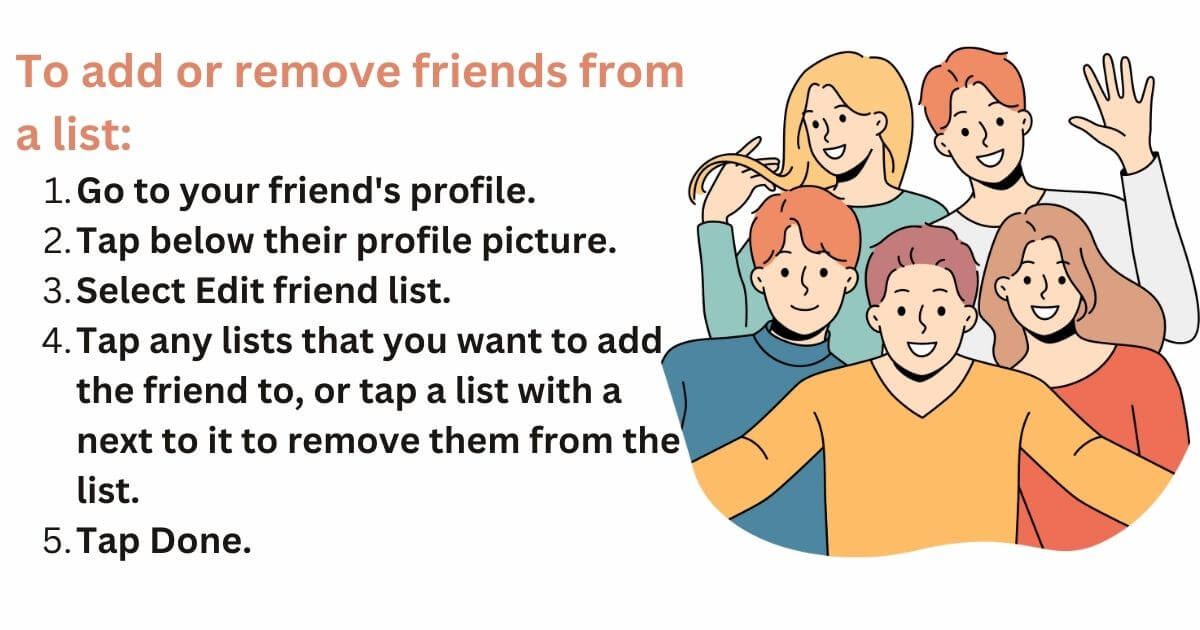
How to Add and Remove Facebook Friends
Steps to Add Friends
- Using Search: Type a name into the search bar, find the person, and send a friend request.
- Friend Suggestions: Facebook often suggests friends based on mutual connections.
- Through Mutual Connections: Visit a friend’s profile to see mutual friends and potential new connections.
Steps to Remove/Unfriend
If a connection no longer serves you, it might be time to move on.
- Unfriending: Removes the connection without notifying the individual.
- Blocking: Prevents them from viewing your profile or interacting with you.
- Unfollowing: Stay friends, but their updates won’t appear in your feed.
Managing Your Facebook Friends for a Better Experience
Curating Your Feed
Fed up with unnecessary updates? Use Facebook’s features to prioritize posts.
- The ‘See First’ Feature: Opt to view posts from close friends first in your feed.
- Customizing Feed: Hide posts from certain friends without unfriending them.
Organizing Friends into Lists
Lists offer organized sharing.
Use “Close Friends” for personal posts or “Acquaintances” for more general updates.
You can even create custom lists, like “Work Friends” or “Book Club.”
Privacy Concerns Related to Facebook Friends
Adjusting Visibility of Posts
Every post comes with an option for who can view it.
Whether it’s “Friends Only,” “Public,” or a custom list, you decide the visibility.
Profile Privacy
Your profile details, from your email to your workplace, can be adjusted in settings.
Make sure only trusted friends can see sensitive information.
Reviewing Friend Requests
Screen friend requests carefully.
Not everyone has good intentions, and accepting all can be a risk to your online privacy.
The Impact of Facebook Friends on Mental Health
Comparison Culture
Endlessly scrolling through perfect snapshots of friends’ lives?
It’s easy to slip into a comparison trap. Remember, social media showcases highlights, not the full story.
Digital vs. Real-life Connections
While it’s heartwarming to have 500 Facebook friends, prioritize real-life interactions too.
They are irreplaceable and contribute significantly to mental well-being.
Handling Negativity
See a toxic post? It’s okay to step back, unfollow, or even unfriend.
Your mental peace is paramount.
Resources
Conclusion
Facebook friends, when understood and managed effectively, can amplify your social media experience.
It’s a blend of fun updates, staying connected, and ensuring your digital well-being.
If you found this guide helpful, share it with your Facebook friends!
And don’t forget to drop a comment below about your experiences with managing your Facebook connections.
Home: TheUpdate.ng


