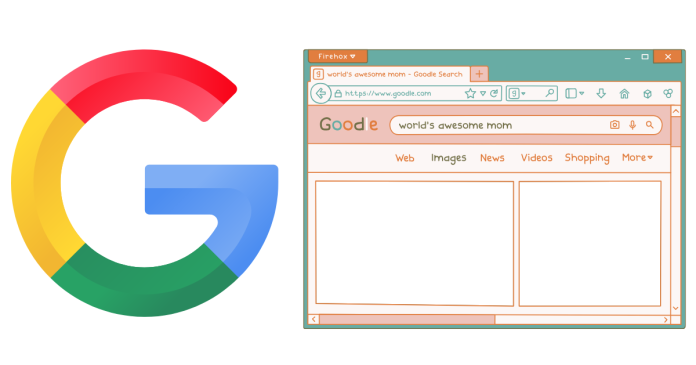The address bar in Google Chrome is located at the top of the browser window. It is also called the Omnibox because it combines a search bar with a traditional address bar. You can type website URLs (e.g., www.google.com) or search queries directly into it. The address bar also shows the current webpage’s URL. Additionally, it offers features like autocomplete suggestions, bookmarks, and browsing history as you type. Icons for security (padlock), extensions, and settings are also displayed near the address bar. It is a central tool for navigation in Chrome.