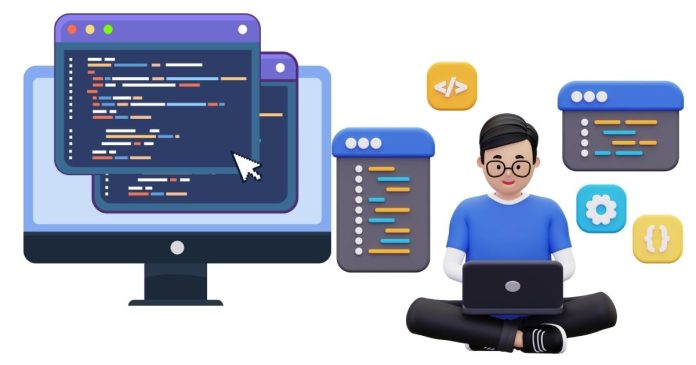Managing browser storage efficiently is crucial for building performant and user-friendly web applications. In React, localStorage is often used to persist data such as user preferences, authentication tokens, or application state. However, using localStorage effectively and safely requires understanding its capabilities and constraints within the React ecosystem.
This article explores the best practices for using localStorage in React and provides practical examples.
What is localStorage?
localStorage is a browser-provided key-value storage mechanism that allows you to save data that persists across sessions. Unlike sessionStorage, which clears data when the browser tab is closed, localStorage data remains until explicitly cleared by the user or programmatically.
Best Practices for Using localStorage in React
- Store Simple Data:
localStorageonly supports string values. If you need to store complex data structures, you must serialize them usingJSON.stringify()and deserialize them withJSON.parse().
- Access Data Safely:
- Always handle cases where the stored data might be
nullor in an unexpected format.
- Always handle cases where the stored data might be
- Avoid Overuse:
- Use
localStoragefor lightweight data like preferences or settings. For large or sensitive data, consider other storage solutions.
- Use
- Synchronize State with Storage:
- React’s
useStateoruseReducercan be used to manage application state, whilelocalStorageensures persistence.
- React’s
Best Ways to Set localStorage in React
1. Using useEffect to Synchronize State and localStorage
React’s useEffect hook allows you to save changes to localStorage whenever a state value changes.
Example:
import React, { useState, useEffect } from “react”;
const App = () => {
const [name, setName] = useState(() => {
// Retrieve initial value from localStorage
return localStorage.getItem(“name”) || “”;
});
useEffect(() => {
// Save to localStorage whenever name changes
localStorage.setItem(“name”, name);
}, [name]);
return (
<div>
<input
type=”text”
value={name}
onChange={(e) => setName(e.target.value)}
placeholder=”Enter your name”
/>
<p>Stored Name: {name}</p>
</div>
);
};
export default App;
Why This Works:
- Initializes the state from
localStorage. - Updates
localStorageonly when the state changes, avoiding unnecessary writes.
2. Creating a Custom Hook for Reusable Logic
For better modularity, encapsulate localStorage logic in a custom hook.
Example:
import { useState, useEffect } from “react”;
const useLocalStorage = (key, initialValue) => {
const [value, setValue] = useState(() => {
const storedValue = localStorage.getItem(key);
return storedValue ? JSON.parse(storedValue) : initialValue;
});
useEffect(() => {
localStorage.setItem(key, JSON.stringify(value));
}, [key, value]);
return [value, setValue];
};
export default useLocalStorage;
Usage:
import React from “react”;
import useLocalStorage from “./useLocalStorage”;
const App = () => {
const [name, setName] = useLocalStorage(“name”, “”);
return (
<div>
<input
type=”text”
value={name}
onChange={(e) => setName(e.target.value)}
placeholder=”Enter your name”
/>
<p>Stored Name: {name}</p>
</div>
);
};
export default App;
Advantages:
- Centralizes
localStoragelogic. - Promotes code reuse.
3. Using a Context for Global State
For applications where multiple components need access to the same localStorage data, a React Context can manage state globally.
Example:
import React, { createContext, useContext, useState, useEffect } from “react”;
const LocalStorageContext = createContext();
export const LocalStorageProvider = ({ children }) => {
const [name, setName] = useState(() => {
return localStorage.getItem(“name”) || “”;
});
useEffect(() => {
localStorage.setItem(“name”, name);
}, [name]);
return (
<LocalStorageContext.Provider value={{ name, setName }}>
{children}
</LocalStorageContext.Provider>
);
};
export const useLocalStorageContext = () => {
return useContext(LocalStorageContext);
};
Usage in Components:
import React from “react”;
import { LocalStorageProvider, useLocalStorageContext } from “./LocalStorageContext”;
const InputComponent = () => {
const { name, setName } = useLocalStorageContext();
return (
<input
type=”text”
value={name}
onChange={(e) => setName(e.target.value)}
placeholder=”Enter your name”
/>
);
};
const DisplayComponent = () => {
const { name } = useLocalStorageContext();
return <p>Stored Name: {name}</p>;
};
const App = () => (
<LocalStorageProvider>
<InputComponent />
<DisplayComponent />
</LocalStorageProvider>
);
export default App;
Why Use Context:
- Simplifies state management when multiple components share data.
- Keeps
localStoragelogic decoupled from individual components.
Pitfalls to Avoid
- Avoid Excessive Reads/Writes:
- Writing to
localStoragetoo frequently can impact performance. Use hooks likeuseEffectto debounce updates if necessary.
- Writing to
- Check Browser Support:
- Ensure the user’s browser supports
localStorage. Most modern browsers do, but legacy environments might not.
- Ensure the user’s browser supports
- Handle JSON Errors Gracefully:
- Wrap
JSON.parsein atry-catchblock to prevent crashes due to malformed data.
- Wrap
- Secure Sensitive Data:
- Do not store sensitive information (e.g., passwords, tokens) in
localStorage, as it is accessible to JavaScript running in the browser.
- Do not store sensitive information (e.g., passwords, tokens) in
The best way to set and manage localStorage in React depends on your application’s complexity and data-sharing requirements. For straightforward use cases, using useEffect works well. For reusable solutions, custom hooks are ideal. For global state management, React Context combined with localStorage provides an effective pattern.
By following these best practices and using the provided examples, you can seamlessly integrate localStorage into your React applications while maintaining efficiency and readability.