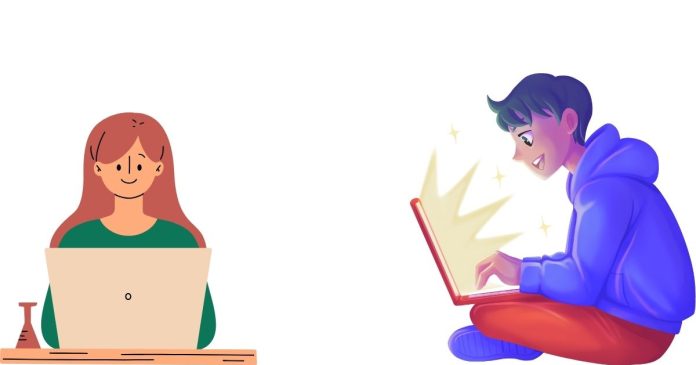When it comes to screen recording on a Mac, there are a variety of options, each offering unique features to cater to different needs. Whether you’re a content creator, educator, or someone who needs to record tutorials, the best screen recorder for you will depend on the features you need, ease of use, and your budget.
1. ScreenFlow
ScreenFlow is a premium screen recording and video editing software that’s widely regarded as one of the best options for Mac. With its intuitive interface and powerful editing tools, ScreenFlow is perfect for professionals looking to create high-quality videos. It offers full-screen recording, multi-device capture, and a vast selection of editing features like transitions, annotations, and audio adjustments. It’s ideal for content creators and educators.
2. Camtasia
Camtasia is another top contender, especially for those who need both screen recording and video editing in one tool. Its user-friendly interface allows beginners to start recording and editing without a steep learning curve. Camtasia supports webcam and audio recording, and provides easy-to-use editing features like cut, trim, and annotation. It’s a solid choice for creating professional tutorials, product demos, and educational videos.
3. QuickTime Player (Free)
For users seeking a free, simple solution, QuickTime Player is built into macOS and offers basic screen recording functionality. While it lacks advanced editing features, it’s perfect for quick recordings, especially for capturing tutorials or presentations. Plus, it’s lightweight and doesn’t require any additional downloads or subscriptions.
4. OBS Studio (Free)
OBS Studio is a powerful, open-source screen recorder popular among gamers, streamers, and those needing customizable recording settings. It supports high-quality recordings, streaming, and multiple scene setups. Although OBS has a steeper learning curve, it’s highly flexible and offers advanced features for users who need more control over their recordings.
Conclusion
Ultimately, the best screen recorder for Mac depends on your specific needs. If you’re after a comprehensive tool with editing features, ScreenFlow or Camtasia are great choices. For casual users or those on a budget, QuickTime and OBS Studio provide excellent alternatives.