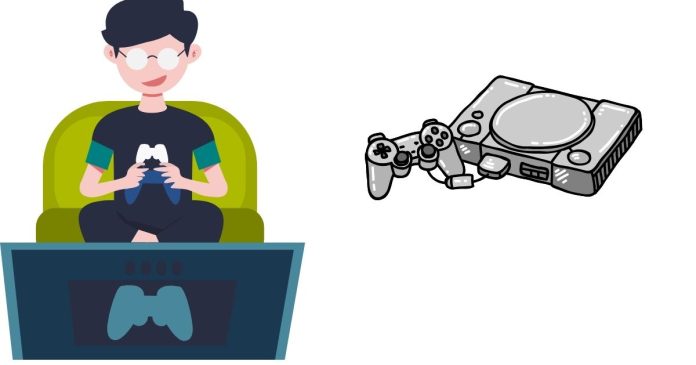If you’re getting an error screen while playing Yakuza 2 on your PlayStation 2, it could be due to a few different reasons. Here are some steps you can take to try to resolve the issue:
1. Check the Disc
- Inspect the Disc: Look for any visible scratches, smudges, or dirt on the Yakuza 2 disc. Even minor imperfections can cause read errors.
- Clean the Disc: If the disc looks dirty, clean it gently with a soft cloth. Wipe from the center of the disc outward in straight lines, not in circles, to avoid damaging the disc further.
- Test a Different Game: Try playing a different game on your PS2 to see if the issue persists. If other games also give an error, the problem could be with your PS2 console rather than the game itself.
2. Check the PS2 Console
- Clean the Lens: Sometimes, the lens of the PS2’s disc drive can get dirty, preventing it from reading discs properly. You can try using a lens cleaning disc or cleaning the lens manually with a soft cloth (be careful not to scratch it).
- Restart the Console: Turn off your PS2, unplug it for a few minutes, then plug it back in and try again. This can sometimes help reset the system.
- Try a Different Disc Drive (if applicable): If you have a PS2 model with multiple disc drives (like a slim PS2 with an external USB drive), test with the other drive.
3. Check for System Software Issues
- Memory Card Issues: If you are trying to load a saved game and getting an error, it might be related to your memory card. Try removing the memory card and loading the game without it to see if that’s the issue.
- System Reset: Sometimes, resetting the system’s settings can help. Hold the reset button for about 10 seconds to fully reboot the system.
4. Check for Overheating
- Overheating Warning: If your PS2 console has been running for a long time, it may overheat. Let it cool down for 15-20 minutes and then try playing again.
5. Try a Backup or Digital Copy (if applicable)
- If you’re using a backup copy of Yakuza 2 or playing the game from a digital storage device (like a hard drive), the error might be related to the installation. Try re-installing or reloading the game.
6. Consider the Region Lock
- If the game is from a different region (for example, if you have a PAL version of Yakuza 2 and you’re using a NTSC PS2), the system might not be compatible with the region of the disc. If this is the case, you may need to look into region-free solutions like a modchip or software modifications (e.g., Swap Magic) to play the game.
7. Check the Error Code
- If you’re seeing a specific error code or message on the screen, look it up online or refer to the Yakuza 2 manual. Certain error codes may have specific solutions tied to them.
If none of these steps solve the issue, it might be worth reaching out to PlayStation support or checking with a professional to see if there’s a more serious hardware problem with your console.