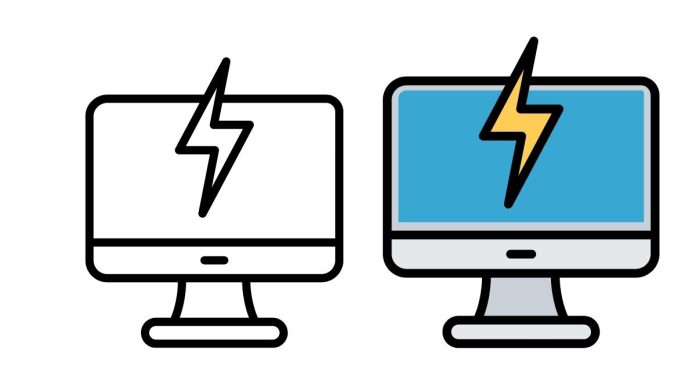In today’s digital age, computers have become essential tools for everything from work to entertainment. Whether you’re gaming, editing videos, running simulations, or simply browsing the web, the speed and power of your computer can make a significant difference in performance. But what exactly makes a computer fast and powerful? In this blog post, we’ll explore the key components that determine a computer’s speed and overall performance.
1. The Central Processing Unit (CPU)
The CPU, often referred to as the brain of the computer, is one of the most crucial factors in determining performance. It’s responsible for executing instructions and performing calculations that allow applications and processes to run. The speed and efficiency of the CPU can dramatically affect the overall speed of a computer.
- Clock Speed: Measured in gigahertz (GHz), clock speed indicates how many cycles the CPU can execute per second. Higher clock speeds usually mean faster processing, but it’s not the only factor.
- Cores and Threads: Modern CPUs have multiple cores, each capable of handling tasks independently. Multi-core processors (quad-core, octa-core, etc.) can perform many tasks simultaneously, which is ideal for multitasking and running demanding applications. Some processors also feature hyper-threading, allowing each core to handle multiple threads, further enhancing multitasking capabilities.
- Cache Memory: CPUs often include several levels of cache (L1, L2, L3), which provide faster access to frequently used data. A larger cache allows for more efficient processing and quicker execution of tasks.
2. Memory (RAM)
Random Access Memory (RAM) is a temporary storage area that stores data and instructions that are actively being used by the CPU. The more RAM your computer has, the more applications it can handle simultaneously without slowing down.
- Capacity: More RAM means the computer can store more data in memory, reducing the need to access the slower hard drive. For tasks like video editing, gaming, or running virtual machines, having ample RAM is crucial.
- Speed: The speed of RAM (measured in MHz) also impacts overall performance. Faster RAM allows quicker data transfer between the CPU and memory, improving processing speeds.
3. Storage (SSD vs. HDD)
The type of storage in a computer has a significant impact on its speed. Traditional Hard Disk Drives (HDDs) use mechanical parts to read and write data, which makes them much slower than Solid-State Drives (SSDs), which use flash memory.
- SSD (Solid-State Drive): An SSD is much faster than an HDD because it has no moving parts. It can read and write data significantly faster, which leads to quicker boot times, faster application launches, and overall improved system performance.
- HDD (Hard Disk Drive): While slower than SSDs, HDDs are often used in computers for additional storage due to their lower cost per gigabyte. However, for speed and performance, SSDs are the clear winner.
4. Graphics Processing Unit (GPU)
The GPU is responsible for rendering images, videos, and animations. While the CPU handles general computing tasks, the GPU excels at tasks involving graphics and parallel processing, such as video editing, gaming, and 3D rendering.
- Dedicated vs. Integrated GPUs: A dedicated GPU, such as an NVIDIA or AMD card, has its own processing power and memory, providing much better performance for graphics-intensive tasks compared to integrated graphics (which are part of the CPU).
- VRAM (Video RAM): VRAM is specialized memory that stores textures, images, and video data for rendering graphics. More VRAM allows the GPU to handle larger and more complex graphical workloads.
5. Motherboard and Chipset
The motherboard connects all the components of the computer and allows them to communicate. The chipset on the motherboard controls the flow of data between the CPU, RAM, storage, and other peripherals. A high-quality motherboard with a fast chipset can significantly impact overall system performance.
- Bus Speed: The speed of the data bus (the communication pathway between components) affects how quickly information moves between the CPU, RAM, and other components.
- Expansion Slots: A motherboard with multiple PCIe slots (for adding additional GPUs, storage drives, etc.) allows for more expandability, enabling users to upgrade their system as needed.
6. Power Supply Unit (PSU)
While not directly related to processing speed, a reliable and appropriately powerful PSU ensures that all components receive the necessary power for optimal performance. A weak or failing power supply can cause instability or crashes, negatively affecting performance.
7. Cooling System
Heat can degrade a computer’s performance. Components like the CPU and GPU generate heat during use, and without proper cooling, they may throttle their performance to avoid overheating. A powerful cooling system—whether it’s air cooling with large fans or liquid cooling systems—keeps components within safe temperature ranges, ensuring sustained performance under heavy loads.
8. Operating System and Software Optimization
Even with the best hardware, the operating system and software you run can influence performance. A lightweight and optimized operating system, such as a clean install of Windows, macOS, or Linux, will ensure that system resources are being used efficiently.
- Background Processes: Programs running in the background can consume resources, slowing down your system. Managing and limiting unnecessary processes can help maintain a fast system.
- Software Optimization: Using well-optimized software that leverages the power of modern hardware, such as multi-core processors or GPU acceleration, can make a significant difference in performance.
9. Network Speed (For Online Activities)
While not directly related to a computer’s internal performance, network speed plays an essential role in tasks like streaming, gaming, or browsing the web. A fast internet connection ensures that you can access and transfer data quickly, without delays or interruptions.
Conclusion
A fast and powerful computer is a balanced combination of key components working together efficiently. The CPU, RAM, storage, GPU, and cooling system all play a vital role in ensuring that the system can handle demanding tasks without lag. Additionally, a good motherboard, optimized software, and a reliable PSU contribute to the overall performance.
When building or upgrading a computer, it’s essential to consider how these parts interact and complement each other to achieve the desired speed and power for your specific needs. Whether you’re gaming, working on creative projects, or just using your computer for daily tasks, the right hardware choices can make all the difference in achieving a seamless experience.