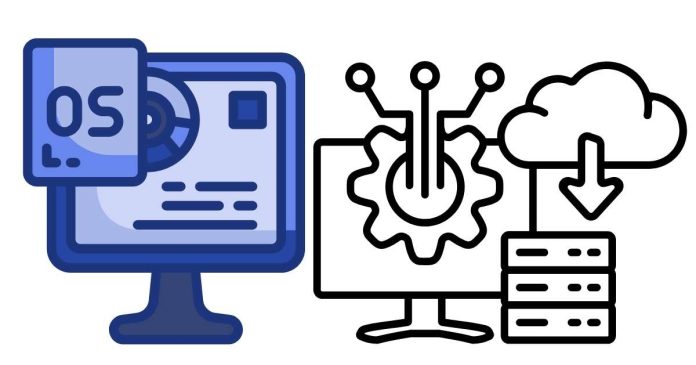In the world of computing, memory plays a crucial role in ensuring the smooth functioning of programs and processes. Virtual memory is one of the most important concepts in modern operating systems (OS). It enables a computer to compensate for physical memory shortages, allowing large and complex programs to run more efficiently. But what exactly is virtual memory, and how does it work? In this blog post, we will explore what virtual memory is, how it works, its benefits, and why it is an essential component of modern operating systems.
What is Virtual Memory?
Virtual memory is a memory management technique that provides an “idealized abstraction” of the storage resources that are actually available on a given machine, thereby creating the illusion to users of a very large (main) memory. Essentially, virtual memory allows a computer to use a combination of physical RAM and secondary storage (like a hard drive or SSD) to give the appearance of having more RAM than is physically installed.
In simple terms, virtual memory allows the OS to use disk space as additional memory when the physical RAM is full. This makes it possible to run larger applications, or multiple applications at the same time, even when the physical memory is not sufficient.
How Virtual Memory Works
Virtual memory works by breaking up the physical memory into smaller chunks called pages and mapping these pages to physical memory locations using a mechanism called paging. The operating system manages the swapping of these pages between physical memory (RAM) and secondary storage (like a hard drive) as needed. When an application requires more memory than is available in RAM, some of the less-used pages are swapped out to the disk, freeing up space for other tasks.
Here’s how virtual memory works step by step:
- Address Translation: When a program accesses memory, it uses virtual addresses. The operating system and hardware collaborate to translate these virtual addresses into physical addresses in RAM using a page table.
- Paging: The OS divides both virtual memory and physical memory into fixed-size blocks called pages. The virtual address space is divided into virtual pages, and the physical memory is divided into physical frames. These pages and frames are mapped to each other.
- Page Fault: When a program tries to access data that is not currently in RAM (but is instead on the disk), a page fault occurs. The operating system detects this, retrieves the required page from the secondary storage, and loads it into RAM.
- Swapping: To make room for new pages, the OS may need to swap out less-needed pages from RAM to the disk. This process is called swapping or paging out.
- Memory Management Unit (MMU): The hardware component known as the Memory Management Unit (MMU) is responsible for translating the virtual addresses into physical addresses. It works with the OS to ensure the smooth operation of virtual memory.
Benefits of Virtual Memory
- Increased Application Size: Virtual memory allows applications to access more memory than is physically available. For example, a program can use several gigabytes of virtual memory even if the system only has 4GB of physical RAM. This is especially useful for large applications or running many applications simultaneously.
- Isolation and Security: Each program or process in the system is given its own virtual memory space, which ensures that it cannot directly interfere with or access the memory of other programs. This isolation provides security and stability to the operating system and prevents one program from corrupting the memory of another.
- Efficient Memory Utilization: Virtual memory allows for better utilization of physical memory. The OS can load and unload pages based on the usage pattern of each application, ensuring that the most frequently used data is always in RAM while less-used data can be swapped out to disk.
- Program Independence from Physical Memory: With virtual memory, developers do not need to worry about the physical limitations of RAM. Programs can assume they have access to a large contiguous block of memory, simplifying development.
- Simplified Memory Management: Virtual memory makes memory management easier by allowing the OS to manage physical and virtual memory separately. It also allows the OS to allocate memory more dynamically, rather than statically, making the system more flexible and responsive.
Disadvantages of Virtual Memory
- Performance Overhead: While virtual memory increases the effective memory available to applications, it comes at a cost. When the system is forced to swap data between RAM and disk, performance can degrade. This phenomenon is called paging or thrashing. If too much swapping occurs, the system can slow down significantly, as disk I/O is much slower than accessing data from RAM.
- Disk Space Usage: Virtual memory relies on disk space (usually the swap file or swap partition) to hold pages that are not in RAM. If the disk space allocated for virtual memory is too small, the system may run into performance issues. Additionally, excessive use of virtual memory can lead to the consumption of large amounts of disk space.
- Complexity in Design and Management: The mechanisms used to manage virtual memory—such as paging, page tables, and swapping—add complexity to the OS. The system must carefully manage the allocation of both physical memory and secondary storage to avoid performance issues.
- Dependence on Storage Speed: The performance of virtual memory depends heavily on the speed of the storage device (e.g., hard drive or SSD). Systems with slower hard drives may experience significant delays when swapping pages in and out of memory.
When Does Virtual Memory Become Important?
Virtual memory is particularly useful in systems where the demands on memory are high or unpredictable. Some common scenarios where virtual memory is important include:
- Running Multiple Programs: Virtual memory allows multiple programs to run simultaneously without exceeding the physical memory limitations.
- Running Large Applications: Applications like video editing software, CAD programs, or large databases may require more memory than the system physically has available. Virtual memory ensures these applications can run efficiently without running into memory limitations.
- Multi-Tasking: On multi-tasking systems, virtual memory allows the operating system to manage the memory needs of different processes efficiently, ensuring that each process gets the resources it needs.
Conclusion
Virtual memory is a key feature of modern operating systems that allows computers to handle larger applications and workloads than the physical memory would normally allow. By using a combination of RAM and secondary storage, virtual memory enables the efficient allocation and management of memory resources, increasing the system’s ability to run multiple processes and large programs simultaneously.
While virtual memory has many advantages, such as program isolation, increased memory capacity, and better memory utilization, it also comes with some trade-offs, such as performance overhead and reliance on disk speed. Despite these challenges, virtual memory is essential in ensuring the stability and performance of modern computing systems.
In summary, virtual memory abstracts the physical memory of a computer system, making it possible to use more memory than physically available, providing both flexibility and efficiency in managing memory resources.