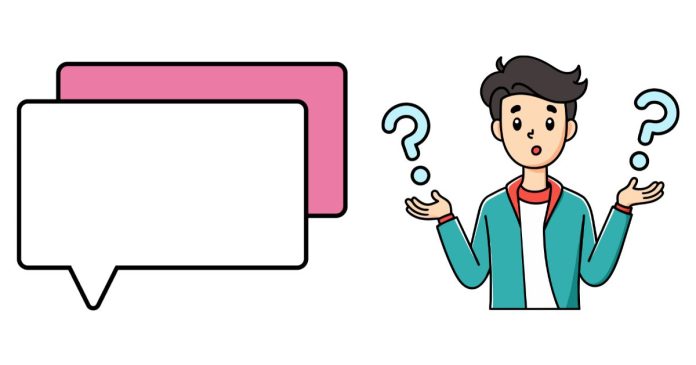An SSIS (SQL Server Integration Services) package is a structured collection of tasks and workflows designed to perform data integration, data transformation, and workflow automation. It is part of Microsoft’s SQL Server suite and is commonly used in ETL (Extract, Transform, Load) processes.
An SSIS package is created using the SSIS Designer within Microsoft SQL Server Data Tools (SSDT). It consists of a control flow, data flow, configurations, connections, and event handlers.
Key Components of an SSIS Package
- Control Flow:
- Represents the sequence of tasks to be executed.
- Tasks can include executing SQL statements, sending emails, file system operations, or looping through records.
- Data Flow:
- Handles the extraction, transformation, and loading of data.
- Includes components like Source, Transformations, and Destination.
- Connection Managers:
- Manages connections to data sources like databases, files, or APIs.
- Event Handlers:
- Define workflows for responding to package events like errors or warnings.
- Variables:
- Store values that can be used throughout the package.
What Does an SSIS Package Do?
An SSIS package performs various data-related operations, such as:
- Data Extraction:
- Retrieves data from multiple sources, including databases, flat files, XML files, and web services.
- Data Transformation:
- Cleanses, formats, and transforms data (e.g., converting data types, aggregating values, or splitting/merging data).
- Data Loading:
- Loads transformed data into target systems such as SQL Server databases, Excel files, or data warehouses.
- Workflow Automation:
- Automates tasks like file management, email notifications, or logging.
- Data Validation:
- Ensures that data meets predefined quality or formatting standards.
Real-World Use Cases of SSIS Packages
- Data Migration:
- Migrating data from legacy systems to modern databases.
- ETL Operations:
- Extracting data from multiple sources, transforming it, and loading it into a centralized data warehouse.
- Automating Maintenance Tasks:
- Automating backup operations, cleaning up log files, or running routine database scripts.
- Reporting and BI Integration:
- Preparing data for business intelligence tools and reporting systems.
- Data Cleaning and Quality:
- Removing duplicates, validating formats, and standardizing data.
Advantages of SSIS
- High performance for data transformations.
- Built-in support for various data sources.
- Scalable and extensible for large ETL operations.
- Graphical interface for designing packages.
- Robust error handling and logging capabilities.
Disadvantages of SSIS
- Steep learning curve for beginners.
- Windows-based; lacks native cross-platform support.
- May require extensive system resources for large-scale operations.
In summary, an SSIS package is a powerful tool for automating, transforming, and managing data workflows, making it a critical component in data integration and business intelligence solutions.