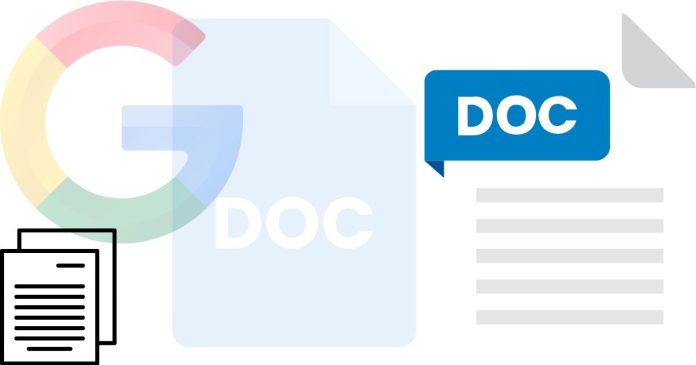To highlight text in Google Docs, follow these steps:
Open your Google Docs document.
Select the text you want to highlight by clicking and dragging over it.
Click the highlight color icon (a marker icon) in the toolbar.
Choose a color from the dropdown menu to apply the highlight.
The selected text will now be highlighted with your chosen color. You can change or remove the highlight by repeating these steps and selecting a different color or “None.”