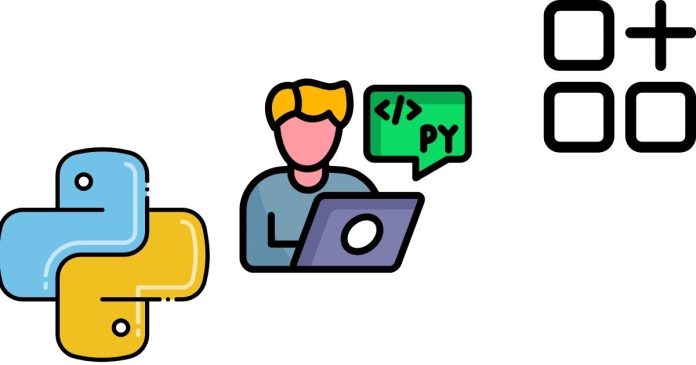The Label widget in Python’s Tkinter is used to display text or images in a GUI application. It is a basic widget primarily meant for displaying static information to the user.
Key Features:
Text Display: You can use it to show simple text, such as instructions, titles, or messages.
Image Display: It can also display images, such as logos or icons.
Customizable Appearance: The text font, size, color, and background can be modified to match the application’s design.
Common Uses:
Displaying headings or instructions.
Showing results or messages.
Displaying static images or icons in the application.
You can configure the Label widget using various options like text, font, bg, and fg. It is an essential component for creating user-friendly interfaces.