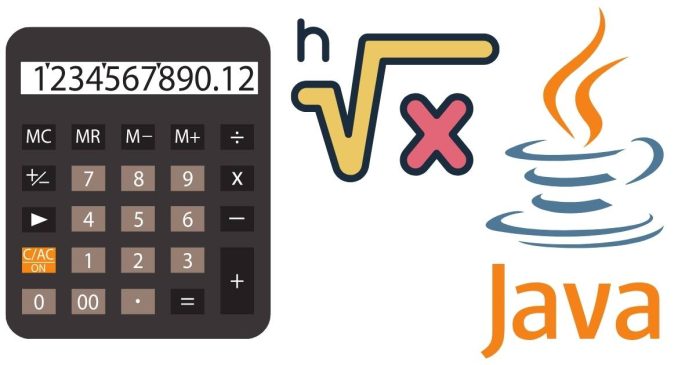The Math.sqrt() method in Java is a built-in function in the java.lang.Math class used to calculate the square root of a given number. This method is commonly used in mathematical computations where square root values are required. It returns the positive square root of the input number, which must be a non-negative value.
Syntax
public static double sqrt(double a)
- Parameter:
a– The number for which the square root is to be calculated. It must be a double or cast to one. - Returns:
The method returns the positive square root of the number. If the number is negative, the method returnsNaN(Not a Number).
Key Points
- Input Type:
The input must be a non-negativedouble. If an integer is provided, it should be cast todouble. - Output:
- For positive numbers, it returns the square root as a
double. - For negative numbers, it returns
NaN.
- For positive numbers, it returns the square root as a
- Math.sqrt(0):
The square root of0is0. - Math.sqrt(1):
The square root of1is1.
Examples
Example 1: Calculating Square Roots of Positive Numbers
public class SqrtExample {
public static void main(String[] args) {
double num1 = 16;
double num2 = 25;
System.out.println("Square root of " + num1 + " is: " + Math.sqrt(num1));
System.out.println("Square root of " + num2 + " is: " + Math.sqrt(num2));
}
}
Output:
Square root of 16 is: 4.0
Square root of 25 is: 5.0
Example 2: Square Root of Zero and One
public class ZeroOneExample {
public static void main(String[] args) {
System.out.println("Square root of 0 is: " + Math.sqrt(0));
System.out.println("Square root of 1 is: " + Math.sqrt(1));
}
}
Output:
Square root of 0 is: 0.0
Square root of 1 is: 1.0
Example 3: Handling Negative Numbers
public class NegativeNumberExample {
public static void main(String[] args) {
double num = -9;
System.out.println("Square root of " + num + " is: " + Math.sqrt(num));
}
}
Output:
Square root of -9 is: NaN
Example 4: Using Math.sqrt() with User Input
import java.util.Scanner;
public class UserInputExample {
public static void main(String[] args) {
Scanner scanner = new Scanner(System.in);
System.out.print("Enter a number to find its square root: ");
double num = scanner.nextDouble();
if (num >= 0) {
System.out.println("Square root of " + num + " is: " + Math.sqrt(num));
} else {
System.out.println("Square root of a negative number is not defined (NaN).");
}
scanner.close();
}
}
Example Run:
Enter a number to find its square root: 49
Square root of 49 is: 7.0
Practical Use Cases
- Geometry:
Used for calculating the length of sides in triangles, circles, or other geometric shapes. - Physics Simulations:
Often used in equations to calculate distances or speeds. - Finance:
Used in formulas such as the standard deviation or compound interest calculations. - Game Development:
Commonly used in calculations for distances between points in 2D or 3D spaces.
Notes and Limitations
- Non-Negative Inputs:
The method works only for non-negative numbers. For negative numbers, the result will beNaN. - Performance:
As a built-in method,Math.sqrt()is optimized for performance and is faster than writing custom implementations for square root calculations. - Alternative for Complex Numbers:
If you need to calculate square roots of negative numbers (complex numbers), Java does not support them natively. You would need to use third-party libraries like Apache Commons Math for this purpose.
The Math.sqrt() method in Java is an efficient and simple way to calculate the square root of a number. It is a vital tool for any programmer working with mathematical computations. Whether you are building a simple calculator or working on advanced algorithms, this method ensures precise and reliable results. Always remember to handle edge cases like negative inputs or zero for error-free implementations.