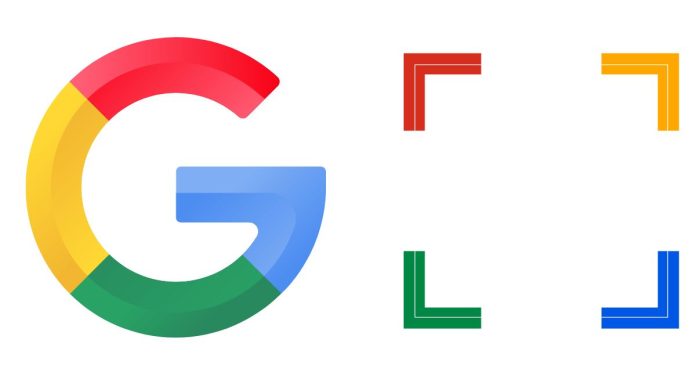The Google Images Search Feature allows users to search for images using keywords or even by directly uploading an image. Here’s a breakdown of how it works:
1. Search by Keywords:
- Users can enter a text query into Google’s search bar, and then click on the “Images” tab to display results that match the query. Google uses its algorithms to find and index images across the web that match the input description.
2. Reverse Image Search:
- Users can upload an image or provide a URL to an image to search for visually similar images or information related to the image.
- This is particularly useful if you want to know where an image came from, find its source, or search for similar images.
- To perform this:
- Go to Google Images.
- Click on the camera icon in the search bar.
- You can either paste an image URL or upload an image file directly from your device.
3. Search Results:
- The results include visually similar images, pages where the image appears, and additional context, such as websites that feature the image or related information.
- Google also shows related search terms and options for filtering results based on size, color, type (e.g., clipart, line drawings), and usage rights (useful for finding images that are free to use).
4. Automatic Labeling:
- Google uses AI and image recognition to categorize images based on the content within the image. For example, it can detect objects, text, and scenes to help refine search results.
5. Refining Searches:
- After performing a search, you can refine results by using filters, such as:
- Size: Large, medium, or any size.
- Color: Finding images in specific colors.
- Type: Photographs, clipart, line drawings, etc.
- Time: Results from a specific time period.
6. Applications:
- Finding similar images: To locate variations or high-resolution versions of an image.
- Identifying objects or landmarks: To find more information about a building, object, or place in a photo.
- Checking image authenticity: To determine if an image has been used in multiple contexts or is associated with misleading information (helpful for fact-checking).
- Creative Use: Artists or designers can search for inspiration or use the filter options to find royalty-free images.
7. Mobile Features:
- On mobile devices, the Google Images app also supports reverse image search, where users can upload or take photos to search for visually similar images.
In essence, the Google Images Search feature helps users discover and explore visual content from around the web and is a powerful tool for both casual and professional use.
Related posts:
- What does ringing in the ears mean spiritually?
- What Colors Do Blue and Green Make?
- How Long Does Raw Chicken Really Last in the Fridge?
- What are some amazing and memorable Valentine’s Day ideas that will leave a lasting impression?
- What is the definition of ‘friends with benefits?
- What is the difference between a bachelor’s and a degree?