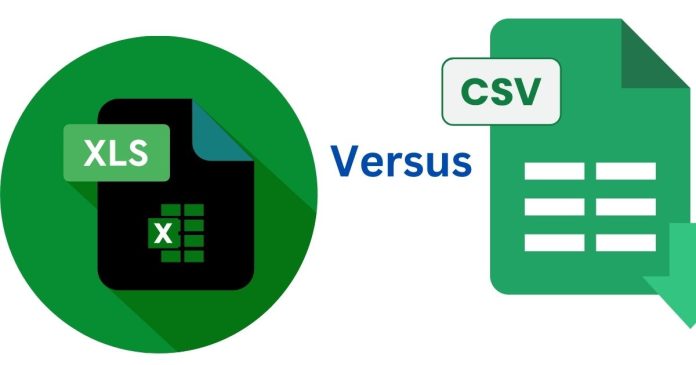The difference between Excel (XLSX) and CSV (Comma-Separated Values) formats lies mainly in their structure and features:
File Structure:
Excel (XLSX): A binary file format that supports multiple sheets, formatting, formulas, charts, and other advanced features.
CSV: A plain text file format where data is separated by commas, and each line represents a row in the table. It only supports one sheet and does not have any special formatting or features.
Features:
Excel: Can store complex data, including multiple sheets, cell formatting, formulas, macros, and charts. It’s ideal for working with large, complex datasets.
CSV: Stores data in a simple, unformatted text format. It does not support formulas, macros, or other advanced features.
File Size:
Excel: Typically larger due to the inclusion of additional features like formatting, multiple sheets, and embedded elements.
CSV: Generally smaller in size since it only contains raw data with no additional formatting.
Compatibility:
Excel: Requires specific software like Microsoft Excel or Google Sheets to open and fully utilize the file features.
CSV: Can be opened with any text editor or spreadsheet software, making it more universally compatible.
Data Preservation:
Excel: Preserves formatting, formulas, and other elements, so it’s more suitable for tasks that involve data manipulation or presentation.
CSV: Only preserves the raw data and does not retain any formatting or formulas. When saving to CSV, any additional features of Excel are lost.