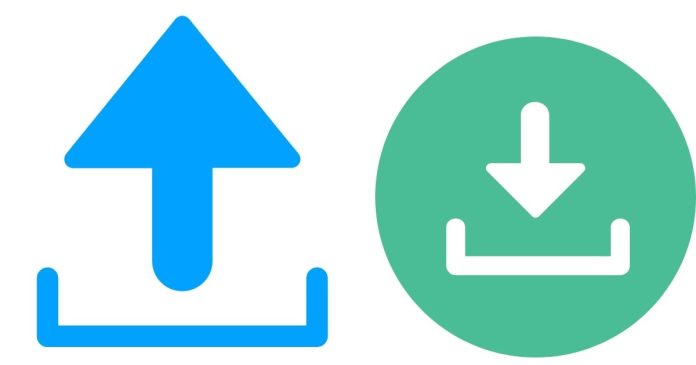1. Downloading:
- Definition: Downloading refers to the process of receiving data from a remote server or another device to your local device (like a computer, phone, or tablet).
- How It Works: When you download something, your device sends a request to a remote server (like a website or cloud service) for a specific file, program, or information. The server then sends the requested data over the internet, which is received and saved on your device.
- Example 1: When you download a file from the internet (e.g., a PDF, music track, or video), the file is transferred from a server to your computer or smartphone.
- Example 2: When you stream a video (e.g., from YouTube or Netflix), the data is being downloaded in small chunks to your device as the video plays.
- Common Download Scenarios:
- Web Browsing: Downloading websites or content (images, text, etc.).
- Media Consumption: Downloading movies, songs, apps, etc.
- Software Updates: When you download updates or patches for software or operating systems.
- Technical Terms:
- Download Speed: This refers to how fast data is transferred to your device (measured in Mbps or Gbps).
- Downloading Data: Data transferred via download is typically stored on your device’s hard drive, solid-state drive (SSD), or cloud storage.
2. Uploading:
- Definition: Uploading refers to the process of sending data from your local device to a remote server or another device over the internet.
- How It Works: When you upload something, your device sends data (a file, image, video, etc.) to a server or another device. The server may store the data (e.g., in the cloud or on a website), or it may be sent to a recipient (e.g., in an email or chat).
- Example 1: When you upload a photo to Facebook, you’re sending that file from your device to Facebook’s servers, where it is stored and shared with others.
- Example 2: When you upload a document to Google Drive or Dropbox, the data is transferred from your device to the cloud service so you can access it from anywhere.
- Common Upload Scenarios:
- Social Media: Uploading photos, videos, or posts to platforms like Instagram, Twitter, or Facebook.
- Cloud Storage: Uploading files to services like Google Drive, Dropbox, or iCloud for backup or sharing.
- Sending Files: Uploading files via email, or uploading to websites (e.g., submitting assignments or posting job applications).
- Technical Terms:
- Upload Speed: This refers to how fast data can be sent from your device to the internet (also measured in Mbps or Gbps).
- Uploading Data: Data sent via upload typically resides on remote servers or is transferred to a recipient.
Key Differences:
- Direction:
- Downloading = data received from a remote server/device to your local device.
- Uploading = data sent from your local device to a remote server/device.
- Action Involved:
- Download: Receiving, retrieving, or pulling data from an external source to your device.
- Upload: Sending or pushing data from your device to an external source (server or another device).
- Usage Context:
- Download: Often used for consuming content, receiving files, or obtaining information.
- Upload: Typically used for sharing content, sending files, or contributing information.
Real-World Examples:
- Downloading: When you open a web page, your browser downloads text, images, and videos from the website to display them on your screen.
- Uploading: When you post a tweet with a photo attached, you’re uploading the image file to Twitter’s servers.
The speed of downloading and uploading can differ significantly depending on your internet connection. Most internet plans provide faster download speeds than upload speeds, since most people consume more data than they send.