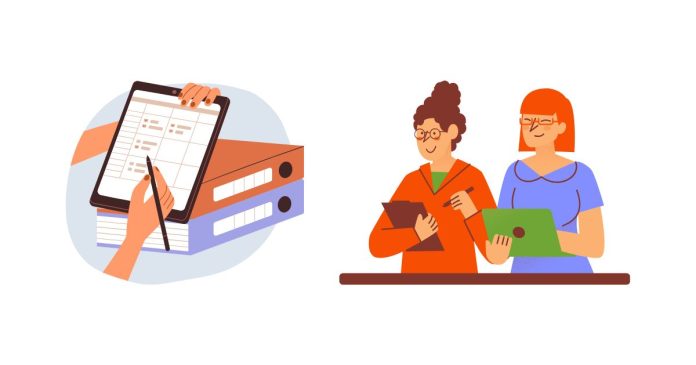The iPad has become a favorite tool for students, professionals, and creatives alike, thanks to its versatility and the availability of powerful note-taking apps. Whether you’re jotting down quick ideas, organizing detailed meeting notes, or sketching diagrams, the right app can make all the difference. But with so many options, how do you choose the best one? Let’s explore some of the top contenders and what makes them stand out.
What to Look for in a Note-Taking App
Before diving into recommendations, consider these factors when choosing a note-taking app:
- Ease of Use: An intuitive interface that doesn’t require a steep learning curve.
- Features: Support for handwritten notes, typed text, PDFs, audio recordings, and more.
- Customization: Options for organizing, tagging, or styling your notes to fit your workflow.
- Cross-Platform Compatibility: The ability to sync notes across your devices.
- Cost: Free apps are great, but premium options often come with advanced features.
Top Note-Taking Apps for iPad
Here are some of the best note-taking apps for iPad, each with its unique strengths:
1. Notability
Best for: Students and professionals who need a mix of handwriting and typed notes.
- Key Features:
- Seamless handwriting with Apple Pencil.
- Audio recording synced with your notes.
- Import and annotate PDFs.
- Organize notes into categories and subjects.
- Why Choose It? Notability is user-friendly and perfect for capturing both lectures and meetings.
- Cost: Paid app with optional in-app purchases for advanced features.
2. GoodNotes 5
Best for: Those who want a notebook-style interface with powerful organization.
- Key Features:
- Unlimited folders for organizing notes.
- Realistic handwriting and drawing tools.
- Supports importing and annotating PDFs.
- Advanced search functionality (even for handwritten notes).
- Why Choose It? GoodNotes is ideal for those who prefer a paper-like experience with high customization.
- Cost: One-time purchase with no subscription.
3. Microsoft OneNote
Best for: Professionals looking for cross-platform integration.
- Key Features:
- Syncs across all devices via Microsoft 365.
- Organize notes in notebooks, sections, and pages.
- Supports both handwriting and typing.
- Free to use, with optional premium features.
- Why Choose It? OneNote is perfect if you already use other Microsoft Office tools.
- Cost: Free, with extra features available via Microsoft 365 subscription.
4. Apple Notes
Best for: Minimalists and Apple ecosystem users.
- Key Features:
- Built into iOS and macOS devices.
- Syncs with iCloud for seamless access across Apple devices.
- Supports basic handwriting, typing, and attachments.
- Why Choose It? It’s free, simple, and gets the job done without requiring extra apps.
- Cost: Free.
5. Evernote
Best for: Heavy notetakers and users who need robust organization.
- Key Features:
- Advanced organization with notebooks, tags, and tasks.
- Sync across multiple devices.
- Web clipper for saving articles and research.
- Supports text, handwriting, audio, and attachments.
- Why Choose It? Evernote is a powerhouse for managing both personal and professional notes.
- Cost: Free plan available; premium plans unlock advanced features.
Honorable Mentions
- Nebo: Excellent handwriting recognition and conversion.
- Bear: Aesthetic and minimalist note-taking with markdown support.
- ZoomNotes: Feature-rich for detailed diagrams and sketches.
Which App Is Right for You?
The best note-taking app for your iPad depends on your specific needs:
- For students: Notability or GoodNotes are great choices for annotating PDFs and recording lectures.
- For professionals: Microsoft OneNote or Evernote work well for organization and cross-platform use.
- For casual users: Apple Notes offers simplicity and seamless integration with iCloud.
With so many incredible options, finding the best note-taking app for your iPad is a matter of personal preference and workflow. Try out a few free or trial versions to see which fits your needs best. Do you already have a favorite note-taking app? Share your recommendations in the comments below!