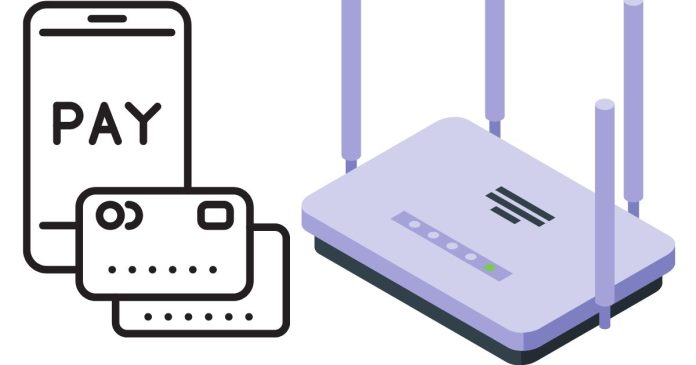When it comes to internet service, having the right equipment can make all the difference in speed, reliability, and overall performance. If you’re an Xfinity customer, choosing the best cable modem tailored for their network is essential. Not only can owning your own modem save you money on rental fees, but it can also improve your internet experience.
But with countless options on the market, which modem is the best for Xfinity? Let’s dive into some top choices and key considerations to help you make an informed decision.
Why Buy Your Own Cable Modem?
Before jumping into the best options, let’s talk about why you might want to buy your own cable modem instead of renting one from Xfinity:
- Save Money: Xfinity charges around $14/month to rent a modem, which adds up to $168 per year. Purchasing your own modem is a one-time cost that pays for itself in the long run.
- Better Performance: Many third-party modems outperform Xfinity’s rental units in terms of speed and reliability.
- Future-Proofing: When you own your modem, you can choose a model that supports the latest technologies, ensuring compatibility with faster internet plans.
Key Features to Consider
When choosing a cable modem for Xfinity, keep these factors in mind:
- Compatibility with Xfinity: Not all modems work with Xfinity’s network, so ensure your choice is listed on Xfinity’s official compatibility page.
- Speed Capabilities: Match the modem’s speed capabilities with your Xfinity internet plan. For example, if you have a Gigabit plan, choose a modem that supports DOCSIS 3.1 technology.
- DOCSIS Standard: Most modern modems use DOCSIS 3.0 or 3.1. DOCSIS 3.1 is faster and more future-proof, but it might be overkill for lower-tier plans.
- Built-In Router vs. Standalone Modem: Some modems come with built-in Wi-Fi routers, while others are standalone units. Choose based on your network needs.
Top Cable Modems for Xfinity
Here are some of the best modems that work seamlessly with Xfinity:
1. Motorola MB8600
- Best For: Gigabit internet plans.
- Features:
- DOCSIS 3.1 technology for blazing-fast speeds.
- Four Ethernet ports for versatile connectivity.
- Active Queue Management (AQM) to reduce latency.
- Why It’s Great: This modem is future-proof and ideal for high-speed internet users. Its robust build and advanced technology make it one of the most reliable options.
2. Netgear Nighthawk CM1200
- Best For: High-speed plans and heavy users.
- Features:
- DOCSIS 3.1 compatibility.
- Supports plans up to 2Gbps.
- Four Gigabit Ethernet ports for connecting multiple devices.
- Why It’s Great: Known for its durability and high performance, the Nighthawk CM1200 is perfect for tech-savvy users with demanding network needs.
3. ARRIS SURFboard SB8200
- Best For: Balanced performance and affordability.
- Features:
- DOCSIS 3.1 for ultra-fast speeds.
- Two Ethernet ports for additional connectivity.
- Compact and energy-efficient design.
- Why It’s Great: This modem is a favorite for those seeking excellent performance without breaking the bank.
4. Netgear CM500
- Best For: Budget-conscious users with moderate-speed plans.
- Features:
- DOCSIS 3.0 technology.
- Supports speeds up to 400Mbps.
- Reliable and easy to set up.
- Why It’s Great: If you’re on a lower-tier Xfinity plan, the CM500 is an affordable option that delivers reliable performance.
5. ARRIS SURFboard SBG8300
- Best For: All-in-one modem/router solution.
- Features:
- DOCSIS 3.1 modem with a built-in Wi-Fi router.
- Dual-band Wi-Fi for strong wireless coverage.
- Supports speeds up to 1Gbps.
- Why It’s Great: This device is perfect for those who want to simplify their setup with fewer devices.
How to Set Up Your Own Cable Modem for Xfinity
Once you’ve chosen your modem, setting it up is straightforward:
- Check Compatibility: Verify that your modem is compatible with Xfinity.
- Connect the Modem: Plug the coaxial cable into your modem and connect it to a power source.
- Activate Your Modem:
- Visit Xfinity’s activation page or call their customer service.
- Provide your modem’s MAC address, usually found on the device’s label.
- Set Up Your Network: If your modem includes a router, configure your Wi-Fi network. Otherwise, connect your standalone router to the modem.
- Test Your Connection: Ensure you’re getting the speeds you signed up for.
Which Modem Is Best for You?
The right modem depends on your internet needs and budget:
- Gigabit Plans: Motorola MB8600 or Netgear Nighthawk CM1200.
- Mid-Tier Plans: ARRIS SURFboard SB8200 or Netgear CM500.
- All-in-One Solution: ARRIS SURFboard SBG8300.
- Final Thoughts
Investing in your own cable modem for Xfinity can save you money, improve your internet speed, and provide greater control over your network. Whether you’re a heavy internet user or just need reliable connectivity for everyday tasks, there’s a modem out there to suit your needs.
By choosing one of the recommended models above and ensuring compatibility with Xfinity, you can enjoy a seamless internet experience while cutting down on unnecessary rental fees. So, which modem will you choose to enhance your internet setup?