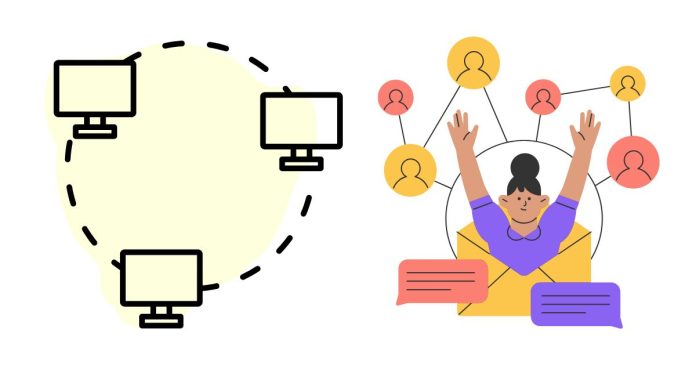Computer networking refers to the interconnection of multiple devices (computers, servers, printers, etc.) to share resources and communicate with each other. It enables data exchange and resource sharing across connected devices.
Key Concepts in Networking
1. Network Types
- LAN (Local Area Network): Covers a small geographic area, like an office or home.
- WAN (Wide Area Network): Covers large geographic areas, such as the internet.
- MAN (Metropolitan Area Network): Spans a city or a large campus.
- PAN (Personal Area Network): A small network for personal devices, like Bluetooth connections.
2. Network Components
- Devices: Computers, servers, printers, routers, switches, etc.
- Mediums: Cables (Ethernet, fiber optics) or wireless (Wi-Fi, radio waves).
- Protocols: Rules for communication (e.g., TCP/IP, HTTP, FTP).
3. IP Address
- Unique identifier for a device on a network.
- IPv4: 32-bit format (e.g., 192.168.1.1).
- IPv6: 128-bit format (e.g., 2001:0db8:85a3:0000:0000:8a2e:0370:7334).
4. MAC Address
- Unique hardware address for a device’s network interface card (NIC).
5. DNS (Domain Name System)
- Translates human-readable domain names (e.g., google.com) into IP addresses.
6. Firewall
- Security system that monitors and controls incoming/outgoing traffic based on rules.
Types of Networks
1. Peer-to-Peer (P2P)
- Devices share resources directly without a central server.
- Suitable for small networks.
2. Client-Server
- Central server manages resources and services.
- Clients request resources from the server.
Networking Protocols
- HTTP/HTTPS: Used for web communication.
- TCP/IP: Core protocol suite for communication on the internet.
- FTP: Transfers files between devices.
- SMTP: Sends emails.
- POP3/IMAP: Retrieves emails.
- DNS: Resolves domain names to IP addresses.
Types of Transmission Media
- Wired Media:
- Twisted Pair Cables
- Coaxial Cables
- Fiber Optic Cables
- Wireless Media:
- Radio Waves
- Microwaves
- Infrared
Common Networking Devices
- Router: Directs traffic between networks.
- Switch: Connects devices within a LAN.
- Hub: Broadcasts data to all connected devices.
- Access Point: Provides wireless connectivity.
- Modem: Connects to the internet via ISP.
Network Topologies
- Star: Central device connects all others.
- Bus: All devices share a single communication line.
- Ring: Devices are connected in a circular loop.
- Mesh: Every device connects to every other device.
- Hybrid: Combination of multiple topologies.
Advantages of Networking
- Resource Sharing: Share printers, files, and internet access.
- Communication: Emails, messaging, and video conferencing.
- Data Accessibility: Access files from any device on the network.
- Scalability: Easy to add more devices.
Basic Networking Example
Imagine a small office with:
- A LAN connects computers and printers.
- A router provides internet access.
- Employees share files via file sharing protocols.
Networking forms the backbone of modern communication and resource management in businesses, homes, and the internet.