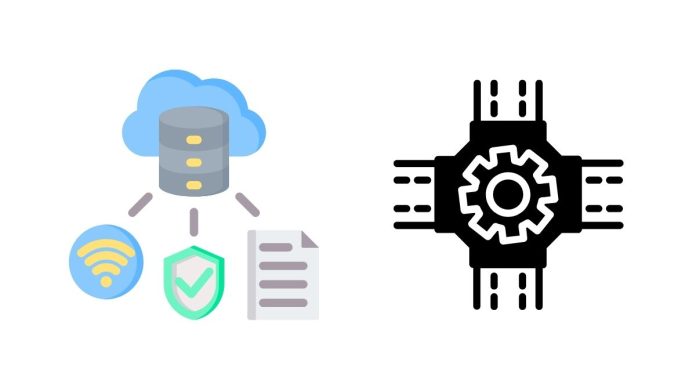A TCP port is a logical communication endpoint used by the Transmission Control Protocol (TCP) to identify specific processes or services on a computer network. TCP is one of the main protocols in the Internet Protocol (IP) suite and is used for reliable, connection-oriented communication between devices on a network.
Key Points about TCP Ports:
- Purpose: TCP ports allow different applications or services on a device to communicate over the network. They distinguish between multiple services running on the same device, such as a web server, email service, or file transfer.
- Port Number Range:
- Well-Known Ports (0 to 1023): These ports are reserved for common, widely-used services like HTTP (port 80), HTTPS (port 443), FTP (port 21), SSH (port 22), and others.
- Registered Ports (1024 to 49151): These are used by software applications that require a specific port number, but are not as universally standardized as well-known ports. Examples include Microsoft SQL Server (port 1433).
- Dynamic or Private Ports (49152 to 65535): These ports are typically used by client applications during dynamic communication, where a specific port is temporarily assigned for the session (also called ephemeral ports).
- Usage:
- Server-side Communication: A server application listens on a specific port (e.g., a web server listening on port 80 for HTTP requests).
- Client-side Communication: When a client (like a web browser) communicates with a server, it connects to the server’s IP address and the service’s designated TCP port.
- How It Works:
- When a device wants to communicate with another device on a network, it sends data to a specific IP address and port number.
- The port number tells the receiving device which application or service the data is meant for, while the IP address identifies the receiving device.
- TCP ensures that data is transmitted reliably by establishing a connection, performing error-checking, and ensuring packets are received in the correct order.
Example:
- HTTP: When you visit a website, your browser typically connects to port 80 on the web server (unless it’s using HTTPS, which uses port 443).
- Request: Your browser (client) will send a request to the server’s IP address on port 80.
- Response: The server will respond by sending back the web page data to the client via the same port.
Why Ports Are Important:
- Port Forwarding: Network administrators use TCP port forwarding to allow external devices to access internal services (e.g., hosting a game server or a web application).
- Security: Ports are also critical from a security standpoint. Firewalls may block or allow traffic based on the port numbers to prevent unauthorized access to services. For example, blocking ports used for common attacks like port 22 (SSH) can reduce security risks.
Summary:
In essence, a TCP port is a number used to identify specific communication endpoints for processes and services on a network. It helps manage how data is transmitted and received between devices, ensuring proper routing of information between the correct services.