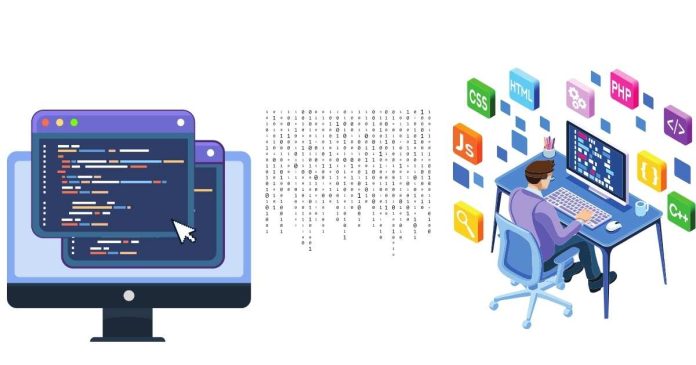In C programming, stdin is a standard input stream used to read data from external sources, typically the keyboard. It is one of the three standard I/O streams provided by the C Standard Library, along with stdout (standard output) and stderr (standard error).
Let’s explores the concept of stdin, its purpose, and how it is used in C programming.
Understanding stdin
What is stdin?
stdinstands for Standard Input.- It is a predefined
FILEpointer in thestdio.hlibrary. - It represents the default input stream for a C program, which is typically the keyboard, but it can also be redirected to read from a file or another input source.
Declaration of stdin
In the C Standard Library (stdio.h), stdin is declared as:
Common Functions That Use stdin
1. scanf()
scanf() reads formatted input from stdin. It is one of the most commonly used functions for reading input.
Example: Using scanf() with stdin
2. getchar()
getchar() reads a single character from stdin.
Example: Using getchar()
3. fgets()
fgets() reads a line of text or a fixed number of characters from stdin.
Example: Using fgets()
Redirection of stdin
stdin can be redirected to read input from files or other sources instead of the keyboard. This is commonly done in the command line.
Example: Redirecting stdin
Here:
< input.txt: Redirects the contents ofinput.txttostdin.
The program behaves as though the contents of input.txt were typed in via the keyboard.
Advanced Usage
Reading from stdin Using fgetc()
The fgetc() function reads one character at a time from stdin.
Example: Reading Input Character by Character
Clearing stdin
Sometimes, leftover data in stdin (e.g., from an incomplete scanf() call) can cause unexpected behavior. You can clear stdin using the following loop:
Common Issues and Solutions
1. Input Buffering
Input is buffered in stdin, meaning data is stored temporarily before being processed. This can lead to issues like leftover characters in the buffer.
Solution: Use buffer-clearing techniques, such as:
2. Mixing scanf() and fgets()
Using scanf() and fgets() together can cause issues because scanf() leaves a newline (\n) in the buffer.
Solution: Clear the buffer before calling fgets():
Key Points to Remember
stdinis used for input operations, typically reading from the keyboard.- It is associated with functions like
scanf(),getchar(), andfgets(). - You can redirect
stdinto read from files or other input sources. - Always handle input carefully to avoid issues like buffer overflow or leftover characters.
In C, stdin provides a powerful mechanism for handling input. By understanding how it works and using it effectively with functions like scanf() and fgets(), you can create programs that interact seamlessly with users. With the ability to redirect stdin, your programs can also process input from files or other sources, making them more versatile.