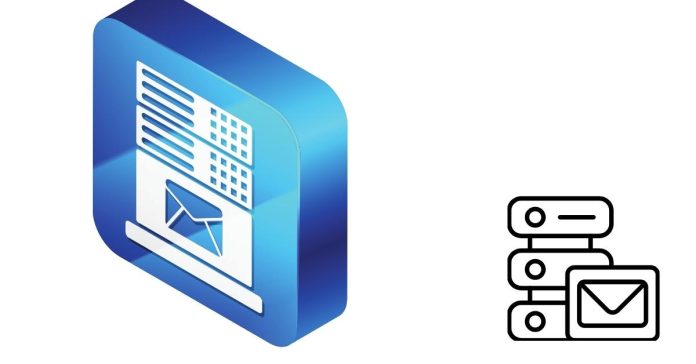SMTP (Simple Mail Transfer Protocol) is a protocol used for sending and routing emails between servers and clients on the internet. It is part of the application layer in the OSI model and is specifically designed to handle the transmission of email messages.
Key Points About SMTP:
- Purpose: SMTP is responsible for sending emails from a sender’s email client (like Outlook or Gmail) to the email server and also for transferring messages between email servers. It is not used to retrieve messages (retrieving messages is done using other protocols like IMAP or POP3).
- Basic Functionality:
- SMTP is used to send emails from a client to a mail server (outgoing mail server).
- It is also used for server-to-server communication, relaying emails from one mail server to another until it reaches the destination server.
- Port Numbers:
- Port 25: Historically, the default port for SMTP. However, it’s now often blocked by ISPs due to its use in spam emails.
- Port 587: Preferred port for sending emails securely (via SMTP with STARTTLS).
- Port 465: Sometimes used for SMTP over SSL (though not officially recommended, it’s used for encrypted connections).
- SMTP Commands: SMTP uses a series of simple text-based commands for communication between email servers. Here are some common SMTP commands:
- HELO/EHLO: Initiates communication with the mail server.
- MAIL FROM: Specifies the sender’s email address.
- RCPT TO: Specifies the recipient’s email address.
- DATA: Indicates that the sender is ready to send the message content (body, subject, etc.).
- QUIT: Terminates the connection.
- SMTP vs IMAP/POP3:
- SMTP: Sends emails from the client to the server or between servers.
- IMAP (Internet Message Access Protocol): Retrieves and manages emails from the server.
- POP3 (Post Office Protocol): Downloads emails from the server to the client.
- How SMTP Works:
- When you send an email from your client (like Outlook or Gmail), your email client contacts the SMTP server and sends your email to it.
- The SMTP server checks the recipient’s domain and routes the email to the correct destination email server.
- If the email cannot be delivered immediately, the SMTP server will retry sending it for a certain period of time (usually 24-48 hours).
- Security Considerations:
- STARTTLS: A command used in SMTP to upgrade the connection to a secure one (via SSL/TLS).
- Authentication: Most modern email servers require authentication (username and password) to prevent unauthorized sending of emails, especially to avoid spam and misuse.
- Spam Prevention: SMTP servers often use additional methods (like SPF, DKIM, and DMARC) to authenticate emails and prevent spam or phishing.
Example of an SMTP Transaction
Here’s a basic example of the SMTP communication between a client and a server when sending an email:
Client: HELO mail.example.com
Server: 250 Hello mail.example.com, pleased to meet you
Client: MAIL FROM:<[email protected]>
Server: 250 OK
Client: RCPT TO:<[email protected]>
Server: 250 OK
Client: DATA
Server: 354 End data with <CR><LF>.<CR><LF>
Client: Subject: Test Email
This is the body of the test email.
.
Server: 250 OK: Message accepted for delivery
Client: QUIT
Server: 221 Bye
Using SMTP in Python with smtplib
You can use Python’s built-in smtplib module to send emails via SMTP. Here’s a simple example:
import smtplib
from email.mime.text import MIMEText
from email.mime.multipart import MIMEMultipart
# Email server configuration
smtp_server = "smtp.gmail.com"
smtp_port = 587 # For STARTTLS
sender_email = "[email protected]"
password = "your_password"
# Create the email content
receiver_email = "[email protected]"
subject = "Test Email"
body = "This is a test email sent using SMTP in Python."
# Construct the email message
message = MIMEMultipart()
message["From"] = sender_email
message["To"] = receiver_email
message["Subject"] = subject
message.attach(MIMEText(body, "plain"))
# Connect to the SMTP server and send the email
try:
server = smtplib.SMTP(smtp_server, smtp_port)
server.starttls() # Upgrade connection to secure TLS
server.login(sender_email, password) # Login to your email account
server.sendmail(sender_email, receiver_email, message.as_string()) # Send the email
print("Email sent successfully!")
except Exception as e:
print(f"Error sending email: {e}")
finally:
server.quit() # Close the connection to the SMTP server
Key Considerations When Using SMTP:
- Authentication: Make sure to use the correct login credentials to authenticate when sending emails, especially for servers like Gmail or Yahoo that require login.
- TLS/SSL: For secure email transmission, make sure to use TLS or SSL when connecting to the SMTP server.
- Spam Filters: If sending a large volume of emails, be aware of spam filters that may block or classify your emails as spam.
SMTP is essential for email delivery in almost all email services, and understanding it is crucial for tasks such as sending automated emails or configuring custom email systems.