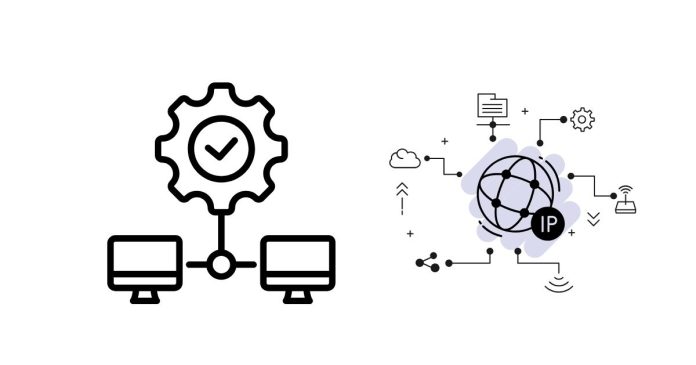MIME (Multipurpose Internet Mail Extensions)
MIME (Multipurpose Internet Mail Extensions) is an Internet standard that extends the capabilities of the original Simple Mail Transfer Protocol (SMTP), which was designed to handle plain text messages only. MIME enables email systems to send and receive a much wider range of content, including multimedia files, HTML, rich text, and other binary data. MIME makes email communication much more versatile, allowing it to support attachments like images, audio, video, and other file formats.
MIME has also been adopted for other Internet protocols like HTTP (HyperText Transfer Protocol), where it plays a critical role in defining content types for web communication.
Key Features of MIME:
- Support for Non-Textual Data: MIME allows emails to carry not only text but also binary data, including images, videos, and any type of file attachment.
- Character Set and Encoding Support: MIME enables emails to carry different character sets (such as UTF-8 or ISO-8859-1) and provides encoding methods to ensure safe transmission of binary data through email, which was initially limited to ASCII characters.
- Multiple Part Messages: MIME allows emails to consist of multiple parts (such as plain text, HTML, and attachments), where each part can have its own content type and encoding.
- Content-Type Identification: MIME helps identify the nature of the content within a message (e.g., text, images, audio) and informs the email client how to properly display or handle that content.
How MIME Works:
- Basic Structure: MIME enhances the basic structure of email messages. An email message in MIME format includes a series of headers that indicate the type of content and how it should be processed. These headers describe the content’s encoding, type, and how different parts of the message are related.
- Multipart Messages: MIME allows an email to contain more than one part. For example, an email might have a plain text part, an HTML part, and an image attachment. Each part has its own
Content-TypeandContent-Transfer-Encodingheaders. The parts are separated by boundaries, and these boundaries help email clients distinguish between different parts of the message. - Encoding: Since email systems originally only supported 7-bit ASCII characters, MIME defines encoding schemes like base64 and quoted-printable to ensure that binary data can be safely transmitted over email systems that may not support all character sets or non-textual data.
MIME Headers:
MIME messages consist of specific headers that define how the content is encoded, what type of content it is, and how the content should be processed. Here are the most important MIME headers:
- MIME-Version: This header indicates the version of MIME being used. The current version is usually set to
1.0.Example:
MIME-Version: 1.0 - Content-Type: The
Content-Typeheader specifies the type of the content being sent in the email, as well as the character set (if applicable). It typically has two parts:- Primary Type (e.g.,
text,image,audio,application) - Subtype (e.g.,
plain,html,jpeg,pdf)
Example:
Content-Type: text/html; charset="UTF-8"This indicates that the content is HTML text and is encoded in UTF-8.
- Primary Type (e.g.,
- Content-Disposition: This header tells how the content should be handled, whether it should be displayed inline (directly in the message body) or if it should be treated as an attachment.
Example:
Content-Disposition: attachment; filename="image.jpg" - Content-Transfer-Encoding: This header defines how the content is encoded for transmission, as email systems traditionally only supported 7-bit ASCII. The most common encoding schemes include:
- base64: Used for encoding binary files like images or attachments.
- quoted-printable: Used for encoding non-ASCII text.
- 7bit or 8bit: Used for simple text without encoding.
Example:
Content-Transfer-Encoding: base64 - Content-Description: This header provides a textual description of the content (e.g., a brief description of the attached file).
Example:
Content-Description: "Invoice Document"
MIME Types:
MIME types (also called media types or content types) are used to specify the type of data being sent. Each MIME type consists of a primary type and a subtype. Here are some commonly used MIME types:
- Text Types:
text/plain: Plain text, no formatting.text/html: HTML content.text/css: CSS (Cascading Style Sheets).text/xml: XML data.
Example:
Content-Type: text/plain; charset="UTF-8" - Image Types:
image/jpeg: JPEG image.image/png: PNG image.image/gif: GIF image.
Example:
Content-Type: image/jpeg - Audio and Video Types:
audio/mpeg: MPEG audio file (e.g., MP3).audio/wav: WAV audio file.video/mp4: MP4 video file.
Example:
Content-Type: video/mp4 - Application Types:
application/pdf: PDF document.application/zip: ZIP archive.application/json: JSON format.
Example:
Content-Type: application/pdf - Multipart Types:
multipart/mixed: For emails with mixed content (e.g., text and attachments).multipart/alternative: Used to provide different versions of the same content (e.g., text and HTML versions of an email).multipart/related: Used for sending related content, such as a web page with images.
Example:
Content-Type: multipart/mixed; boundary="boundary-string"
Multipart Message Example:
A typical MIME email with multiple parts (plain text, HTML, and an attachment) might look like this:
MIME-Version: 1.0
Content-Type: multipart/mixed; boundary="boundary-string"
--boundary-string
Content-Type: text/plain; charset="UTF-8"
Content-Transfer-Encoding: 7bit
This is the plain text version of the email.
--boundary-string
Content-Type: text/html; charset="UTF-8"
Content-Transfer-Encoding: 7bit
<html>
<body>
<h1>This is the HTML version of the email</h1>
</body>
</html>
--boundary-string
Content-Type: application/pdf; name="example.pdf"
Content-Disposition: attachment; filename="example.pdf"
Content-Transfer-Encoding: base64
<base64-encoded PDF content here>
--boundary-string--
This email contains:
- A plain text version.
- An HTML version.
- A PDF attachment, encoded in base64.
MIME in Web Communication (HTTP):
MIME is also used extensively in HTTP (the protocol used for web communication). Web servers use MIME types (referred to as Content-Type) to indicate the type of content being returned to the browser. For example, when a browser requests a webpage, the server might return:
Content-Type: text/html; charset=UTF-8
Similarly, when serving images or videos:
Content-Type: image/jpeg
Content-Type: video/mp4
MIME types in HTTP ensure that browsers can correctly interpret and display various types of content, from text to images to complex web applications.
Summary:
MIME (Multipurpose Internet Mail Extensions) is a standard that enables email systems to send and receive multimedia content, attachments, and complex text formats. By defining how content should be encoded, identified, and displayed, MIME enhances the flexibility and functionality of email. MIME has also been adopted in web communication protocols like HTTP to handle various content types (text, images, video, etc.). It revolutionized email communication by overcoming the limitations of the original ASCII-based system, allowing for the transmission of multimedia content and other complex file formats across the internet.