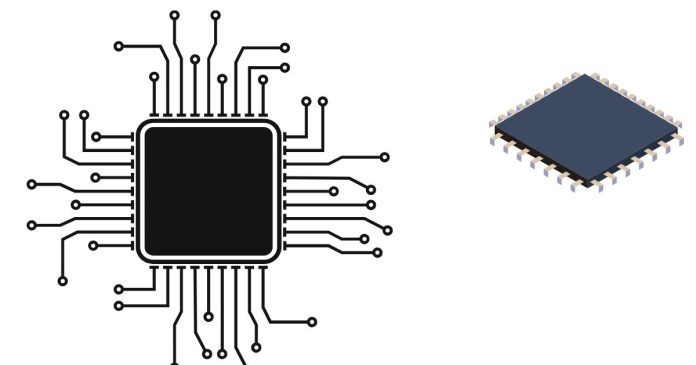A microprocessor is an integrated circuit (IC) that contains the central processing unit (CPU) of a computer. It is responsible for executing instructions, performing calculations, and managing data flow in a computer system. Essentially, it functions as the “brain” of a computer or any digital system.
The microprocessor interprets and executes instructions from a program, processes data, and controls other components such as memory, input/output devices, and peripherals.
Block Diagram of a Microprocessor
Here is a basic block diagram of a microprocessor:
+------------------------+
| Control Unit |
+------------------------+
| (Signals)
v
+------------------------+
| Arithmetic and |
| Logic Unit (ALU) |
+------------------------+
| (Results)
v
+-----------------------------+
| Registers & Cache Memory |
+-----------------------------+
| (Data)
v
+-----------------------------+
| Bus Interface Unit |
| (Data, Address, Control) |
+-----------------------------+
|
+------------------------+
| I/O Interface |
+------------------------+
|
+-------------------+
| External Devices|
+-------------------+
Main Components:
- Control Unit (CU):
- It manages the flow of data and instructions in the microprocessor.
- Sends control signals to direct other parts of the system to perform operations.
- Arithmetic and Logic Unit (ALU):
- Responsible for performing mathematical calculations (addition, subtraction, multiplication) and logical operations (AND, OR, NOT).
- Registers:
- Small, high-speed storage areas within the CPU used to store data temporarily during processing.
- Common types include the Accumulator (ACC), Program Counter (PC), Status Register, etc.
- Bus Interface Unit:
- This component controls the interaction between the microprocessor and other parts of the system like memory and I/O devices.
- Data Bus: Transfers data.
- Address Bus: Transfers the address of the data.
- Control Bus: Transfers control signals (read/write).
- I/O Interface:
- Manages the interaction with external input/output devices like keyboards, displays, printers, etc.
- Memory (not shown in the diagram):
- The microprocessor communicates with RAM (Random Access Memory) and ROM (Read-Only Memory) to fetch instructions and store data.
Evolution of Microprocessors
The microprocessor has gone through several stages of evolution, from simple single-bit processors to the multi-core, multi-billion transistor processors used today. Here’s a brief overview:
- First Generation (1970s):
- Intel 4004 (1971): The first commercially available microprocessor with 4 bits and 2,300 transistors.
- Designed primarily for calculators.
- Second Generation (1970s–1980s):
- Intel 8080 (1974): 8-bit microprocessor with 4,500 transistors, used in early computers like the Altair 8800.
- Introduced support for more complex computing systems.
- Third Generation (1980s):
- Intel 8086 (1978): 16-bit microprocessor with 29,000 transistors, marking the transition to personal computers (PCs).
- Motorola 68000 (1979): Another 16-bit microprocessor that became popular in early Macs and Amiga computers.
- Fourth Generation (1990s):
- Intel 80386 (1985): A 32-bit processor with over 275,000 transistors, capable of running multi-tasking operating systems.
- Pentium (1993): Dual-core processors, enhancing performance and speed with advancements in pipelining and superscalar architecture.
- Fifth Generation (2000s–Present):
- Dual-core and Quad-core processors: Introduced multiple cores to handle multiple processes concurrently.
- 64-bit architecture: Allows for larger memory addressing and faster processing of complex data types.
- Examples include Intel Core i3/i5/i7, AMD Ryzen, and Apple M1 processors.
- Modern Microprocessors (2020s–Present):
- Arm-based processors: Used in mobile devices and increasingly in laptops and servers (e.g., Apple M1/M2, and ARM chips for smartphones).
- Advanced chip fabrication technologies: Utilizing smaller process nodes (7nm, 5nm, and beyond) to pack billions of transistors into a small area.
Working of a Microprocessor
A microprocessor works in the following sequence of operations:
- Fetch:
- The Program Counter (PC) holds the address of the next instruction to be executed.
- The instruction is fetched from memory (RAM or ROM) via the address bus and stored in the Instruction Register (IR).
- Decode:
- The Control Unit (CU) decodes the instruction fetched in the previous step, interpreting it to understand what operation needs to be performed.
- The instruction is divided into opcode (operation code) and operand (data or address).
- Execute:
- Based on the decoded instruction, the ALU performs the required operation (arithmetic or logical).
- If needed, the result is stored back into one of the CPU registers or written to memory.
- Write-back (if applicable):
- The result from the ALU may be written back to memory or sent to an I/O device, depending on the instruction.
- Repeat:
- The Program Counter (PC) is updated to point to the next instruction, and the process repeats until the program completes or the microprocessor halts.
This cycle (Fetch-Decode-Execute) is commonly called the Fetch-Decode-Execute Cycle.
Key Characteristics of a Microprocessor:
- Clock Speed:
- Measured in Hertz (Hz), it represents the number of cycles the microprocessor can execute per second. Modern processors work at GHz (gigahertz) speeds.
- Bit-width:
- Refers to the number of bits the processor can handle in a single operation. Early microprocessors were 8-bit, while modern ones are 64-bit.
- Power Consumption:
- Modern microprocessors are designed to balance performance and power efficiency, especially in mobile and embedded systems.
- Multi-Core Processing:
- Modern microprocessors often contain multiple cores, allowing them to process multiple instructions simultaneously, improving performance for parallel tasks.
- Cache Memory:
- Microprocessors often have integrated cache memory (L1, L2, L3) that stores frequently accessed data to speed up processing.
Conclusion
Microprocessors are fundamental components in modern computing systems, from personal computers to smartphones, and from embedded systems to supercomputers. The ongoing evolution in their design, power efficiency, speed, and capabilities has led to massive advancements in the technology landscape.