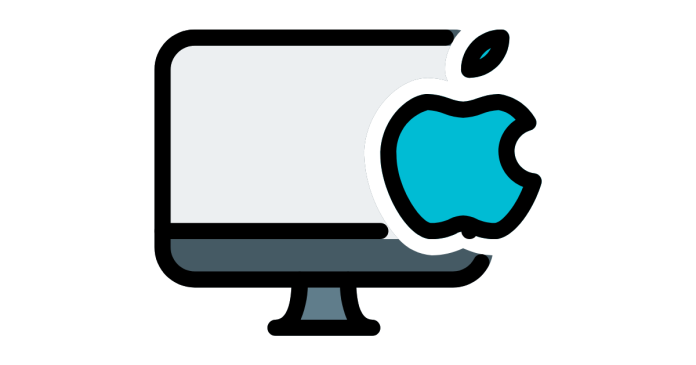macOS is the operating system developed by Apple Inc. for its desktop and laptop computers. It is the successor to Apple’s earlier operating systems like Mac OS X and OS X, and is part of the Unix family of operating systems. macOS is known for its sleek design, ease of use, security features, and seamless integration with other Apple devices.
Key Features of macOS:
1. User Interface (UI)
- macOS is known for its clean and intuitive user interface. It has a graphical desktop environment with a focus on simplicity and ease of navigation.
- The Dock provides quick access to applications, and the Menu Bar at the top of the screen offers system and app controls.
2. Unix-Based System
- macOS is built on a Unix-based foundation, which makes it stable, secure, and powerful. It includes powerful tools for developers and IT professionals.
- It provides a terminal for command-line access to the underlying system, offering full control over the operating system for advanced users.
3. Security
- macOS is known for its strong security features, including Gatekeeper (to block unsigned apps), FileVault (full disk encryption), and XProtect (anti-malware software).
- It has a strong emphasis on user privacy and data protection, particularly with its App Store policies, which regulate app security.
4. Built-in Applications
- macOS comes pre-installed with a suite of built-in applications such as Safari (web browser), Mail (email client), Photos (image management), iTunes (music), and Preview (for viewing documents and images).
- It also includes iWork (word processing, spreadsheet, and presentation software) and iMovie, GarageBand (for media creation).
5. Integration with Apple Ecosystem
- One of the standout features of macOS is its seamless integration with other Apple devices and services, like iPhone, iPad, Apple Watch, and Apple TV.
- Features such as Handoff (continue tasks between Apple devices), AirDrop (sharing files between devices), and iCloud (cloud storage) work seamlessly across macOS and other Apple products.
6. Virtual Desktops and Split View
- Mission Control allows users to quickly view all open windows and organize them on multiple virtual desktops.
- Split View allows users to easily run two applications side-by-side on the screen for enhanced multitasking.
7. Siri Integration
- Siri, Apple’s voice assistant, is integrated into macOS, allowing users to perform tasks such as setting reminders, searching the web, and controlling system settings with voice commands.
8. Software Updates
- macOS receives regular updates and improvements, with new features and security enhancements being introduced through major updates (e.g., macOS Big Sur, macOS Monterey, etc.).
- Updates are typically free and can be installed directly from the Mac App Store.
9. Compatibility with iOS Applications
- Starting with macOS Big Sur, some iOS applications are compatible with macOS, allowing users to run iPhone and iPad apps on their Macs, particularly on devices with Apple Silicon chips (M1, M1 Pro, M1 Max).
Different Versions of macOS:
- Mac OS X: The original version released in 2001, introducing a new Unix-based architecture.
- OS X: A rebranding that started in 2007, refining Mac OS X over time.
- macOS: In 2016, Apple rebranded OS X as macOS to align it with the naming conventions of its other operating systems (iOS, watchOS, tvOS).
Advantages of macOS:
- User-Friendly Interface: Known for being easy to use and intuitive, making it a popular choice for users of all skill levels.
- Reliability: macOS is known for being stable and reliable, with fewer system crashes and issues compared to some other operating systems.
- Security: The system is highly secure, with strong built-in encryption and regular security updates.
- Performance: macOS is optimized for Apple hardware, ensuring high performance on MacBooks, iMacs, and other Apple devices.
- Software Ecosystem: macOS is home to many powerful applications for design, development, and media creation, including Final Cut Pro, Logic Pro, and more.
Disadvantages of macOS:
- Software Compatibility: While macOS supports a large range of software, some specialized applications, particularly in gaming and enterprise, may not be available natively for macOS.
- Price: Apple computers are generally more expensive compared to many other PCs, especially when compared to systems running Windows or Linux.
- Hardware Options: macOS is only available on Apple hardware (MacBooks, iMacs, etc.), limiting the choice of computers and configurations compared to other operating systems.
Conclusion:
macOS is a powerful and user-friendly operating system that provides a seamless, integrated experience for Apple users. It is widely praised for its reliability, security, and smooth interaction with other Apple products. While it may not be as versatile in terms of software and hardware options as other systems, it remains a favorite among creative professionals, developers, and those looking for a premium computing experience.