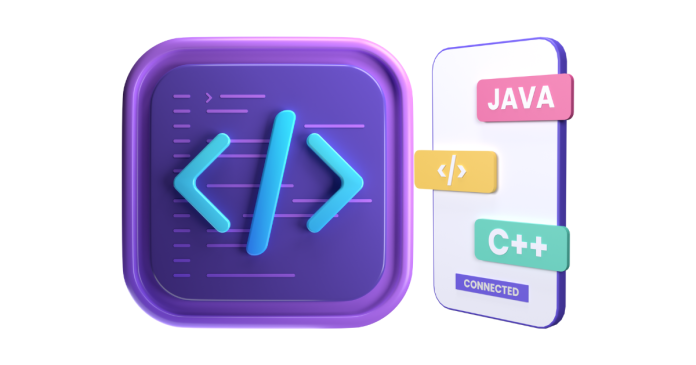The Java Virtual Machine (JVM) is an abstract computing machine or runtime environment in which Java bytecode can be executed. It is the backbone of the Java platform, enabling Java programs to be platform-independent by providing a uniform environment across different operating systems.
Components of JVM Architecture
The JVM architecture consists of the following main components:
1. ClassLoader Subsystem
- Function: Responsible for loading, linking, and initializing classes into the JVM.
- Steps:
- Loading: Finds the
.classfile and loads its bytecode into memory. - Linking: Verifies bytecode, prepares static fields, and resolves references.
- Initialization: Executes static initializers and assigns initial values to static variables.
- Loading: Finds the
2. Memory Area (Runtime Data Areas)
The JVM divides memory into several areas:
a. Method Area (or Class Area)
- Stores metadata about loaded classes, such as method bytecode, constant pool, and static variables.
- Shared among all threads.
b. Heap
- Stores objects and instance variables.
- Garbage collection occurs here to free up memory.
c. Stack
- Contains method-specific data, local variables, and partial results.
- Each thread has its own stack.
d. Program Counter (PC) Register
- Keeps track of the current instruction address of the executing thread.
e. Native Method Stack
- Used for native methods written in languages like C or C++.
3. Execution Engine
The execution engine reads and executes the bytecode. It has three parts:
a. Interpreter
- Interprets bytecode line-by-line.
- Slower execution but quick startup.
b. Just-In-Time (JIT) Compiler
- Converts frequently used bytecode into native machine code for better performance.
- Uses an optimization process like inlining and loop unrolling.
c. Garbage Collector
- Automatically manages memory by reclaiming memory occupied by objects no longer in use.
4. Java Native Interface (JNI)
- Provides a bridge for calling native methods (written in C, C++) from Java programs.
- Allows Java to interact with system-specific libraries.
5. Native Method Libraries
- Includes native libraries required by the JVM for platform-specific functionality.
Diagram of JVM Architecture
Here’s a textual representation of how these components interact:
+---------------------+
| ClassLoader |
+---------+-----------+
↓
+-----------------------------+
| Runtime Data Areas |
| +-----------------------+ |
| | Method Area | |
| |-----------------------| |
| | Heap | |
| |-----------------------| |
| | Stack (per thread)| |
| |-----------------------| |
| | Native Method Stack | |
| |-----------------------| |
| | PC Register | |
+-----------------------------+
↓
+---------------------+
| Execution Engine |
| - Interpreter |
| - JIT Compiler |
| - Garbage Collector|
+---------------------+
↓
+---------------------+
| Native Libraries |
| & JNI Interface |
+---------------------+
Key Characteristics of JVM
- Platform Independence: JVM ensures that Java programs run on any platform with a compatible JVM.
- Garbage Collection: Automates memory management, reducing the risk of memory leaks.
- Security: JVM enforces strict runtime checks, preventing malicious code execution.
- Performance: JIT and optimized garbage collection enhance execution speed.