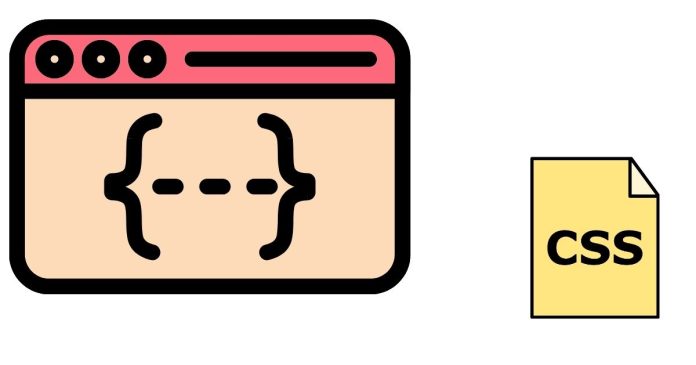Inline CSS is a method of applying CSS styles directly within an HTML element using the style attribute. This method allows you to apply styles to individual elements on a page without needing to use external or internal CSS files. Inline CSS is generally used for quick styling or when you want to style a specific element without affecting others.
Syntax of Inline CSS:
To use inline CSS, you add the style attribute within an HTML tag and specify the CSS properties directly inside it.
<tagname style="property: value;">
Content
</tagname>
tagname: This is the HTML element you want to style.style: This is the attribute where you define the CSS properties and their values.property: value;: This is the CSS rule(s) to be applied, wherepropertyis a CSS property (likecolor,font-size, etc.), andvalueis the value assigned to the property.
Example of Inline CSS:
<!DOCTYPE html>
<html lang="en">
<head>
<meta charset="UTF-8">
<meta name="viewport" content="width=device-width, initial-scale=1.0">
<title>Inline CSS Example</title>
</head>
<body>
<h1 style="color: blue; text-align: center;">This is a Heading with Inline CSS</h1>
<p style="font-size: 18px; color: green;">This is a paragraph styled using inline CSS.</p>
<button style="background-color: yellow; border-radius: 5px; padding: 10px 20px;">Click Me!</button>
</body>
</html>
Explanation:
- The
h1element has inline CSS for thecolor(blue) andtext-align(center). - The
pelement has inline CSS forfont-size(18px) andcolor(green). - The
buttonelement has inline CSS forbackground-color,border-radius, andpadding.
Advantages of Inline CSS:
- Quick Styling: Inline CSS is helpful for small, one-time styling or when you need to apply a style to a single element without affecting others.
- No External Dependencies: Since the styles are directly embedded within the HTML element, no external CSS file or
<style>block is needed.
Disadvantages of Inline CSS:
- Difficult to Maintain: When you apply styles inline, the CSS is scattered throughout the HTML, making it difficult to maintain, especially for large projects.
- Not Reusable: The styles are applied only to the specific element, so they cannot be reused across multiple elements or pages.
- Redundant Code: If you need to apply the same style to multiple elements, you will have to repeat the same CSS for each element, leading to code duplication.
When to Use Inline CSS:
- For quick, small projects or one-off styles.
- When you need to apply styles to a single element and don’t want to create a separate CSS file.
- For testing or prototyping, where styling needs to be applied quickly and temporarily.
Best Practice:
For larger projects, it’s generally recommended to use internal (<style>) or external CSS files (.css) to manage styles. This makes the code more organized, reusable, and easier to maintain. Inline CSS should be used sparingly due to its limitations in maintainability and scalability.