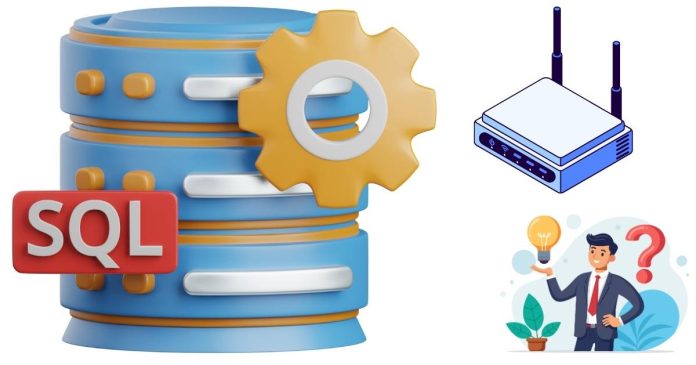A SQL Server transaction is a unit of work that is performed within a database management system (DBMS) and treated as a single, indivisible operation. In SQL Server, transactions ensure that database operations are completed successfully and maintain the integrity of the database. Transactions are crucial for ensuring data consistency and reliability, especially when dealing with multiple operations that should either all succeed or all fail.
In this article, we’ll explore the concept of transactions in SQL Server, how they work, and their key properties.
Key Properties of SQL Server Transactions
SQL Server transactions adhere to the ACID properties, which ensure that database operations are processed reliably. ACID stands for:
- Atomicity
- Atomicity ensures that a transaction is treated as a single unit of work. If one part of the transaction fails, the entire transaction is rolled back, meaning no partial updates are made to the database.
- For example, if you transfer money between two bank accounts, the transaction ensures that both the withdrawal and the deposit occur or neither happens.
- Consistency
- Consistency ensures that a transaction brings the database from one valid state to another valid state. If a transaction violates database constraints (such as referential integrity), it will not be allowed to commit.
- For instance, if you’re inserting data into a table, the database will ensure that all required columns are populated and valid before committing the transaction.
- Isolation
- Isolation ensures that transactions are isolated from each other, meaning that the changes made by one transaction are not visible to others until the transaction is complete. This prevents other transactions from interfering with an ongoing one.
- SQL Server provides different isolation levels to control how transactions interact with each other, which we’ll discuss later.
- Durability
- Durability ensures that once a transaction has been committed, its changes are permanent, even in the case of a system crash. This guarantees that data is not lost once the transaction is completed.
- SQL Server ensures durability by writing the transaction logs to disk, which can be used to recover data in case of a failure.
How to Use Transactions in SQL Server
In SQL Server, you can use the BEGIN TRANSACTION, COMMIT, and ROLLBACK statements to manage transactions.
Basic Transaction Syntax:
- BEGIN TRANSACTION
- Starts a new transaction.
- COMMIT
- Saves all changes made during the transaction to the database.
- ROLLBACK
- Undoes all changes made during the transaction, restoring the database to its previous state before the transaction started.
Example of a SQL Server Transaction:
BEGIN TRANSACTION; -- Start a new transaction
-- Perform some operations
UPDATE accounts SET balance = balance - 100 WHERE account_id = 1; -- Withdraw
UPDATE accounts SET balance = balance + 100 WHERE account_id = 2; -- Deposit
-- Check if any issues occurred
IF @@ERROR <> 0
BEGIN
ROLLBACK TRANSACTION; -- Rollback if there's an error
PRINT 'Transaction failed. All changes rolled back.';
RETURN;
END
COMMIT TRANSACTION; -- Commit the transaction if everything is successful
PRINT 'Transaction successful.';
Explanation:
- The
BEGIN TRANSACTIONcommand initiates a new transaction. - Two
UPDATEoperations are performed: one to withdraw funds from an account and one to deposit funds into another. - The
@@ERRORfunction checks if any errors occurred during the transaction. If there was an error, theROLLBACK TRANSACTIONcommand undoes the changes. - If no errors are detected, the
COMMIT TRANSACTIONcommand finalizes the transaction, making the changes permanent.
Transaction Isolation Levels in SQL Server
In SQL Server, isolation levels control how the database manages concurrent transactions. These levels define how the changes made by one transaction are visible to others. SQL Server provides several isolation levels:
- Read Uncommitted
- Allows a transaction to read data that is being modified by another transaction (also known as “dirty reads”).
- This isolation level provides the least amount of isolation and the highest concurrency, but it risks reading inconsistent or uncommitted data.
- Read Committed (Default in SQL Server)
- Prevents dirty reads by ensuring that a transaction only reads data that has been committed by other transactions.
- However, it allows non-repeatable reads, where the data being read by one transaction might be changed by another transaction before the first transaction completes.
- Repeatable Read
- Ensures that once data is read by a transaction, it cannot be changed by other transactions until the first transaction completes.
- This level prevents non-repeatable reads but still allows phantom reads, where a new row might be inserted by another transaction, affecting query results.
- Serializable
- The highest level of isolation, where transactions are executed sequentially, ensuring that no other transactions can access the data being read or modified.
- This isolation level prevents both non-repeatable reads and phantom reads, but it also reduces concurrency and performance.
- Snapshot
- Provides a consistent view of the data as it existed at the start of the transaction, even if other transactions are modifying the data concurrently.
- This isolation level allows for high concurrency and avoids locks, but it can be resource-intensive.
Benefits of Using Transactions in SQL Server
- Data Integrity: Transactions ensure that your database remains consistent even in the event of a failure. If an error occurs, changes can be rolled back, avoiding data corruption.
- Atomicity: You can group multiple operations into a single transaction, ensuring that either all operations succeed or none at all.
- Concurrency Control: By using appropriate isolation levels, you can control how transactions interact with each other, balancing between performance and consistency.
SQL Server transactions are a critical feature for ensuring data integrity, consistency, and reliability. By using the BEGIN TRANSACTION, COMMIT, and ROLLBACK commands, you can control multiple database operations as a single unit of work. The ACID properties—Atomicity, Consistency, Isolation, and Durability—ensure that transactions in SQL Server are handled safely, even when multiple transactions are occurring simultaneously.
Understanding how to use transactions effectively and choosing the right isolation level can significantly improve the stability and performance of your database applications.