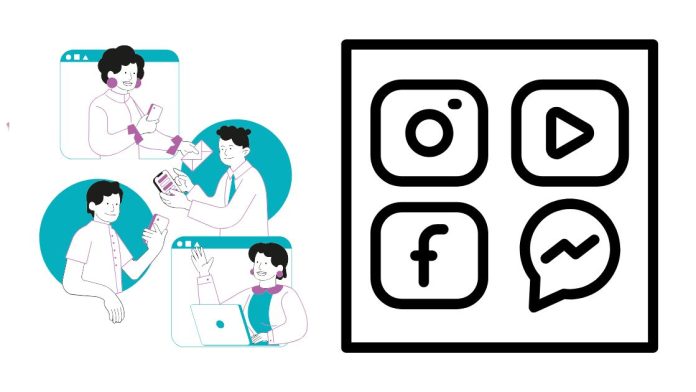The rapid evolution of technology has transformed the way we communicate. Online chat platforms have become a cornerstone of modern communication, whether for personal, professional, or educational purposes. With a plethora of options available, each platform brings its unique features and limitations. In this article, I’ll share insights into my experience using various online chat platforms and highlight which one I find most effective for different needs.
Exploring Popular Online Chat Platforms
WhatsApp has been a staple for personal communication. Its simplicity, widespread adoption, and real-time messaging features make it an excellent choice for staying connected with friends and family. Features like group chats, voice messages, and video calls enhance its utility. However, its focus on informal communication makes it less suitable for professional use.
Pros:
– User-friendly interface.
– End-to-end encryption for security.
– Multimedia sharing options.
Cons:
– Limited tools for business or team collaboration.
- Microsoft Teams
For professional use, Microsoft Teams stands out as a robust platform. Its integration with Microsoft Office 365, file-sharing capabilities, and collaborative tools make it ideal for workplace communication. I’ve used Teams for meetings, file sharing, and task management, and its efficiency in a professional environment is commendable.
Pros:
– Seamless integration with Office apps.
– Reliable video conferencing features.
– Comprehensive team management tools.
Cons:
– Overwhelming for non-tech-savvy users.
– Occasional connectivity issues.
- Slack
Slack is another strong contender for workplace collaboration. It excels in creating organized communication channels and integrating with third-party apps. The ability to create topic-specific channels has streamlined team discussions in my experience, reducing the clutter of unnecessary notifications.
Pros:
– Customizable workflows and app integrations.
– Powerful search functionality.
– Friendly and modern UI.
Cons:
– Free version has limited features.
– Notifications can become overwhelming.
- Discord
Initially designed for gamers, Discord has expanded to cater to broader audiences. It’s a versatile platform that supports text, voice, and video communication. I’ve used Discord for community engagement, study groups, and casual chats. Its server-based architecture and customization options make it highly adaptable.
Pros:
– Excellent for communities and large groups.
– Highly customizable servers.
– Free to use with advanced features.
Cons:
– Can be complex for new users.
– Less professional appeal.
- Telegram
Telegram offers a mix of personal and professional features. It stands out with its ability to create large groups, host channels, and use bots for automation. In my experience, Telegram’s focus on privacy and speed makes it a reliable option for both casual and business use.
Pros:
– Supports large file sharing.
– Highly secure with secret chats.
– Cross-device synchronization.
Cons:
– Lacks some advanced collaborative tools.
– Smaller user base compared to WhatsApp.
- Google Chat
Integrated with Google Workspace, Google Chat is a practical solution for those already immersed in the Google ecosystem. I’ve found it useful for small team collaborations and direct integration with Google Drive and Calendar. Its straightforward design makes it easy for users familiar with Google’s suite of products.
Pros:
– Smooth integration with Google Workspace.
– Lightweight and intuitive interface.
– Effective for task management.
Cons:
– Limited features compared to Slack or Teams.
– Less appealing interface.
Which Platform Is Most Effective?
The “most effective” platform depends on the context of use. Here’s how I categorize them based on my experience:
- For Personal Communication:
WhatsAppand, Telegramtake the lead for their user-friendliness, multimedia sharing, and security features. Telegram edges out slightly for larger group communications and advanced privacy settings.
- For Professional Use:
Microsoft Teams and Slack shine due to their collaborative tools, integrations, and professional appeal. Teams is better for structured, organization-wide communication, while Slack excels in creating dynamic and creative work environments.
- For Community Engagement:
Discord is unmatched for building and managing large online communities. Its versatility and customization make it ideal for events, study groups, and casual meetups.
- For Hybrid Needs:
Telegram balances personal and professional requirements effectively with its diverse features and growing user base.
Conclusion
Online chat platforms are indispensable in today’s digital age, and each platform has its strengths and weaknesses. While WhatsApp is great for quick personal conversations, Slack and Microsoft Teams dominate the professional space. Discord and Telegram provide a middle ground for community-based interactions and hybrid needs. Ultimately, the best platform for you will depend on your specific requirements and preferences.