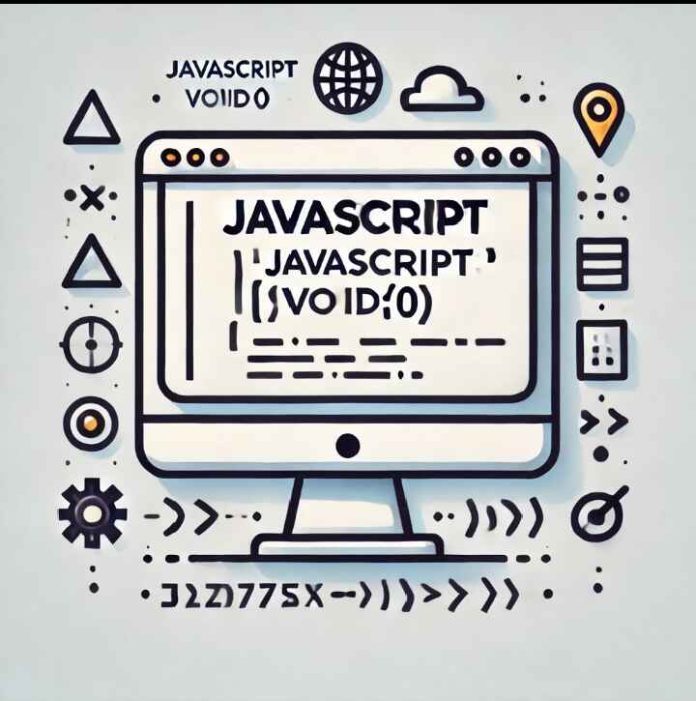If you’ve spent any time exploring the code behind a webpage or building your own, you may have come across javascript:void(0) in links or buttons. At first glance, it might seem cryptic, but it serves a very specific purpose in web development. Let’s break it down!
Understanding the Basics
javascript:void(0) is a JavaScript expression used to prevent the default behavior of an HTML element, such as a link or button. Let’s dissect its components:
1. javascript:
This prefix indicates that what follows is JavaScript code to be executed.
2. void
The void operator in JavaScript evaluates the expression that follows it and returns undefined. This ensures that nothing is returned or performed.
3. (0)
This is simply a placeholder value for the void operator. While you could use other values (like void(1)), void(0) is a common convention.
Why Use javascript:void(0)?
In web development, links (using <a> tags) naturally have a default behavior — they navigate to another page or refresh the current one. Sometimes, you may want to create a clickable link that doesn’t perform these actions but instead executes JavaScript code.
For example:
<a href=”javascript:void(0);” onclick=”alert(‘Hello!’);”>Click Me</a>
In this code:
javascript:void(0) prevents the link from navigating anywhere.
The onclick attribute specifies the JavaScript code to execute when the link is clicked.
Without javascript:void(0), clicking the link could unintentionally refresh the page or produce other undesired effects.
Common Use Cases
1. Buttons or Links That Trigger JavaScript Actions Developers often use javascript:void(0) in single-page applications (SPAs) or interactive elements where JavaScript manages the behavior instead of traditional navigation.
<a href=”javascript:void(0);” onclick=”openModal();”>Open Modal</a>
2. Placeholder Links It’s sometimes used as a temporary placeholder for links during development. For example:
<a href=”javascript:void(0);”>Under Construction</a>
3. Preventing Default Behavior Although modern developers often prefer event.preventDefault() for better readability and functionality, javascript:void(0) can achieve similar results in some cases.
Is It Still Relevant Today?
While javascript:void(0) is still functional, it’s considered outdated in modern development practices. Frameworks like React, Angular, or Vue, along with better JavaScript handling, have minimized the need for it. For example, developers now use event.preventDefault() to stop the default behavior of links or buttons:
<a href=”#” onclick=”event.preventDefault(); alert(‘Hello!’);”>Click Me</a>
This approach is more semantic and maintains cleaner code.
Alternatives to javascript:void(0)
If you’re looking for alternatives to javascript:void(0), consider these:
1. Use event.preventDefault() for stopping default actions.
2. Avoid href in <a> tags if they aren’t meant for navigation and use <button> elements instead:
<button onclick=”alert(‘Hello!’);”>Click Me</button>
Conclusion
javascript:void(0) is a simple yet effective way to prevent default actions in links while executing custom JavaScript. However, with modern practices emphasizing clean, semantic, and maintainable code, its usage has decreased. If you’re building a project, explore alternatives like event.preventDefault() or proper button elements for better readability and maintainability.