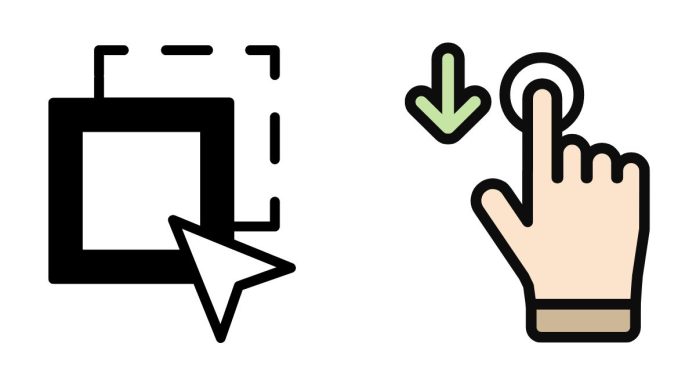What Does Clicking and Dragging the Fill Handle Indicate?
If you’ve ever worked with spreadsheets, you’ve probably encountered the fill handle — a small square in the bottom-right corner of a selected cell. This seemingly simple tool has a lot of power when it comes to organizing and managing data in Excel or Google Sheets. So, what exactly does clicking and dragging the fill handle indicate, and how can it help you save time and effort?
The Fill Handle: A Time-Saving Tool
The fill handle is a shortcut that helps you quickly copy data, extend sequences, or apply formulas to adjacent cells. By clicking and dragging the fill handle, you can instantly fill multiple cells with content without manually typing everything out.
How It Works:
- Copying Data: Dragging the fill handle across cells copies the contents of the selected cell, whether it’s a number, text, or formula.
- Filling Sequences: If your cell contains a number or date, dragging the fill handle will extend the sequence. For example, if you have “1” in a cell, dragging the fill handle will automatically fill in the next numbers (“2”, “3”, “4”, etc.).
- Copying Formulas: When a formula is in a cell, dragging the fill handle will replicate the formula in neighboring cells, adjusting the cell references as needed.
Why It’s Useful:
By using the fill handle, you can save a lot of time. Whether you’re entering a long series of numbers, copying data, or repeating a formula, this simple tool eliminates the need for manual entry, boosting your productivity. It’s a small feature that can make a huge difference, especially when dealing with large datasets.
Conclusion
Clicking and dragging the fill handle isn’t just a convenient trick – it’s a powerful tool for managing data efficiently. Understanding how to use this feature will not only help you streamline your work but also make you more effective at handling tasks in spreadsheets. it’s your shortcut to faster, smarter data management!