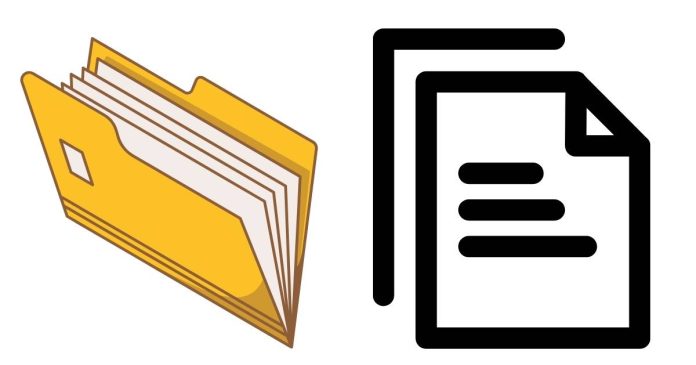Ansible file refers to a type of module used to manage files and directories on remote systems. The Ansible File module allows you to ensure the presence, absence, permissions, ownership, and other file-related attributes for files or directories on target systems. It’s a key component of Ansible’s configuration management capabilities, allowing administrators and developers to automate and enforce file management tasks.
Key Concepts of Ansible File Module:
The Ansible File module is used to:
- Ensure that a file or directory exists.
- Set or change file permissions and ownership.
- Create or remove symbolic links.
- Change file attributes (e.g., immutable files).
Common Use Cases:
- Managing file permissions: Ensure a file has the correct owner, group, and permissions.
- Creating or removing files and directories: Create files and directories as needed or delete them when not required.
- Ensuring correct symlink configuration: Creating symbolic links or ensuring they point to the right target.
- Managing immutable files: Setting a file to be immutable, preventing modifications.
Syntax of the File Module:
- name: Ensure a file exists with specific properties
ansible.builtin.file:
path: /path/to/file
state: file # Options: file, directory, link, absent
owner: user # File owner
group: group # File group
mode: '0644' # File permissions (octal)
Parameters:
- path: (Required) The file or directory’s absolute path on the target machine.
- state: (Optional) Defines the desired state of the file or directory. Common values are:
file: Ensures the item is a regular file.directory: Ensures the item is a directory.link: Ensures the item is a symbolic link.absent: Ensures the item is absent (i.e., deleted).
- owner: (Optional) Specifies the owner of the file. This can be a username or UID.
- group: (Optional) Specifies the group of the file. This can be a group name or GID.
- mode: (Optional) Specifies the file permissions in octal format (e.g.,
0644). This sets the file’s read/write/execute permissions. - recurse: (Optional) If you’re working with directories, this ensures that the settings apply recursively to all files and subdirectories.
- follow: (Optional) When set to
yes, the module will follow symlinks. Used withstate: link. - setype: (Optional) SELinux context to set for the file.
- selevel, seuser, segrou: (Optional) Specify the SELinux user, role, and type for the file.
Example Playbooks Using the Ansible File Module:
Example 1: Ensuring a File Exists with Specific Permissions
This example creates a file at /tmp/testfile with specific ownership, permissions, and ensures it exists.
- name: Ensure a file exists with specific permissions
ansible.builtin.file:
path: /tmp/testfile
state: file
owner: root
group: root
mode: '0644'
- This playbook ensures
/tmp/testfileis a regular file (state: file), owned byrootand belonging to therootgroup. It also sets the file permissions to0644(readable and writable by the owner, readable by others).
Example 2: Ensuring a Directory Exists
This example ensures that a directory /tmp/mydir exists.
- name: Ensure a directory exists
ansible.builtin.file:
path: /tmp/mydir
state: directory
mode: '0755'
- This playbook ensures
/tmp/mydirexists as a directory, with permissions set to0755(owner can read/write/execute, others can read and execute).
Example 3: Creating a Symbolic Link
This example creates a symbolic link /tmp/mylink pointing to /tmp/testfile.
- name: Ensure a symbolic link exists
ansible.builtin.file:
path: /tmp/mylink
state: link
src: /tmp/testfile
- This playbook ensures that
/tmp/mylinkis a symbolic link pointing to/tmp/testfile.
Example 4: Removing a File
This example deletes a file at /tmp/oldfile.
- name: Ensure a file is absent
ansible.builtin.file:
path: /tmp/oldfile
state: absent
- This playbook ensures that
/tmp/oldfileis absent (i.e., deleted).
Example 5: Recursively Setting Permissions on a Directory
This example sets the permissions recursively on a directory, ensuring that all files inside it inherit the correct permissions.
- name: Set permissions recursively on a directory
ansible.builtin.file:
path: /tmp/mydir
state: directory
mode: '0755'
recurse: yes
- This ensures that all files and subdirectories within
/tmp/mydirhave the correct permissions.
Special Considerations:
- SELinux Context: If SELinux is enabled on the target system, you may need to use
setype,selevel,seuser, andsegrouto manage the security context of the file. - Immutability: The immutable attribute can be set on a file, making it unchangeable even by root. You can use the
chattrcommand (via the Ansiblecommandmodule or custom scripts) to set the immutable flag.
Benefits of Using the Ansible File Module:
- Automation: The
filemodule automates the management of files and directories, ensuring consistent configuration across systems. - Idempotence: Ansible playbooks with the file module are idempotent. This means that running the same playbook multiple times will always result in the same system state (i.e., no unnecessary changes).
- Granular Control: It provides granular control over file properties, such as ownership, permissions, and symbolic links, which are important in system administration.
- Cross-Platform: It works across multiple platforms, including Linux and Unix-like systems, allowing administrators to manage file systems uniformly.
Conclusion:
The Ansible File module is a powerful tool for managing files, directories, and symbolic links on remote systems. Whether you’re setting file permissions, ensuring the existence of certain files, or managing symbolic links, the file module helps automate these tasks efficiently and consistently. This functionality is key to managing system configurations in a scalable and repeatable manner.