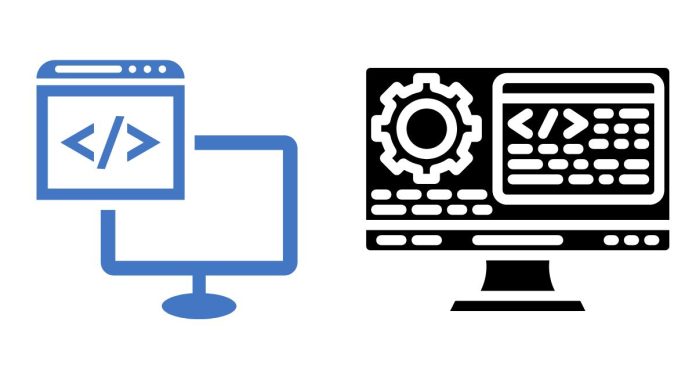In programming, a vector is a dynamic, resizable array-like data structure that can store multiple elements of the same type. Unlike traditional arrays, which have a fixed size, vectors can grow or shrink as needed to accommodate more or fewer elements.
Vectors are particularly prominent in languages like C++ (as part of the Standard Template Library), and similar structures exist in other languages (e.g., ArrayList in Java, List in Python, and std::vector in C++).
Key Features of Vectors
- Dynamic Resizing:
- Vectors can automatically adjust their size when new elements are added or removed.
- The resizing process is handled internally, making vectors easier to use than traditional arrays.
- Random Access:
- Elements in a vector can be accessed in constant time using an index, just like arrays.
- Type Safety:
- Vectors store elements of the same data type, ensuring consistency.
- Built-In Utility Functions:
- Vectors come with methods for common operations like inserting, deleting, sorting, and iterating over elements.
How Vectors Are Used in Programming
Vectors are used in many scenarios where a resizable collection of items is required. Here are some common use cases:
1. Storing Dynamic Data
Vectors are ideal for situations where you don’t know in advance how much data you’ll need to store.
Example in C++:
#include <iostream>
#include <vector>
int main() {
std::vector<int> numbers;
numbers.push_back(10); // Add an element
numbers.push_back(20);
numbers.push_back(30);
for (int num : numbers) {
std::cout << num << " "; // Output: 10 20 30
}
return 0;
}
2. Iterating and Accessing Elements
Vectors allow random access and provide iterators for traversal.
Example in Python:
numbers = [10, 20, 30]
# Access by index
print(numbers[1]) # Output: 20
# Iterate over elements
for num in numbers:
print(num)
3. Manipulating Collections
Vectors allow insertion, deletion, and resizing of elements dynamically.
Example in C++:
#include <iostream>
#include <vector>
int main() {
std::vector<int> numbers = {10, 20, 30};
// Insert an element at the beginning
numbers.insert(numbers.begin(), 5);
// Remove the last element
numbers.pop_back();
// Print updated vector
for (int num : numbers) {
std::cout << num << " "; // Output: 5 10 20
}
return 0;
}
4. Sorting and Searching
Vectors work seamlessly with algorithms like sorting and binary search.
Example in C++:
#include <iostream>
#include <vector>
#include <algorithm> // For sort()
int main() {
std::vector<int> numbers = {30, 10, 20};
std::sort(numbers.begin(), numbers.end()); // Sort the vector
for (int num : numbers) {
std::cout << num << " "; // Output: 10 20 30
}
return 0;
}
5. Multi-Dimensional Vectors
Vectors can also store other vectors, making them useful for representing grids, matrices, or tables.
Example in C++:
#include <iostream>
#include <vector>
int main() {
std::vector<std::vector<int>> matrix = {
{1, 2, 3},
{4, 5, 6},
{7, 8, 9}
};
for (const auto& row : matrix) {
for (int val : row) {
std::cout << val << " ";
}
std::cout << "\n";
}
return 0;
}
Output:
1 2 3
4 5 6
7 8 9
Advantages of Vectors
- Dynamic Size: No need to predefine the size.
- Ease of Use: Built-in functions simplify common tasks.
- Flexibility: Can be resized, unlike static arrays.
Disadvantages of Vectors
- Overhead: Resizing a vector can involve reallocating memory and copying elements, which may add overhead.
- Homogeneity: Vectors can only store elements of the same type.
Where Vectors Are Used in Programming
- Data Processing: Handling collections of data like user inputs or results from computations.
- Game Development: Storing dynamic entities like players, enemies, or objects.
- Graphs and Trees: Representing adjacency lists or hierarchical data structures.
- Sorting and Searching: Managing lists that need to be dynamically updated and queried.
Let me know if you’d like more language-specific examples or advanced use cases!