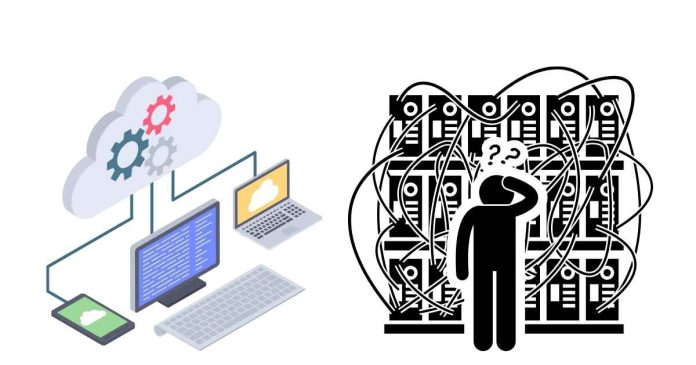Computer networking is the practice of connecting multiple computing devices (such as computers, servers, and other hardware) to share data, resources, and applications. It is essential for modern communication and information exchange in various environments, from local offices to global networks like the internet.
Here are the fundamentals of computer networking, broken down into key concepts:
1. Network Types (Topology)
- Local Area Network (LAN): A network confined to a small geographic area, such as a single building or campus. It allows for high-speed data transfer and resource sharing among connected devices.
- Wide Area Network (WAN): A network that spans large geographical areas, such as a city, country, or global connections. The internet itself is a massive WAN.
- Metropolitan Area Network (MAN): A network that covers a city or a large campus, typically larger than a LAN but smaller than a WAN.
- Personal Area Network (PAN): A small network, usually consisting of devices within the range of an individual person, such as smartphones, laptops, and other personal devices.
2. Network Devices
- Router: A device that routes data between different networks. It connects LANs to WANs or the internet and ensures data is sent to the right destination.
- Switch: A device that connects devices within a single LAN. It helps forward data packets to the correct destination within the same network based on MAC (Media Access Control) addresses.
- Hub: A basic networking device that connects multiple devices in a LAN. However, it’s less efficient than a switch because it broadcasts data to all connected devices.
- Modem: A device that modulates and demodulates signals, typically used for internet access by converting digital data to analog for transmission over phone lines or cable.
- Access Point (AP): A device that allows wireless devices to connect to a wired network via Wi-Fi.
3. IP Addressing
- IP (Internet Protocol) Address: Every device on a network is assigned a unique IP address, which identifies it within the network. It can be IPv4 (e.g., 192.168.1.1) or IPv6 (e.g., 2001:0db8:85a3:0000:0000:8a2e:0370:7334), with IPv6 offering a larger address space due to the exhaustion of IPv4 addresses.
- Static vs Dynamic IP: A static IP address is manually configured and does not change, while a dynamic IP address is assigned automatically by a DHCP (Dynamic Host Configuration Protocol) server and can change over time.
4. Transmission Media
- Wired (Copper/Wireless) Communication: Includes physical cables such as Ethernet (copper), fiber optic cables, and coaxial cables, used for transmitting data over distances.
- Wireless Communication: Technologies like Wi-Fi, Bluetooth, and cellular networks enable devices to communicate wirelessly through radio frequencies.
5. Protocols
- Transmission Control Protocol (TCP): A protocol that ensures reliable, error-free data transmission. It breaks data into packets, sends them, and ensures they are received correctly before reassembling the data.
- Internet Protocol (IP): Works alongside TCP (forming the TCP/IP stack) to route and address data packets across networks, ensuring they reach their intended destination.
- Hypertext Transfer Protocol (HTTP): Used for transferring data over the web, especially when viewing web pages in a browser.
- File Transfer Protocol (FTP): Used for transferring files between computers over a network.
- Simple Mail Transfer Protocol (SMTP): A protocol used to send emails.
- Domain Name System (DNS): A system that translates human-readable domain names (e.g., www.example.com) into IP addresses that computers use to identify each other on the network.
6. Data Encapsulation and Packet Switching
- Data Encapsulation: When data is transmitted across a network, it is divided into packets. Each packet contains not only the data but also headers that include necessary routing information (such as source and destination IP addresses).
- Packet Switching: The method by which data is broken into smaller packets and sent across the network. Each packet can take different paths to reach the destination and is reassembled at the receiver’s end.
7. Subnetting
- Subnetting divides a large network into smaller sub-networks or subnets to improve performance and security. Each subnet has a unique address range. Subnet masks (e.g., 255.255.255.0) are used to determine which part of an IP address represents the network and which part represents the device within that network.
- Private vs Public IP: Private IP addresses are used within local networks and are not routable on the internet. Public IP addresses are routable and assigned by an internet service provider.
8. OSI Model (Open Systems Interconnection)
- The OSI model is a conceptual framework used to understand network interactions. It consists of seven layers:
- Physical Layer: Deals with the physical connection between devices (e.g., cables, wireless signals).
- Data Link Layer: Ensures reliable data transfer across the physical medium, using MAC addresses.
- Network Layer: Manages the routing and forwarding of data packets (e.g., IP addresses).
- Transport Layer: Ensures reliable data transfer (e.g., TCP, UDP).
- Session Layer: Manages sessions or connections between applications.
- Presentation Layer: Translates data formats, encryption, and compression.
- Application Layer: Provides network services directly to the user (e.g., HTTP, FTP, DNS).
The OSI model helps in understanding and troubleshooting network communications.
9. Network Security
- Firewalls: Devices or software used to monitor and control incoming and outgoing network traffic based on predetermined security rules.
- Encryption: The process of encoding data to protect it from unauthorized access during transmission, ensuring privacy and security.
- Virtual Private Network (VPN): A service that encrypts your internet connection, providing secure communication over public networks by creating a private “tunnel.”
- Intrusion Detection and Prevention Systems (IDS/IPS): Systems used to detect and prevent malicious activity or unauthorized access on a network.
10. Quality of Service (QoS)
- Traffic Management: QoS is used to prioritize certain types of traffic (e.g., voice or video) over others to ensure optimal performance for critical applications, especially in busy networks.
- Bandwidth Management: Networks may use QoS to allocate bandwidth appropriately and reduce congestion, ensuring that high-priority data is transmitted efficiently.
11. Network Address Translation (NAT)
- NAT is used to translate private IP addresses within a local network to a public IP address. This is commonly used in home and office routers to allow multiple devices to access the internet using a single public IP address.
12. Cloud Computing and Networking
- Cloud Services: Many modern networking practices involve connecting to the cloud, where data storage, computing, and applications are hosted on remote servers. Networking in the cloud requires reliable internet connections and proper configuration for scalability and security.
Conclusion
Computer networking is a foundational concept that enables the transfer of data and communication between devices across local, regional, and global networks. It involves the use of different protocols, devices, and network topologies to establish and maintain connections. As digital connectivity continues to expand, understanding the fundamentals of networking is essential for both individuals and businesses to optimize network performance and security.