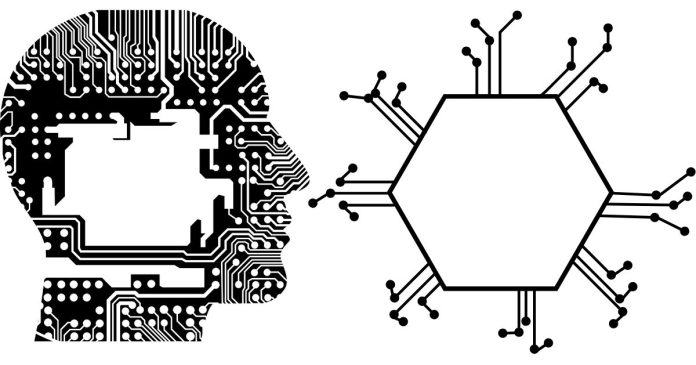The term WIMP refers to Windows, Icons, Menus, and Pointers, a graphical user interface (GUI) design that has been widely used in operating systems and software applications. It describes the interaction paradigm where users manipulate graphical elements (windows, icons, menus, pointers) to interact with the system, as opposed to command-line interfaces (CLI) where users input text-based commands.
Here are the advantages and disadvantages of using WIMP-based systems:
Advantages of Using WIMP:
- User-Friendly Interface:
- WIMP interfaces are intuitive and easy to learn, especially for people who are not familiar with text-based commands. The use of visual elements like icons and menus makes navigation more accessible to users.
- Increased Productivity:
- With WIMP interfaces, users can perform tasks more quickly and efficiently. The visual nature of the interface allows for quicker identification of tools and features, reducing the time needed to learn or perform tasks.
- Multitasking Support:
- WIMP-based systems, especially those with windowing systems, allow users to run and interact with multiple applications at once. Each application can be contained in a separate window, making multitasking much easier.
- Accessibility:
- The use of visual cues, icons, and interactive menus makes WIMP systems more accessible to a broader range of users, including those with limited technical knowledge or those with disabilities.
- Enhanced Visual Feedback:
- WIMP interfaces provide immediate visual feedback (e.g., hovering over a menu item might highlight it), helping users understand the effect of their actions before they commit.
Disadvantages of Using WIMP:
- Resource-Intensive:
- WIMP-based systems can require more system resources (such as memory and processing power) compared to command-line interfaces. The graphical elements and window management can be taxing on the hardware, especially on older or lower-end devices.
- Not Ideal for Expert Users:
- While WIMP interfaces are great for beginners and casual users, they are often less efficient for power users or experts who are accustomed to using keyboard shortcuts and direct commands. Command-line interfaces (CLI) can often be faster for those who are proficient in them.
- Limited Flexibility:
- In some cases, WIMP interfaces are less flexible than CLI-based systems. While graphical elements are intuitive, they might not offer the level of customization or precision that some tasks require. Certain advanced operations or automation can be cumbersome through graphical menus.
- Cluttered Interfaces:
- As software applications become more feature-rich, WIMP interfaces can become cluttered and difficult to navigate. A large number of icons, menus, and options can overwhelm the user, leading to confusion and inefficiency.
- Learning Curve for Advanced Features:
- While basic interactions in WIMP interfaces are intuitive, more advanced features may require the user to dig through multiple layers of menus and options, which could lead to a steeper learning curve.