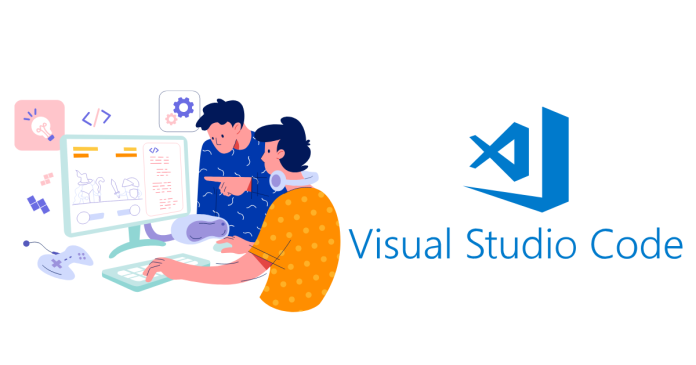Yes, Visual Studio Code has a compare feature, but it requires extensions like “GitLens” or “Diff Folders” for advanced comparisons. Alternatively, you can use the built-in file comparison:
- Open the files you want to compare in separate tabs.
- Right-click the first file’s tab and select “Select for Compare”.
- Right-click the second file’s tab and choose “Compare with Selected”.
This opens a side-by-side comparison view with highlighted differences. For folder-level comparisons, use extensions or integrate external tools like Meld or Beyond Compare via VS Code’s tasks or settings.