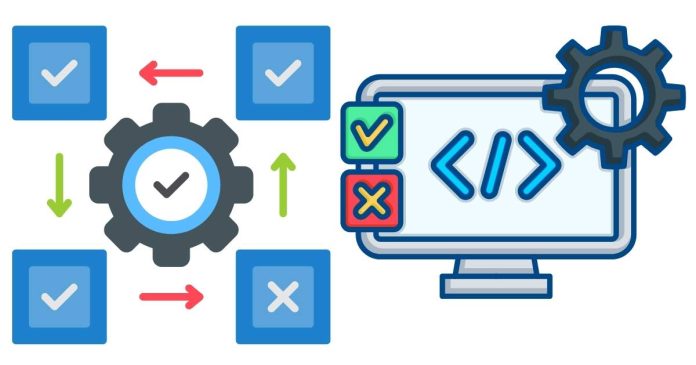In software development, ensuring that code works as intended is critical. One of the most effective ways to verify the correctness of individual components in a program is through unit testing. Unit testing helps developers isolate and test individual units of code (like functions or methods) to ensure they work as expected. In this blog post, we’ll dive into the concept of unit testing, its importance, best practices, and how to implement it.
What is Unit Testing?
Unit testing refers to the process of testing individual units or components of a software system in isolation from the rest of the system. A “unit” typically refers to a single function, method, or class. The goal is to validate that each unit works correctly by itself, without being influenced by other parts of the program.
In unit testing, developers write test cases that exercise the behavior of a unit (e.g., a method or function), providing controlled inputs and checking if the outputs are correct.
Why is Unit Testing Important?
Unit testing provides numerous benefits that enhance both the development process and the final product. Here are a few reasons why unit testing is crucial:
1. Improved Code Quality
- Unit testing helps identify bugs early in the development process. By verifying that individual units work as expected, developers can prevent issues from propagating to other parts of the codebase.
2. Easier Code Maintenance
- Once unit tests are in place, developers can make changes to the codebase with confidence. If the code is refactored or updated, running existing unit tests can quickly highlight whether new changes have caused any unintended side effects.
3. Simplifies Debugging
- When a test fails, it provides developers with a focused area where the error may be present. Since each test is designed to test a small unit of code, it becomes much easier to trace the source of the bug.
4. Facilitates Continuous Integration (CI)
- Automated unit tests are an integral part of the Continuous Integration (CI) pipeline. CI systems can automatically run tests every time the code changes, ensuring that new code integrates smoothly with the existing system and that bugs are caught early.
5. Documentation for the Code
- Unit tests serve as living documentation. By reading the unit tests, new developers can understand how a function or method is expected to behave, which serves as both a specification and an example for how to use it.
How Unit Testing Works
Unit tests are generally composed of three main parts:
- Setup: Preparing the conditions for the test. This includes setting up objects, variables, or mock data that the unit being tested will interact with.
- Execution: Running the code that is being tested (e.g., calling a method or function).
- Verification: Checking the result of the test to see if it matches the expected output.
Typically, a unit test will contain assertions, which are checks that verify if the actual output matches the expected output.
Example of Unit Testing
Let’s look at a simple example of unit testing for a function that adds two numbers in JavaScript.
Function to be tested:
function add(a, b) {
return a + b;
}
Unit Test for the add function:
describe('add function', () => {
it('should add two numbers correctly', () => {
const result = add(2, 3);
expect(result).toBe(5);
});
it('should return a negative result when adding negative numbers', () => {
const result = add(-2, -3);
expect(result).toBe(-5);
});
it('should handle adding zero', () => {
const result = add(0, 5);
expect(result).toBe(5);
});
});
In this example, we have three tests for the add function:
- Test 1 checks if the function correctly adds two positive numbers.
- Test 2 checks if the function handles negative numbers correctly.
- Test 3 checks how the function behaves when adding zero to a number.
The tests are written using the Jest testing framework, which is a popular testing tool for JavaScript. The expect() function is used to define assertions, and toBe() is a matcher that verifies the expected value.
Types of Unit Testing
Unit testing can be performed in different styles and can focus on various aspects of the code:
1. Manual Testing
- In manual testing, the developer writes test cases and manually checks whether the unit works correctly. This method is error-prone and time-consuming, but it can be useful for simple tasks or small projects.
2. Automated Testing
- Automated unit tests involve writing test scripts that are executed by testing frameworks such as JUnit (for Java), pytest (for Python), or Jest (for JavaScript). Automated tests are run every time the code is changed or integrated into the codebase, ensuring that all units work as expected.
3. Test-Driven Development (TDD)
- Test-Driven Development (TDD) is a methodology where developers write unit tests before writing the actual code. The cycle involves writing a test, writing just enough code to pass the test, and then refactoring the code to improve it while ensuring that the tests still pass. This leads to highly reliable code with comprehensive test coverage.
Best Practices for Unit Testing
To make unit testing effective, it’s important to follow best practices that ensure your tests are useful, maintainable, and easy to run.
1. Test One Thing at a Time
- A unit test should only test one specific behavior or unit of the code. This makes it easier to isolate issues and ensures that each test is focused and clear.
2. Write Clear and Descriptive Test Names
- Test names should describe what the test is checking for in a human-readable way. This makes it easy for developers to understand the purpose of the test and why it might have failed.
3. Isolate Tests
- Unit tests should be isolated from each other, meaning that tests should not rely on the state or results of other tests. This ensures that a test failure can be traced to a specific unit of code.
4. Use Mocks and Stubs
- When testing a unit that interacts with external systems (such as databases, APIs, or file systems), it’s often beneficial to use mocking or stubbing. This allows you to simulate the behavior of external systems and focus on testing the logic of the unit itself.
5. Keep Tests Small and Fast
- Unit tests should be small and execute quickly. Long-running or complex tests can slow down the development process, discouraging developers from running tests frequently.
6. Test Edge Cases
- Ensure that unit tests cover a range of input scenarios, including edge cases (e.g., empty input, large numbers, or invalid data). This helps ensure that the unit behaves correctly under all possible conditions.
Challenges in Unit Testing
While unit testing is beneficial, it also comes with challenges that developers must address:
- High Initial Setup Cost: Writing unit tests for every unit can be time-consuming, especially for legacy code or code without clear boundaries.
- Complex Dependencies: Some units may rely on complex external systems that are difficult to mock, making unit testing harder to implement.
- Overtesting: It’s important to strike a balance between writing enough tests to ensure code quality and writing too many tests that add unnecessary complexity.
Conclusion
Unit testing is a crucial aspect of modern software development, providing developers with a reliable way to verify the correctness of their code, prevent regressions, and maintain high code quality. By writing automated tests that target individual units of code, developers can ensure that their applications are robust, maintainable, and error-free.
While unit testing does require an investment of time and effort, its long-term benefits, including improved code quality, faster debugging, and easier maintenance, make it an essential practice in any serious software development process. Whether using traditional test frameworks or following Test-Driven Development (TDD), unit testing is an indispensable tool for building reliable software.