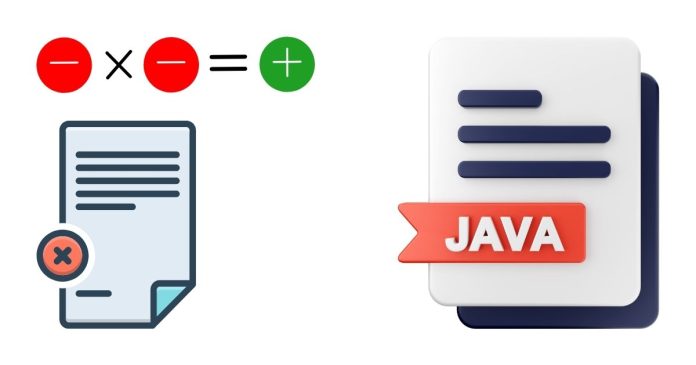When working with programming languages, handling integers is a fundamental aspect of software development. While many languages, such as C and C++, offer built-in support for unsigned integers, Java has no native “unsigned int” type. This might raise questions for developers coming from other programming environments or dealing with scenarios where unsigned integers are needed. In this post, we will explore what unsigned integers are, why Java lacks them, and how you can emulate or work with them effectively.
What Is an Unsigned Integer?
An unsigned integer is a type of integer that can only represent non-negative values. While a signed integer typically includes both positive and negative values, an unsigned integer allows the entire range of bits to represent positive numbers. For example:
- A signed 32-bit integer in Java (using the
inttype) has a range of −(231) to (231−1), or approximately −2.1 billion to +2.1 billion. - An unsigned 32-bit integer can represent values from 0 to (232−1), or 0 to approximately 4.3 billion.
Why Doesn’t Java Have Unsigned Integers?
Java was designed with simplicity and safety in mind. Its designers chose not to include unsigned types to avoid potential pitfalls like overflow behavior or increased complexity in arithmetic operations. This choice also ensures consistency, as Java handles numbers in a way that minimizes unexpected results. However, this does not mean you can’t work with unsigned numbers in Java—you just have to take a slightly different approach.
Declaring and Using Unsigned Integers in Java
While Java doesn’t have a native unsigned int type, you can use alternative strategies to work with unsigned integers. Below are a few common methods:
- Using
longfor Unsigned Int SimulationSince thelongdata type in Java is a 64-bit signed integer, you can use it to represent a 32-bit unsigned integer. The additional bit capacity oflongallows you to avoid overflow issues.
public class UnsignedIntExample {
public static void main(String[] args) {
int signedValue = -1; // Example of a signed int
long unsignedValue = Integer.toUnsignedLong(signedValue);
System.out.println(“Signed Value: ” + signedValue);
System.out.println(“Unsigned Value: ” + unsignedValue);
}
}
- In the above code,
Integer.toUnsignedLong()converts a signed 32-bitintinto an unsigned equivalent using along. - Using
IntegerUnsigned MethodsJava’sjava.lang.Integerclass provides utility methods for unsigned arithmetic and conversions. For example:toUnsignedLong(int value)converts anintto an unsignedlong.divideUnsigned(int dividend, int divisor)performs unsigned division.remainderUnsigned(int dividend, int divisor)computes the unsigned remainder.
Example:
public class UnsignedArithmetic {
public static void main(String[] args) {
int dividend = -1; // Interpreted as 2^32 – 1 in unsigned terms
int divisor = 2;
int quotient = Integer.divideUnsigned(dividend, divisor);
int remainder = Integer.remainderUnsigned(dividend, divisor);
System.out.println(“Unsigned Quotient: ” + quotient);
System.out.println(“Unsigned Remainder: ” + remainder);
}
}
3. Using External Libraries
If you need extensive support for unsigned integers, consider using libraries like Guava from Google. Guava provides a comprehensive set of utilities for working with unsigned integers and other advanced operations.
Example with Guava:
import com.google.common.primitives.UnsignedInts;
public class GuavaUnsignedIntExample {
public static void main(String[] args) {
int signedValue = -1; // Represents an unsigned value of 2^32 – 1
int unsignedResult = UnsignedInts.parseUnsignedInt(“4294967295”);
System.out.println(“Unsigned Value: ” + UnsignedInts.toString(signedValue));
System.out.println(“Parsed Unsigned Value: ” + unsignedResult);
}
}
Best Practices When Working with Unsigned Integers
- Understand Your Requirements: Evaluate whether you truly need unsigned integers or if a larger signed type (like
long) suffices. - Use Built-in Utilities: Leverage the
Integerclass’s unsigned methods whenever possible for efficient handling of unsigned arithmetic. - Consider Readability: When working with unsigned values, document your code clearly to avoid confusion among team members who might be unfamiliar with this approach.
- Test Thoroughly: Ensure your application handles edge cases, such as conversions between signed and unsigned types, to prevent unexpected behavior.
Although Java lacks native support for unsigned integers, its comprehensive standard library and third-party tools make it easy to work with unsigned values. By leveraging methods such as Integer.toUnsignedLong() or incorporating libraries like Guava, you can handle unsigned integers effectively while maintaining the simplicity and safety of Java’s design principles. With these strategies, you’ll be well-equipped to tackle scenarios requiring unsigned arithmetic in Java.