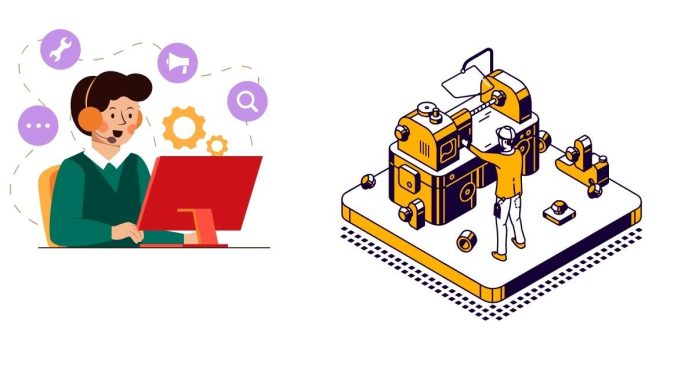Perl is a powerful and flexible programming language, often praised for its text processing capabilities. However, its syntax can sometimes be perplexing, especially when dealing with file test operators like -e. If you’ve encountered the -e operator in Perl and don’t quite understand what it does or how to use it, this article is here to help.
What is the -e Operator in Perl?
In Perl, the -e operator is a file test operator. It checks whether a file exists. This operator returns true if the specified file exists and false otherwise.
Syntax:
-e FILE
FILE: The file or file path you want to check.
How to Use the -e Operator
The -e operator is typically used in conditional statements to perform actions based on whether a file exists.
Basic Example
if (-e “example.txt”) {
print “The file exists!\n”;
} else {
print “The file does not exist.\n”;
}
What happens here?
- The
-eoperator checks if"example.txt"exists in the current directory. - If it does, the program prints “The file exists!”.
- Otherwise, it prints “The file does not exist.”.
Using -e with Variables
You can use a variable to specify the file name:
my $file = “example.txt”;
if (-e $file) {
print “$file exists.\n”;
} else {
print “$file does not exist.\n”;
}
This approach is useful when dealing with dynamic file names or paths.
Common Pitfalls
- Path Issues: The
-eoperator checks the existence of the file relative to the script’s current working directory, not necessarily the directory where the script resides. Use absolute paths if you’re unsure of the current directory.
my $file = “/path/to/example.txt”;
if (-e $file) {
print “$file exists.\n”;
}
2. Symlinks: The -e operator also returns true for symbolic links, whether or not the target file exists. To check if the target exists, use -e in conjunction with other operators like -l.
3. Permissions: The -e operator does not consider file permissions. A file may exist but be inaccessible due to insufficient permissions.
Advanced Usage
Combining File Test Operators
Perl allows you to combine multiple file test operators for more detailed checks.
if (-e “example.txt” && -r “example.txt”) {
print “The file exists and is readable.\n”;
} else {
print “The file does not exist or is not readable.\n”;
}
Error Handling
When using -e, consider adding error handling to account for unexpected scenarios:
my $file = “example.txt”;
if (-e $file) {
print “File exists.\n”;
} else {
warn “File does not exist: $!\n”;
}
When Should You Use -e?
The -e operator is ideal for:
- Checking prerequisites before opening or modifying files.
- Ensuring a file exists before performing operations like deletion, reading, or writing.
- Validating input paths in scripts that process files.
The -e operator in Perl is a simple yet powerful tool for checking the existence of files. While its syntax may initially seem cryptic, understanding its purpose and behavior can save you from potential errors in file handling tasks. By using the tips and examples in this guide, you can confidently use -e in your Perl scripts for more robust and error-free programming.