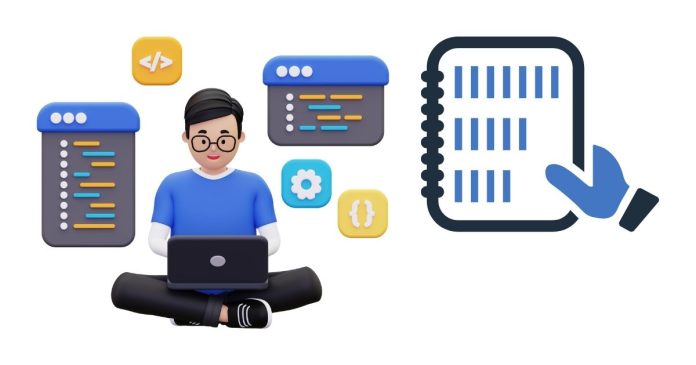JavaScript is one of the most versatile and widely-used programming languages, offering developers an expansive toolkit for building interactive web applications. Among its many features, enumerators are a powerful yet underutilized aspect that can simplify how you work with collections of data.
In this blog post, we’ll delve into what JavaScript enumerators are, how they work, and how you can leverage them to make your code more efficient and readable.
What Are Enumerators in JavaScript?
An enumerator is a construct used to iterate over a collection of data, such as arrays, objects, or other iterable structures. While JavaScript does not have an explicit Enumerator class like some other programming languages, it provides various built-in mechanisms for enumeration:
forloopsfor...inloopsfor...ofloops- Array methods like
map,filter, andforEach - Iterators and Generators
Each of these tools serves a different purpose and comes with its own set of strengths and limitations.
Key Enumeration Tools in JavaScript
1. for Loops
The classic for loop is a simple and effective way to enumerate through arrays.
const fruits = [‘apple’, ‘banana’, ‘cherry’];
for (let i = 0; i < fruits.length; i++) {
console.log(fruits[i]);
}
This method gives you full control over the iteration process but can become verbose for larger collections.
2. for...in Loops
The for...in loop iterates over the enumerable properties of an object.
const person = { name: ‘Alice’, age: 25, city: ‘Wonderland’ };
for (let key in person) {
console.log(`${key}: ${person[key]}`);
}
Note: Use caution with
for...inloops as they iterate over all enumerable properties, including those inherited from the prototype chain.
3. for...of Loops
The for...of loop is specifically designed for iterables like arrays, strings, and Maps.
const colors = [‘red’, ‘green’, ‘blue’];
for (const color of colors) {
console.log(color);
}
Unlike for...in, for...of directly accesses the values in the iterable, making it cleaner and less error-prone for such cases.
4. Array Methods
Modern JavaScript provides array methods like forEach, map, filter, and reduce for declarative enumeration.
const numbers = [1, 2, 3, 4];
numbers.forEach(num => console.log(num));
These methods improve readability and promote functional programming paradigms.
5. Iterators and Generators
For advanced use cases, JavaScript supports custom iterators and generators. An iterator is an object that defines a next() method, while a generator is a function that yields values one at a time.
function* numberGenerator() {
yield 1;
yield 2;
yield 3;
}
const gen = numberGenerator();
for (const num of gen) {
console.log(num);
}
Best Practices for Using Enumerators
- Choose the Right Tool for the Job: Use
for...offor arrays and iterables, andfor...infor objects. For declarative iteration, prefer array methods. - Avoid Common Pitfalls: Be mindful of inherited properties when using
for...in, and ensure iterables are properly constructed when using custom iterators. - Leverage Modern Syntax: Opt for ES6+ features like
for...ofand array methods for cleaner, more maintainable code. - Performance Considerations: While array methods are elegant, traditional
forloops may be faster in performance-critical scenarios.
Enumerators in JavaScript provide a flexible way to handle collections of data, making it easier to iterate, transform, and process information. By understanding the different enumeration tools available and when to use them, you can write code that’s both efficient and expressive.
Whether you’re working with simple arrays or complex data structures, mastering enumerators will help you unlock new levels of productivity in your JavaScript development.