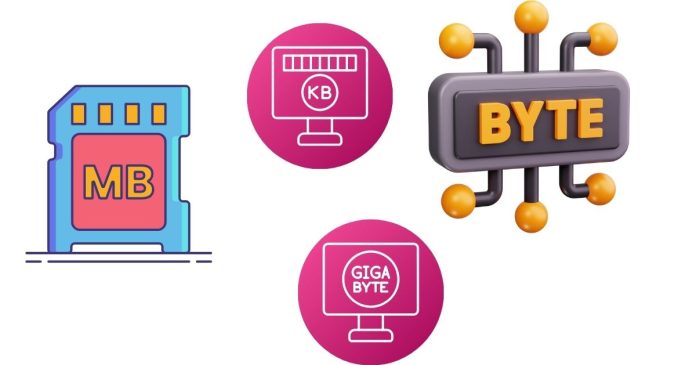In the digital world, data is measured in units like bytes, kilobytes, megabytes, and so on. Understanding these units is crucial for working with files, storage devices, and data management. This article breaks down these units, explaining what they represent and how they relate to one another.
What is a Byte?
A byte is the fundamental unit of digital data.
- 1 byte = 8 bits
A bit (short for “binary digit”) is the smallest unit of data in computing, representing a 0 or 1. - A byte can represent a single character, such as a letter, number, or symbol, in most character encoding systems like ASCII.
Data Size Units
The data size units are based on powers of 1024 in computer systems (binary), though some contexts use powers of 1000 (decimal). Here’s a breakdown:
1. Kilobyte (KB)
- Binary Definition (Base-2):
- 1 KB = 1024 bytes
- Often used in computing due to binary addressing systems.
- Decimal Definition (Base-10):
- 1 KB = 1000 bytes
- Used in marketing storage devices like hard drives.
2. Megabyte (MB)
- Binary Definition:
- 1 MB = 1024 KB = 1,048,576 bytes
- Decimal Definition:
- 1 MB = 1000 KB = 1,000,000 bytes
Megabytes are commonly used to describe file sizes, such as images or small documents.
3. Gigabyte (GB)
- Binary Definition:
- 1 GB = 1024 MB = 1,073,741,824 bytes
- Decimal Definition:
- 1 GB = 1000 MB = 1,000,000,000 bytes
Gigabytes are used to measure the capacity of storage devices like USB drives, smartphones, and hard disks.
4. Terabyte (TB)
- Binary Definition:
- 1 TB = 1024 GB = 1,099,511,627,776 bytes
- Decimal Definition:
- 1 TB = 1000 GB = 1,000,000,000,000 bytes
Terabytes are commonly associated with modern storage solutions, such as external hard drives and cloud storage.
5. Petabyte (PB)
- Binary Definition:
- 1 PB = 1024 TB = 1,125,899,906,842,624 bytes
- Decimal Definition:
- 1 PB = 1000 TB = 1,000,000,000,000,000 bytes
Petabytes are used to measure massive data volumes, such as data center capacities.
6. Beyond Petabytes
- Exabyte (EB):
- 1 EB = 1024 PB (Binary) or 1000 PB (Decimal)
- Zettabyte (ZB):
- 1 ZB = 1024 EB (Binary) or 1000 EB (Decimal)
- Yottabyte (YB):
- 1 YB = 1024 ZB (Binary) or 1000 ZB (Decimal)
These units are primarily used in discussing global data storage or usage on the scale of the internet.
Why the Two Systems (Binary and Decimal)?
The discrepancy arises from the way computers handle memory versus how manufacturers market storage:
- Computers operate in binary, so memory sizes use powers of 1024.
- Storage device manufacturers often use the decimal system (powers of 1000) for marketing purposes, which makes capacities appear larger.
Example: A “1 TB” hard drive may show up as approximately 931 GB in your computer due to the binary system.
Real-World Examples
- 1 Byte: One character (e.g., “A”).
- 1 KB: A short email without attachments.
- 1 MB: A small image file or an MP3 song.
- 1 GB: A one-hour standard-definition movie.
- 1 TB: About 250,000 photos (4 MB each) or 500 hours of HD video.
Summary Table
| Unit | Binary Size | Decimal Size |
|---|---|---|
| 1 Byte | 8 bits | 8 bits |
| 1 Kilobyte (KB) | 1024 bytes | 1000 bytes |
| 1 Megabyte (MB) | 1024 KB (1,048,576 bytes) | 1000 KB (1,000,000 bytes) |
| 1 Gigabyte (GB) | 1024 MB (1,073,741,824 bytes) | 1000 MB (1,000,000,000 bytes) |
| 1 Terabyte (TB) | 1024 GB (1,099,511,627,776 bytes) | 1000 GB (1,000,000,000,000 bytes) |
| 1 Petabyte (PB) | 1024 TB | 1000 TB |
Understanding data units is essential for navigating the digital world, from evaluating storage devices to estimating download times. The binary system (base-2) aligns with computing’s internal mechanisms, while the decimal system (base-10) is often used in marketing. Familiarity with both systems ensures you can make informed decisions about data and storage in any context.