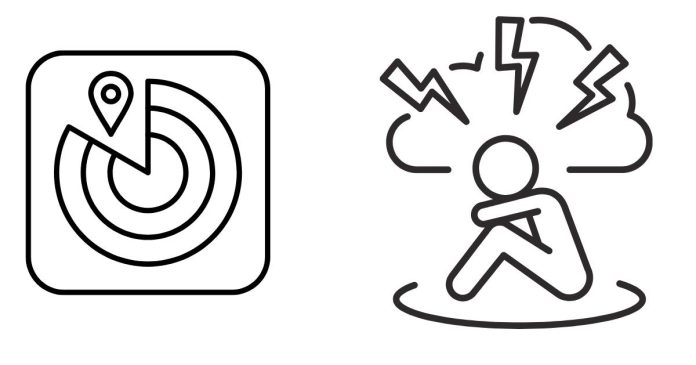The Find My app is a lifesaver when it comes to locating your devices, sharing locations, or even tracking loved ones (with consent). But what happens when you can’t get it to work? Don’t worry—here’s a simple guide to get things running smoothly again.
Common Reasons Find My App May Not Work
- Disabled Location Services: If location services are off, Find My can’t do its job. Make sure they’re enabled by going to Settings > Privacy > Location Services.
- Find My Not Activated: You’ll need to activate Find My for each device. Head to Settings > [Your Name] > Find My and toggle it on.
- Outdated Software: Running old iOS versions can cause glitches. Update your device via Settings > General > Software Update.
- No Internet Connection: The app needs Wi-Fi or cellular data to work. Check your connection.
- Apple ID Issues: Ensure you’re signed in with the correct Apple ID, as the app links devices to your account.
Quick Fixes to Try
- Restart your device—sometimes a simple reboot does the trick.
- Sign out and back into your Apple ID.
- Check Apple’s System Status page to confirm if Find My is experiencing outages.
When to Contact Support
If none of these solutions work, it might be time to reach out to Apple Support. They can help diagnose any deeper issues with your device or account.
The Find My app is an essential tool, and with these steps, you’ll be back on track in no time. If you found this helpful, share it with someone who might need it!