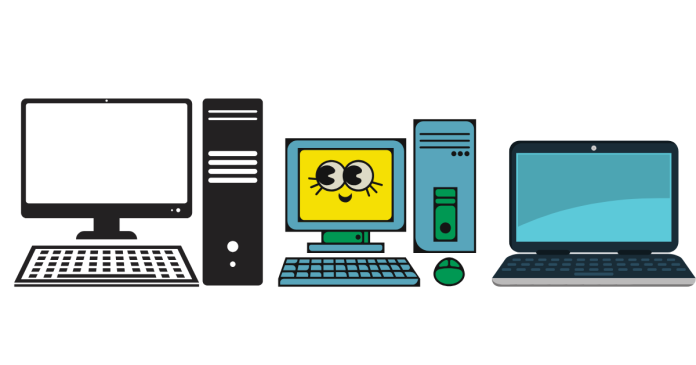Summary Table of Computer Types
| Type | Description | Use |
|---|---|---|
| Personal Computers | Includes desktops, laptops, and tablets. | Personal use, business, entertainment, and education. |
| Workstations | High-performance computers for professionals. | Complex tasks like graphics design, video editing, and scientific work. |
| Servers | Provide services to multiple users. | Web hosting, database management, and network services. |
| Supercomputers | Extremely powerful computers for scientific work. | Weather forecasting, scientific simulations, molecular modeling. |
| Mainframe Computers | Large and powerful computers for enterprise use. | Transaction processing, large-scale business applications. |
| Minicomputers | Medium-sized computers for medium-sized tasks. | University systems, medium-scale businesses. |
| Embedded Computers | Specialized computers within devices. | Household appliances, medical devices, cars, and IoT devices. |
| Gaming Computers | High-performance computers for gaming. | Video games, VR, 3D rendering. |
| Quantum Computers | Computers using quantum mechanics. | Research in cryptography, AI, and drug discovery. |
| Hybrid Computers | Combines analog and digital capabilities. | Real-time data processing, medical monitoring, industrial systems. |
Computers come in various shapes, sizes, and capabilities, depending on their intended use. They can be categorized based on their size, functionality, and processing power. Below are the primary types of computers:
1. Personal Computers (PC)
a) Desktop Computers
- Description: These are stationary computers typically used for personal or office work.
- Components: Includes a monitor, keyboard, mouse, and the central processing unit (CPU).
- Use: Suitable for tasks like document creation, web browsing, gaming, and multimedia editing.
b) Laptop Computers
- Description: Portable computers that integrate the monitor, keyboard, and CPU into one device.
- Use: Ideal for people on the go, providing flexibility and mobility for tasks similar to desktops, such as business applications, media consumption, and gaming.
- Examples: MacBook, Dell XPS, Lenovo ThinkPad.
c) Tablet Computers
- Description: Touchscreen-based devices with compact designs, lacking a physical keyboard, although some have detachable ones.
- Use: Used for browsing, media consumption, reading, and light computing tasks.
- Examples: iPad, Microsoft Surface, Samsung Galaxy Tab.
2. Workstations
- Description: High-performance computers designed for professional or technical work that require substantial computational power.
- Features: Workstations typically have faster processors, more RAM, and superior graphics capabilities than regular personal computers.
- Use: Used in engineering, graphic design, video editing, and scientific applications where higher processing power is required.
- Examples: HP Z series, Dell Precision Workstations.
3. Servers
- Description: Computers designed to provide services or resources to other computers on a network. Servers are often much more powerful than personal computers and are designed to handle multiple tasks simultaneously.
- Use: Servers are used for hosting websites, managing databases, file sharing, and more.
- Examples: Web servers, Database servers, Mail servers.
4. Supercomputers
- Description: The most powerful and expensive type of computer, designed for processing extremely complex calculations at high speeds.
- Use: Supercomputers are used for tasks such as scientific research, weather forecasting, climate modeling, molecular modeling, and simulations.
- Examples: IBM Blue Gene, Cray XT5.
5. Mainframe Computers
- Description: Large and powerful computers used for bulk data processing, such as transaction processing, in large organizations or government departments.
- Use: Typically used for large-scale applications like banking systems, insurance processing, and business analytics.
- Examples: IBM Z series.
6. Minicomputers
- Description: Mid-range computers that are smaller than mainframes but still offer sufficient processing power for medium-sized businesses.
- Use: Used in environments requiring moderate data processing power, such as in universities or manufacturing industries.
- Examples: PDP-11, VAX series.
7. Embedded Computers
- Description: Specialized computers designed to perform specific functions within a larger system. They are embedded within devices and are not intended to be programmed by the user.
- Use: Common in household appliances, automobiles, medical devices, industrial machinery, and more.
- Examples: Microcontrollers in washing machines, automotive ECU systems, smart TVs, and smartwatches.
8. Gaming Computers
- Description: High-performance computers designed specifically for playing video games. These computers have high-end graphics cards, processors, and plenty of RAM.
- Use: Ideal for gaming, virtual reality, and resource-intensive applications such as 3D rendering.
- Examples: Alienware by Dell, Razer Blade, ASUS ROG.
9. Quantum Computers
- Description: A new type of computer that uses quantum bits (qubits) rather than binary bits. Quantum computers use the principles of quantum mechanics to perform calculations that would be impossible for traditional computers.
- Use: Quantum computing is still in its early stages but has the potential to revolutionize fields such as cryptography, artificial intelligence, and drug discovery.
- Examples: IBM Quantum, Google Quantum Computer.
10. Hybrid Computers
- Description: A combination of analog and digital computers that can process both continuous and discrete data. They are designed to take advantage of the strengths of both types of computing.
- Use: Often used in real-time systems, such as medical devices and industrial control systems, where both precision and real-time data processing are necessary.
- Examples: Used in hospitals for monitoring patient vitals, weather stations for environmental monitoring.
Conclusion
Different types of computers serve various purposes, from personal tasks to complex scientific calculations. The choice of computer depends on factors such as the specific task, performance needs, and cost. Each type of computer has been designed to meet the specialized demands of its intended use case, from gaming to high-end research.