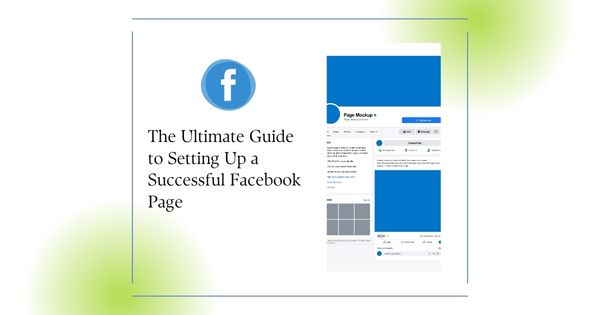The Ultimate Guide to Setting Up a Successful Facebook Page – Creating a successful Facebook Page is essential for businesses, influencers, or community groups looking to build an online presence and engage with their audience. This ultimate guide will walk you through the key steps to set up a page that drives engagement and helps you achieve your goals.
Step 1: Set Up Your Facebook Page
- Log in to Facebook: Ensure you’re using your personal account, but don’t worry—your personal information won’t be visible on the page.
- Create a Page: On the left-hand menu of your homepage, click on Pages and then Create New Page.
- Choose a Category: Select a category that best fits your page (Business, Brand, or Community). This helps Facebook recommend your page to the right audience.
- Add Basic Information: Enter your page’s name and description. Choose a name that reflects your brand and a concise description that explains what your page is about.
Step 2: Customize Your Page
- Profile Picture and Cover Photo: Choose a high-quality profile picture and cover photo that represent your brand. For businesses, this could be your logo, while personal brands might use a professional headshot.
- Tip: Use consistent branding across your photos to create a cohesive look.
- Page Info: Fill out the “About” section, which includes details like your website, business hours, and contact information. The more information you provide, the easier it will be for followers to understand and connect with your brand.
- Call-to-Action Button: Set up a Call-to-Action (CTA) button, such as “Contact Us,” “Shop Now,” or “Sign Up.” This is a direct way for users to engage with your business.
Step 3: Create Engaging Content
- Post Regularly: Consistent posting is key to keeping your audience engaged. Share a mix of content, including product updates, blog posts, behind-the-scenes looks, and industry tips.
- Tip: Use a content calendar to plan your posts ahead of time and keep a steady flow of content.
- Use Visuals: Posts with images, videos, and infographics tend to perform better than plain text. Facebook’s algorithm prioritizes visual content, so include eye-catching visuals in your posts.
- Engage with Followers: Respond to comments and messages in a timely manner. Building a relationship with your followers boosts trust and encourages them to engage with your content.
Step 4: Promote Your Page
- Invite Friends: Start by inviting your Facebook friends to like your page. A quick boost in likes helps build initial traction.
- Run Ads: Facebook Ads are a powerful way to promote your page to a targeted audience. You can boost posts, promote your page, or run campaigns tailored to your business goals.
- Tip: Use Facebook’s Audience Insights to target users based on demographics, location, and interests.
- Join Facebook Groups: Join relevant groups and share your page in a non-spammy way. This helps you reach a broader audience, especially if you’re promoting community-based content.
Step 5: Monitor and Optimize Performance
- Use Facebook Insights: Track your page’s performance using Facebook Insights. This tool provides detailed analytics on engagement, reach, and audience demographics, helping you understand what works and what doesn’t.
- Tip: Pay attention to the posts that perform best and replicate that style or format in future content.
- Optimize Your Strategy: Based on the data you gather, adjust your content and posting schedule. If video posts perform better, incorporate more video content. If your audience engages more during certain times of the day, post during those peak hours.