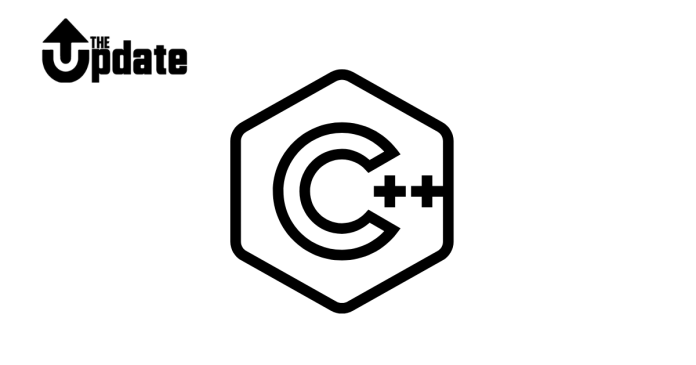The switch statement in C++ is used to execute one of several possible code blocks based on the value of an expression. It is an alternative to using multiple if-else conditions.
Syntax:
Key Points:
expression: Typically an integer or character.case: Compares the expression to the value. If matched, the corresponding block is executed.break: Exits theswitchstatement after a case is executed (optional but recommended).default: Executes if nocasematches.
Example:
- The
switchstatement is efficient for handling multiple conditional branches based on a single expression.